The Impact of Server Support Services on Employee Productivity
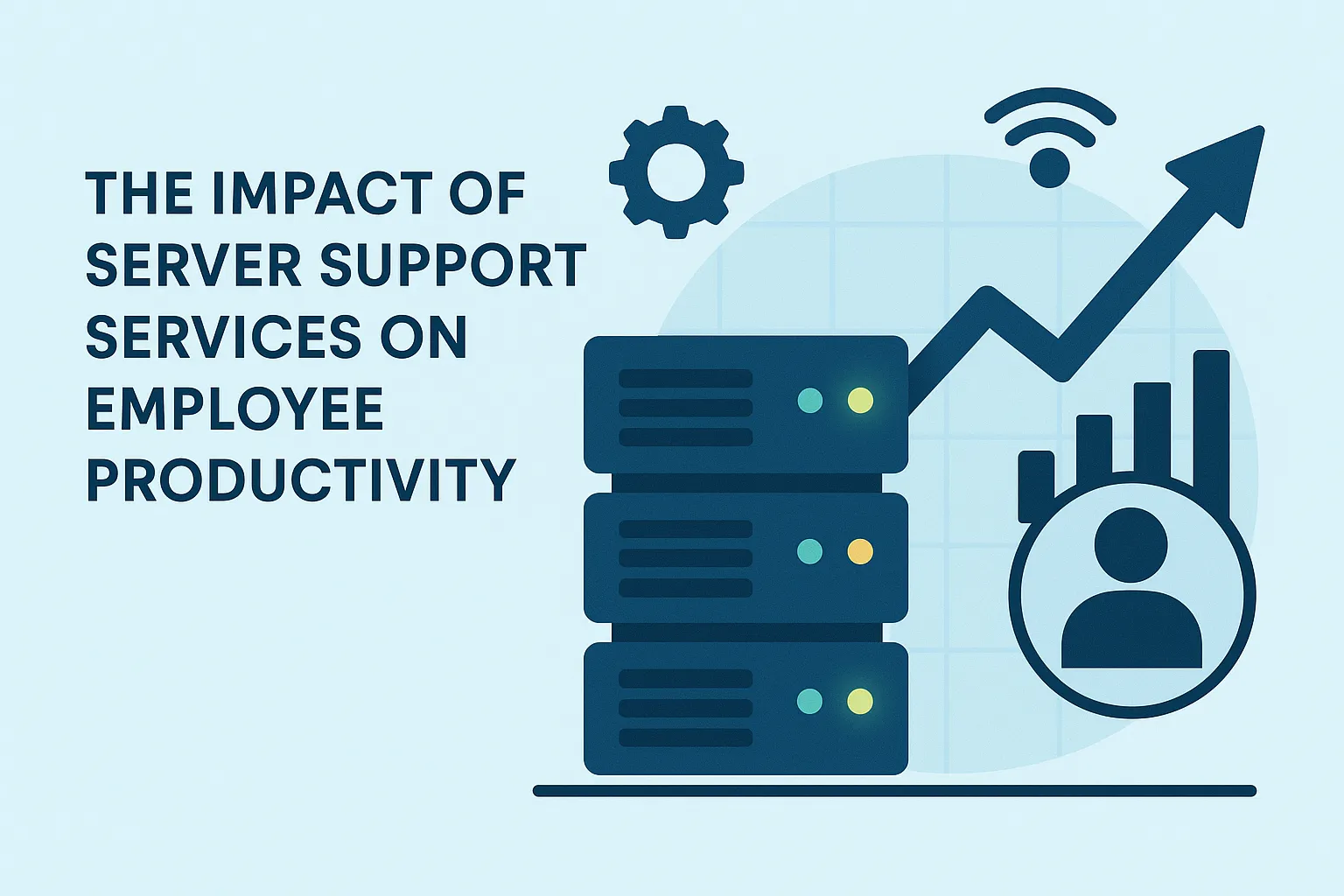
In today’s digital-first business environment, seamless technology operations are no longer a luxury—they are a necessity. Whether employees are collaborating on shared documents, accessing cloud applications, or retrieving customer data, servers form the backbone of nearly every organizational workflow. When servers run smoothly, employees can focus on their responsibilities without interruption. But when servers fail, lag, or become compromised, productivity can come to a halt.
This is why server support services have become a strategic investment for businesses of all sizes. Beyond simply “fixing things when they break,” modern server support emphasizes prevention, optimization, and business continuity. The result is a more efficient, secure, and productive workforce. Below, we explore in depth how professional server support services directly influence and improve employee productivity.
1. Reducing Downtime and Keeping Operations Running Smoothly
Downtime is one of the biggest productivity killers in the workplace. Every minute a server is down can result in lost revenue, missed deadlines, operational bottlenecks, and frustrated employees. In fact, even short disruptions—such as slow loading times or intermittent access—can break employees’ momentum and increase stress.
Server support services play a crucial role in minimizing downtime through proactive monitoring and rapid response strategies. Support teams use advanced tools to monitor server health 24/7, identifying potential issues such as overheating, storage overload, or unusual traffic patterns before they escalate. By resolving these problems early, businesses can maintain consistent access to resources and ensure employees are not interrupted during critical tasks.
Moreover, when downtime does occur, expert support teams are trained to diagnose and resolve issues quickly, dramatically reducing recovery time. This swift action prevents minor outages from turning into major productivity disruptions.
2. Boosting Performance with Optimized Servers
Slow servers can be just as harmful as server outages. Lagging applications, long file-transfer times, unresponsive login systems, and delayed data retrieval all add up over the course of a workday. Employees may spend minutes—or even hours—waiting for systems to load, creating frustration and inefficiency.
Professional server support focuses heavily on optimization to ensure all systems run at peak performance. This may include:
-
Upgrading outdated hardware
-
Optimizing storage and memory
-
Balancing workloads across servers
-
Cleaning up unused files and background processes
-
Ensuring applications are properly configured
-
Monitoring resource consumption
When servers are optimized, employees can work faster and more smoothly. Tasks that once took several minutes can be completed in seconds, and employees can move between applications without delays. This performance boost not only increases productivity but also enhances job satisfaction by removing technical obstacles from employees’ daily routines.
3. Strengthening Security to Protect Workflows
Cybersecurity threats are a growing concern for businesses of all sizes. Ransomware, malware infections, data breaches, and phishing attacks can cripple servers and bring work to a standstill. Beyond the immediate operational impact, security incidents create long-term productivity issues, such as:
-
System lockdowns during investigations
-
Loss of critical files
-
Reduced trust in digital tools
-
Mandatory password resets
-
Lengthy recovery procedures
Server support services safeguard employees from these disruptions by implementing layers of security, such as firewalls, patch management, intrusion detection systems, multi-factor authentication, and encryption. Support teams also perform regular vulnerability assessments and apply the latest security updates to ensure that servers remain protected against emerging threats.
By preventing cyber incidents—and responding quickly when they do happen—server support services maintain a stable and secure environment in which employees can work confidently and without fear of downtime.
4. Providing Fast Troubleshooting and Technical Assistance
Even in the most optimized environments, employees occasionally encounter technical challenges. Maybe a shared folder won’t load, a user can’t access a database, or a system unexpectedly logs them out. When employees try to troubleshoot these issues themselves, valuable work time is lost.
Server support services eliminate this problem by providing fast, expert assistance. Support teams can:
-
Diagnose login failures
-
Restore corrupted files
-
Resolve configuration issues
-
Reconnect disconnected applications
-
Assist with permission settings
-
Fix performance bottlenecks
Instead of spending hours searching for answers or waiting for someone in the office to help, employees receive immediate support from trained professionals. This ensures technical problems are resolved efficiently and employees can return to their tasks without prolonged delays.
5. Enabling Remote and Hybrid Work Environments
Remote work has become a standard part of modern business operations. Whether employees work fully remote, hybrid, or on-the-go, reliable and secure server access is essential for maintaining productivity.
Server support services ensure remote teams can work effectively by:
-
Configuring secure VPNs
-
Managing cloud servers and virtual machines
-
Implementing remote-access policies
-
Ensuring data is synchronized across locations
-
Maintaining high-speed connectivity
Without proper server support, remote employees may struggle with slow connections, insecure access points, or difficulties retrieving company data. But with professional support, businesses can create a seamless remote work experience where employees are just as productive as they would be in the office—or even more.
6. Ensuring Reliable Backup and Disaster Recovery
Accidental deletions, hardware failures, natural disasters, and cyberattacks can lead to significant data loss. When important files or applications become inaccessible, employees are unable to complete critical tasks. Recovery without proper planning can take days, or even weeks, causing major productivity challenges.
Server support teams design and manage backup and disaster recovery plans that ensure data can be restored quickly and reliably. This includes:
-
Automated daily or hourly backups
-
Off-site data storage
-
Redundant server environments
-
Disaster recovery simulations
-
Rapid failover capabilities
With a strong recovery plan in place, employees can regain access to their data and systems within minutes, not days. This continuity ensures that even unexpected events don’t halt productivity.
7. Managing Predictable Maintenance with Minimal Disruption
Servers require regular maintenance—updates, patches, restarts, and hardware replacements—to stay healthy and secure. However, performing these tasks during peak business hours can disrupt employee workflows.
Professional server support services schedule maintenance carefully to avoid interfering with business operations. Most maintenance is conducted after hours, on weekends, or during predetermined low-traffic times. Support teams also communicate maintenance schedules clearly so employees can plan ahead.
This thoughtful approach ensures that maintenance tasks strengthen the system without slowing down employees or interrupting their productivity.
8. Providing Scalability to Support Business Growth
As businesses grow, so do the demands placed on their servers. More employees, more applications, larger files, and increased data traffic can overwhelm servers that are not designed to scale.
Server support services help businesses scale their infrastructure strategically. They assess current system loads, predict future needs, and recommend upgrades or new configurations. This ensures that employees always have the resources they need to perform effectively—even as the company grows.
9. Increasing Employee Satisfaction and Reducing Stress
Technology issues are one of the top sources of workplace frustration. When employees are unable to complete tasks due to slow or unreliable systems, morale declines. This frustration can also lead to burnout or disengagement over time.
By preventing technical problems and responding quickly when they occur, server support services significantly improve the employee experience. When people feel supported by their technology, they are more confident, more efficient, and more satisfied with their work environment.
Conclusion
The impact of server support services on employee productivity is undeniable. From reducing downtime and improving performance to enhancing security and supporting remote work, these services provide the foundation for a stable, efficient, and productive workplace. As businesses continue to rely on digital tools and cloud-based systems, professional server support has become essential—not optional.
By investing in reliable server support, companies ensure that their employees can focus on what they do best without the distraction of technical disruptions. In the long term, this leads to higher productivity, stronger performance, and a more resilient organization.
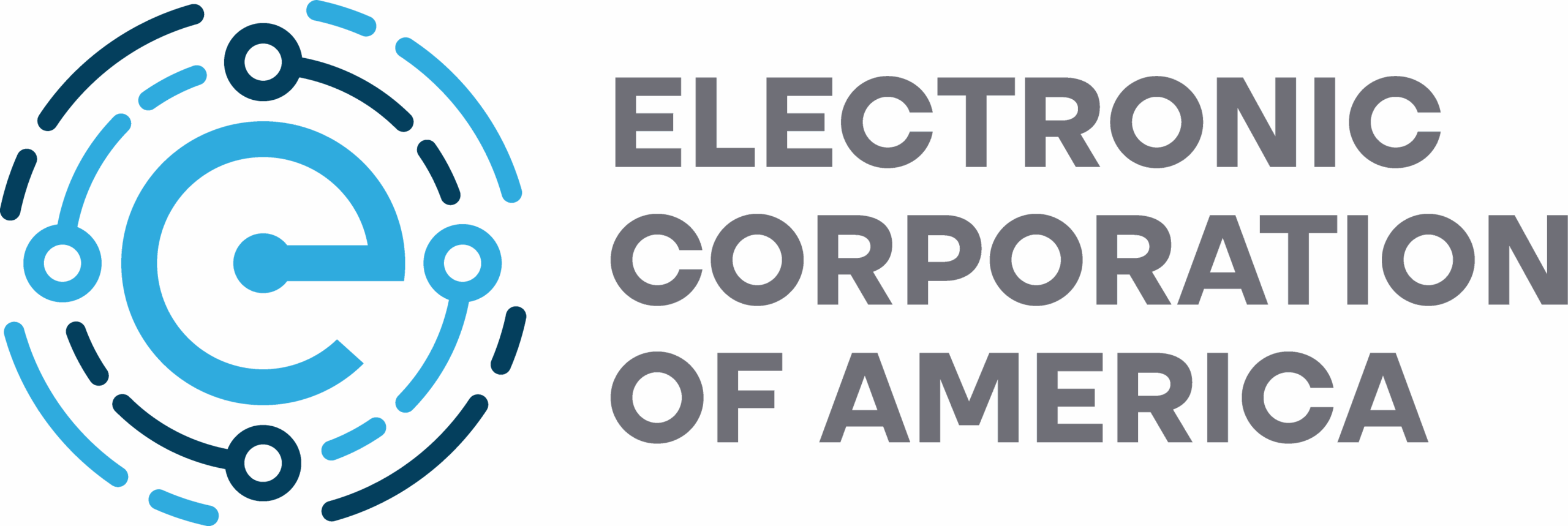
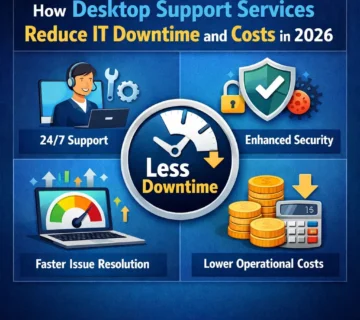
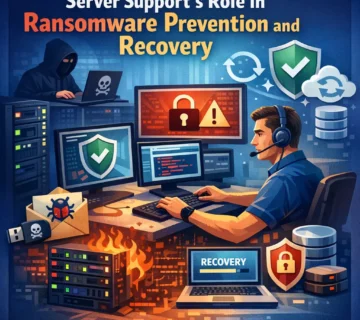
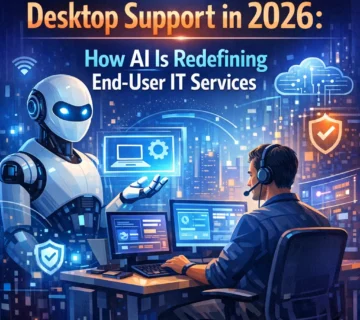
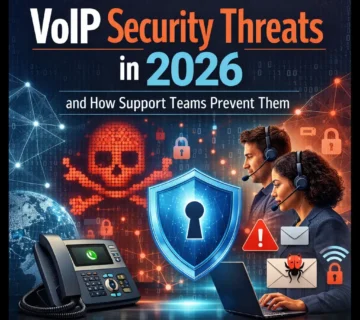
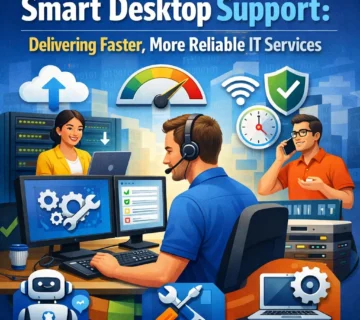
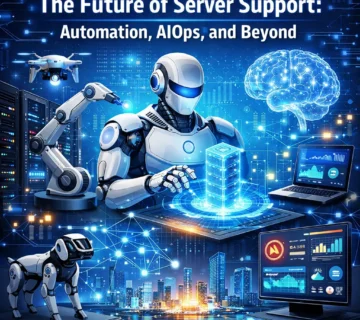
No comment