Essential Tools Every IT Support Technician Should Know
Introduction
An IT support technician is the backbone of any organization’s IT infrastructure, responsible for ensuring that computers, software, and networks function efficiently. In today’s digital world, businesses rely heavily on technology, making desktop support services crucial for maintaining productivity and preventing downtime.
Whether you are an aspiring computer support technician or an experienced technology support technician, equipping yourself with the right tools can significantly enhance your ability to troubleshoot problems effectively. From diagnosing hardware failures to resolving software glitches and ensuring smooth network operations, the right toolkit can make your job much easier.
This guide covers the essential hardware and software tools every IT support technician should know to excel in their career. By understanding and using these tools effectively, you can improve your efficiency, provide better desktop support services, and increase your job prospects in desktop support employment.
1. Essential Hardware Tools for IT Support Technicians
1.1. Screwdrivers and Professional Toolkits
One of the most basic yet essential tools for any computer support technician is a precision screwdriver set. Computers and laptops contain various types of screws, and having the right tools ensures easy assembly and disassembly.
- Phillips and Flathead Screwdrivers – Used for general computer repairs, such as replacing hard drives or upgrading RAM.
- Torx Screwdrivers – Needed for working on devices from brands like Apple and Dell, which use proprietary screws.
- Magnetic Screwdrivers – Prevent small screws from getting lost inside a computer case.
- Nut Drivers and Hex Keys – Useful for securing motherboards and other components.
A well-equipped toolkit should also include tweezers, pliers, and spudgers, which help handle small components and safely open cases without causing damage.
1.2. Anti-Static Wrist Strap & Mat
Electrostatic discharge (ESD) can severely damage sensitive computer components like CPUs, RAM, and motherboards. An anti-static wrist strap grounds your body, preventing ESD while handling hardware.
Using an anti-static mat on your workstation further protects components from accidental electrostatic shocks. This is especially important for technology support technicians who frequently work with open computer cases.
1.3. USB Bootable Drive with Diagnostic Tools
A USB bootable drive is an essential tool for troubleshooting systems that fail to boot properly. This portable storage device contains multiple diagnostic utilities that allow technicians to recover data, repair corrupted files, and reinstall operating systems.
Some recommended tools to include on your USB drive:
- Windows PE or Hiren’s BootCD – Used for system recovery and troubleshooting.
- Linux Live CD – Allows access to files and diagnostics even if Windows or macOS fails to load.
- MemTest86 – A tool for testing and diagnosing faulty RAM modules.
- DBAN (Darik’s Boot and Nuke) – Used for securely wiping hard drives before recycling or disposal.
A computer support technician should always have a bootable USB drive ready to minimize downtime when working on system repairs.
1.4. Network Cable Tester and Crimping Tool
Networking issues are common in desktop support services, and identifying faulty cables is a routine task for IT support technicians. A network cable tester quickly checks the connectivity and integrity of Ethernet cables.
A crimping tool is equally essential for repairing or creating new network cables, especially in corporate environments where custom cable lengths are required.
1.5. Digital Multimeter for Power Supply Diagnosis
Power-related issues can cause a computer to fail unexpectedly. A digital multimeter helps measure voltage, resistance, and current, allowing technology support technicians to diagnose issues with power supplies, motherboards, and other electrical components.
For example, if a system does not power on, checking the PSU (Power Supply Unit) with a multimeter can determine if it is faulty or if the issue lies elsewhere.
1.6. External Hard Drive or SSD for Data Backup
Data loss is one of the biggest concerns in desktop support employment. Before performing any major repairs, technicians must back up user data to prevent accidental deletion or corruption.
An external hard drive or SSD offers a quick and reliable way to store and transfer large amounts of data. SSDs are preferred over traditional hard drives due to their faster read/write speeds and durability.
Frequently Asked Questions (FAQs)
Q1: What are the most essential tools for an IT support technician?
The most essential tools include screwdrivers, an anti-static wrist strap, a USB bootable drive, remote desktop software, malware removal tools, and network diagnostic software to troubleshoot various hardware and software issues.
Q2: Why is an anti-static wrist strap necessary when working on computers?
An anti-static wrist strap prevents electrostatic discharge (ESD), which can damage sensitive computer components such as RAM, CPUs, and motherboards.
Q3: What software tools should every computer support technician have?
Some of the best software tools include:
- HWMonitor – For monitoring CPU and GPU temperatures.
- CrystalDiskInfo – For checking hard drive health.
- TeamViewer or AnyDesk – For remote desktop support.
- Windows Media Creation Tool – For reinstalling Windows.
- Malwarebytes – For removing malware and security threats.
Q4: How do remote desktop tools help IT support technicians?
Remote desktop tools like TeamViewer, AnyDesk, and Microsoft Remote Desktop allow technicians to access and fix computers remotely, saving time and improving efficiency.
Q5: What is the best way to back up data before troubleshooting?
The best methods for backing up data include:
- Using an external hard drive or SSD for quick and offline backups.
- Storing data in cloud services like Google Drive, OneDrive, or Dropbox.
- Using backup software like Acronis True Image or Macrium Reflect for full system backups.
Q6: What should an IT support technician do if a computer won’t turn on?
- Check the power supply unit (PSU) using a multimeter to ensure it’s providing the correct voltage.
- Use an external monitor to determine if the issue is with the display.
- Reseat the RAM and power cables to eliminate loose connections.
- Boot from a USB drive to diagnose OS-related issues.
Conclusion
A well-equipped IT support technician must have a combination of hardware and software tools to diagnose, repair, and optimize computer systems effectively. Whether you’re troubleshooting hardware failures, fixing software issues, or ensuring network stability, having the right tools is essential for success in desktop support employment.
By continuously updating your toolkit and knowledge, you can improve your problem-solving skills, provide better desktop support services, and become a valuable asset to any IT team.



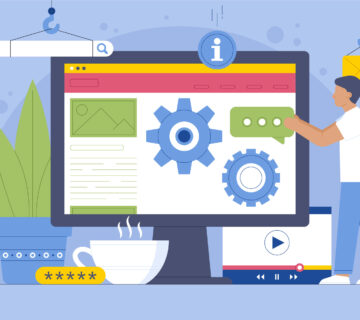
No comment