Desktop Support Trends to Watch in 2025

As the backbone of IT operations, desktop support continues to play a vital role in enabling productivity and maintaining business continuity. With 2025 on the horizon, desktop support is undergoing a paradigm shift, driven by technological innovations, an evolving workforce, and the demand for enhanced efficiency. The role of the desktop support technician has expanded to include remote assistance, advanced analytics, and proactive problem resolution, making it a dynamic and increasingly indispensable field.
In this comprehensive exploration, we delve into the key trends that will shape the future of IT desktop support in 2025. From AI-powered automation to green IT initiatives, these innovations will redefine how organizations approach desk top support to enhance efficiency, security, and user satisfaction.
1. The Rise of AI-Powered Automation
Automation is becoming a game-changer for desktop support teams. In 2025, AI will further revolutionize the field by automating repetitive tasks, providing real-time troubleshooting, and delivering conversational assistance through advanced chatbots. Natural Language Processing (NLP) will enable these AI-driven tools to understand and respond to user queries more intuitively, reducing dependency on human intervention for Level 1 support tasks.
- How It Works: AI bots handle ticket categorization, password resets, and software installations. Predictive AI can preempt hardware failures by analyzing performance data.
- Benefits: Reduced response times, lower costs, and enhanced efficiency.
- Impact on Technicians: Desktop support technicians will shift their focus to more complex, strategic issues, relying on AI for routine tasks.
2. Zero-Touch Device Provisioning and Management
Zero-touch provisioning (ZTP) is simplifying the deployment of IT assets. By 2025, organizations will heavily adopt ZTP to ship devices directly to users, pre-configured with the necessary applications and settings.
- Key Advantages: IT teams can save hours by automating the onboarding process, making desk top support for remote and hybrid workers seamless.
- Expansion Areas: ZTP will integrate IoT and edge devices into its scope, enabling centralized management of a wider range of endpoints.
This trend ensures that IT desktop support teams spend less time setting up equipment and more time on critical IT challenges.
3. Enhanced Remote Desktop Support for Hybrid Workforces
The global shift to hybrid work has transformed how organizations deliver desktop support. Remote tools and technologies are essential for diagnosing and resolving IT issues efficiently.
- Technologies Shaping the Trend:
- Advanced remote desktop software capable of performing deep diagnostics and configuration changes.
- Augmented Reality (AR) tools that allow desktop support technicians to guide users through on-site troubleshooting remotely.
- Key Challenges: Maintaining secure connections, mitigating latency issues, and managing a diverse range of personal and company-issued devices.
The hybrid work model demands robust, secure, and adaptable desk top support systems to meet employee needs, regardless of their location.
4. Strengthening Endpoint Security Solutions
Endpoint security has become a cornerstone of IT operations, and its importance will only grow in 2025. As cyberattacks become more sophisticated, desktop support technicians are tasked with ensuring that endpoint devices remain secure and compliant with company policies.
- Emerging Trends:
- Endpoint Detection and Response (EDR) systems that identify and neutralize threats in real-time.
- Multifactor authentication (MFA) and biometric login systems to enhance user security.
- Automated patch management to address vulnerabilities promptly.
- Best Practices: Conduct regular security training for employees and implement robust incident response protocols.
With cyber threats evolving rapidly, IT desktop support teams must stay ahead of the curve to protect sensitive data and maintain user trust.
5. The Rise of Self-Service Portals
Self-service portals and knowledge bases are becoming essential tools for modern desktop support. These resources empower users to solve common IT issues without waiting for technician intervention.
- What They Include:
- AI-guided troubleshooting tools.
- Step-by-step video tutorials and FAQs.
- Access to company-specific IT knowledge databases.
- Advantages: Reduces ticket volumes, lowers operational costs, and increases user satisfaction.
In 2025, self-service solutions will become a standard offering in desk top support, ensuring that users have the tools to resolve minor issues on their own.
6. Prioritizing User Experience (UX)
As technology grows more user-centric, IT desktop support teams must focus on delivering seamless and intuitive experiences. User input and analytics will play an important role in defining support methods.
- Key Strategies:
- Designing workflows that minimize disruptions to employees.
- Maintaining good communication during IT incidents in order to keep users informed.
- Personalizing support services to address specific needs.
- Outcome: By improving UX, organizations enhance employee productivity and satisfaction, demonstrating the value of efficient desktop support.
7. Unified Endpoint Management (UEM)
UEM tools are revolutionizing how IT teams manage and secure endpoints. By consolidating device management into a single platform, UEM simplifies desktop support workflows and improves overall efficiency.
- Core Features:
- Centralized control for desktops, laptops, and mobile devices.
- Automated updates and patch management.
- Detailed analytics for performance monitoring.
- Future Developments: AI-driven UEM systems that proactively optimize device performance and resolve issues.
For desktop support technicians, UEM platforms reduce the complexity of managing a growing inventory of devices across diverse ecosystems.
8. Transitioning to Cloud-Based Desktops
Virtual desktop infrastructure (VDI) and Desktop-as-a-Service (DaaS) solutions are transforming how IT teams deliver desktop support. These cloud-based environments offer flexibility, security, and scalability.
- Benefits:
- Employees can access their work environments from any device.
- IT teams can deploy updates and patches centrally.
- Challenges: Managing bandwidth requirements and ensuring data security.
As more organizations embrace cloud-based desktops, IT desktop support teams will play a pivotal role in ensuring their success.
9. Proactive Desktop Support Strategies
In 2025, the era of reactive support will give way to proactive support, where IT teams address potential issues before they escalate.
- How It Works:
- Real-time monitoring tools identify performance anomalies.
- Predictive analytics suggest preventative measures for hardware and software.
- Impact: This approach minimizes downtime, increases device longevity, and improves user satisfaction.
For desktop support technicians, adopting a proactive mindset will be critical in delivering top-notch service.
10. Green IT Initiatives in Desktop Support
Sustainability is becoming a core focus for organizations. Desktop support teams are leading the charge by adopting eco-friendly practices.
- Examples:
- Encouraging device recycling programs.
- Implementing power-saving configurations on all devices.
- Selecting energy-efficient hardware suppliers.
- Corporate Benefits: Reduced environmental impact and alignment with corporate social responsibility (CSR) goals.
By embracing green IT initiatives, desk top support teams can contribute to a more sustainable future.
11. Advanced Analytics for Smarter Decision-Making
Analytics tools are providing IT desktop support teams with unprecedented insights into operations.
- Features:
- Real-time dashboards for monitoring ticket trends.
- Performance metrics for evaluating technician efficiency.
- Predictive models to identify recurring issues.
- Business Impact: Analytics-driven decisions lead to cost savings, enhanced service levels, and streamlined operations.
FAQs About Desktop Support Trends in 2025
1. What role will AI play in desktop support in 2025?
AI will automate routine tasks, provide conversational support, and use predictive analytics to prevent issues, making it a cornerstone of modern desktop support.
2. How will self-service tools benefit IT desktop support?
Self-service tools reduce the workload on technicians, lower costs, and empower users to resolve minor issues independently.
3. What is the importance of endpoint security in desktop support?
Endpoint security ensures devices remain protected from cyber threats, safeguarding sensitive company data and maintaining user trust.
4. How can organizations optimize remote desktop support?
By investing in advanced diagnostic tools, secure remote access software, and robust training for desktop support technicians.
5. Why is proactive support critical for desktop support teams?
Proactive support minimizes downtime, enhances user satisfaction, and ensures smoother IT operations.
6. What are the benefits of adopting green IT initiatives?
Green IT reduces operational costs, aligns with CSR goals, and helps organizations contribute to sustainability efforts.
Conclusion
As we approach 2025, the field of desktop support is evolving at an unprecedented pace. With innovations like AI-driven tools, cloud-based desktops, and sustainable IT practices, desktop support technicians are poised to deliver unparalleled value to their organizations. By embracing these trends, businesses can enhance efficiency, strengthen security, and improve user experiences, ensuring a future-ready IT infrastructure.

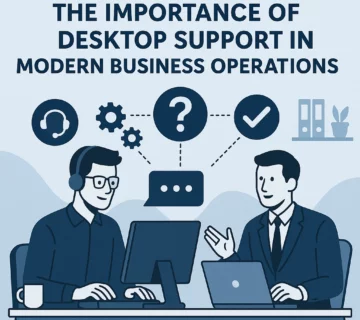
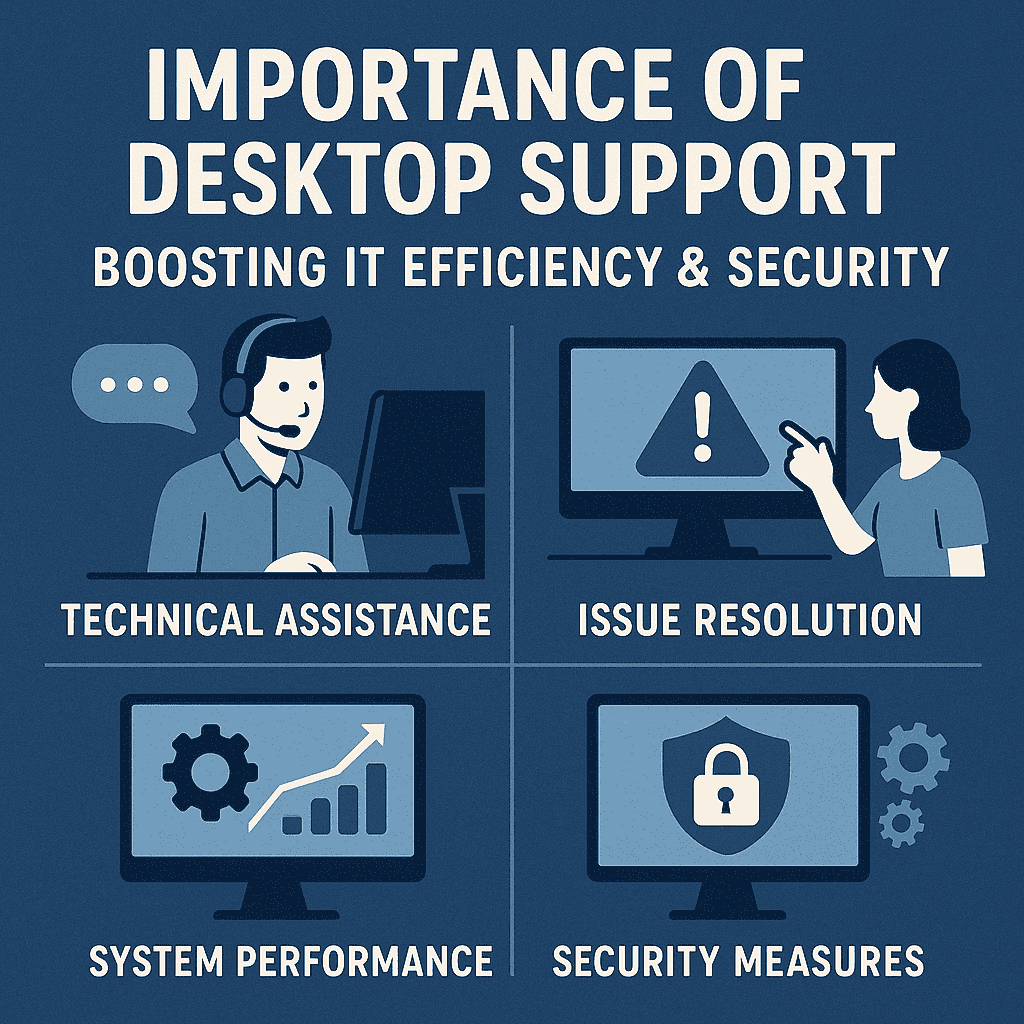

No comment