How to Enhance Server Security Against Emerging Threats

Whether a company uses outsourced server support or has an in-house team, prioritizing server security is essential to prevent data breaches and protect sensitive information. This comprehensive guide explores the best strategies for server security, from proactive policies and log monitoring to advanced encryption practices.
1. Understanding Emerging Threats to Server Security
Emerging cyber threats are targeting servers in new and more sophisticated ways, exploiting weaknesses in outdated software, insecure networks, and poor access controls. Modern attacks like ransomware, advanced persistent threats (APTs), and malware campaigns can cause extensive downtime and data loss. Using a server management company with deskside support for businesses is often a wise choice for implementing a structured approach to server security, as professionals have advanced tools to detect and address these vulnerabilities. By recognizing the latest threats and taking a proactive stance, businesses can reduce risks and protect sensitive information.
2. Proactive Security Policies in Professional Server Support
Creating and enforcing proactive security policies is the backbone of effective server protection. Policies should outline server access levels, define user responsibilities, and provide detailed incident response plans. For companies that utilize professional server support, these policies are typically developed and monitored by experienced IT personnel, ensuring adherence to industry standards. Proactive policies should cover:
-
- Role-Based Access Control (RBAC): Access is granted based on job function, reducing unnecessary exposure to critical data.
-
- Incident Response Planning: A detailed response plan outlines actions to take in the event of a security breach.
-
- Scheduled Audits and Reviews: Frequent audits reveal vulnerabilities in server configurations and access logs, allowing IT teams to address them before they lead to breaches.
Using deskside support for businesses allows for rapid, in-person assistance to address potential security issues quickly.
3. Why Use Professional Server Support for Enhanced Security?
A dedicated professional server support team brings in-depth knowledge and up-to-date tools that many in-house IT teams may lack. With professionals handling server security, businesses benefit from constant monitoring and fast response times, which are essential for preventing attacks. Outsourced providers often use AI-powered security software that can recognize patterns and flag potential threats in real-time, helping reduce human error and providing extra peace of mind.
4. Benefits of Regular Patch Management with Outsourced Server Support
Regular software and firmware updates, or “patch management,” are crucial to maintaining server security. Patches address vulnerabilities in the software, closing gaps that could otherwise allow hackers access to your system. Outsourced server support teams often handle patch management, making sure that updates are applied without disrupting day-to-day operations. Important patch categories include:
-
- Operating System Updates: These updates help protect against known OS vulnerabilities.
-
- Firmware Patches: Prevent attacks on hardware by keeping firmware up-to-date.
-
- Application Updates: Close security gaps in third-party applications and critical software.
Patch management tools like SolarWinds Patch Manager or ManageEngine are commonly used by server management companies and can be integrated for automated and timely updates.
5. Access Controls and Authentication Essentials
Poor access control is one of the leading causes of security breaches. Implementing strong authentication measures, such as Role-Based Access Control (RBAC) and Two-Factor Authentication (2FA), is critical for reducing unauthorized access. With professional server support, companies can strengthen their access controls to limit exposure and secure data. Some effective access control strategies include:
-
- Two-Factor Authentication (2FA): Adds an extra security layer by requiring two forms of identification.
-
- Account Lockout Policies: Automatically lock accounts after multiple failed login attempts to prevent brute-force attacks.
-
- Access Control Reviews: Periodic reviews of who has access to sensitive information help identify outdated permissions.
6. Monitoring Server Logs for Anomaly Detection
Server logs are a valuable resource, recording access events and helping identify any unusual activity. Regular log analysis enables early detection of potential threats and gives insights into patterns that might indicate malicious behavior. Working with outsourced server support can make this process more efficient through the use of automated log analysis tools that flag anomalies in real-time. Key elements of log monitoring include:
-
- Anomaly Detection: Spot deviations from typical usage patterns.
-
- Access Tracking: Keep detailed logs of all login attempts, including failed ones.
-
- Alert Systems: Set up alerts to notify administrators of unusual or suspicious activity.
Log monitoring tools like Splunk and Graylog are highly effective and often used by professional server support teams to streamline the monitoring process and provide actionable insights.
7. Firewalls and Intrusion Detection Systems (IDS)
Firewalls and IDS are essential for preventing unauthorized access and monitoring network traffic for suspicious activities. Professional server support teams often implement and manage these tools, providing an additional line of defense against external threats. Key components include:
-
- Network Firewalls: Filter traffic based on IP addresses, protocols, and other characteristics.
-
- Web Application Firewalls (WAF): Protect web applications by filtering incoming HTTP requests.
-
- Intrusion Detection Systems (IDS): Monitor network traffic for unusual activity and automatically flag potential threats.
External sources, such as Cisco and Fortinet, offer detailed guidelines and solutions for firewalls and IDS, providing valuable resources for IT teams aiming to enhance server security.
8. Data Encryption to Secure Sensitive Information
Encryption plays a significant role in protecting data from unauthorized access, both while it is stored on servers and while in transit. Effective encryption practices include:
-
- SSL/TLS Encryption for Data in Transit: Ensures data being transferred over the internet is encrypted.
-
- Disk Encryption for Data at Rest: Protects data stored on servers.
-
- Database Encryption: Database encryption provides an additional degree of security for sensitive data contained in databases.
Using encryption tools like VeraCrypt and BitLocker can enhance data security. For startups and small businesses, managed IT services for startups offer guidance on selecting the most suitable encryption options based on their specific needs.
9. Advantages of Outsourcing Server Support for Security
Outsourcing server support is an efficient way to secure servers, especially for businesses that lack in-house expertise. Outsourced server support teams bring the latest industry knowledge and specialized tools, ensuring that servers are monitored and updated as needed. Outsourcing also reduces the burden on internal teams, allowing them to focus on core business activities. Some benefits include:
-
- Cost-Effectiveness: Gain access to expert security solutions without the costs of hiring a full-time IT staff.
-
- 24/7 Monitoring: Providers offer around-the-clock monitoring, identifying potential threats as they emerge.
-
- Scalability: Services can easily be adjusted based on the company’s evolving needs and growth.
10. Training and Awareness for Enhanced Server Security
While tools and technologies are critical, human error remains one of the most common causes of security breaches. Educating your team on recognizing threats like phishing attacks and social engineering tactics is essential. Regular security training for employees ensures they remain vigilant and up-to-date on the latest security practices. Training programs should cover:
-
- Phishing and Social Engineering Awareness: Educate employees on identifying and reporting suspicious emails and links.
-
- Best Practices for Password Management: Implement strong password policies and educate staff on the importance of unique passwords.
-
- Incident Response Drills: Regularly practice response scenarios to prepare for real-world security incidents.
Conclusion
As cyber threats continue to evolve, so must your server security practices. By using outsourced server support or working with a server management company experienced in professional server support, businesses can implement a comprehensive security approach to safeguard data and ensure operational continuity. Through proactive policies, advanced tools, and consistent training, companies can build a solid security foundation that keeps their servers and sensitive data protected against emerging threats.
To further explore topics on server security, consider checking out resources from reputable sites like Microsoft for updates on server configurations or IBM Security for insights into the latest trends in cybersecurity.


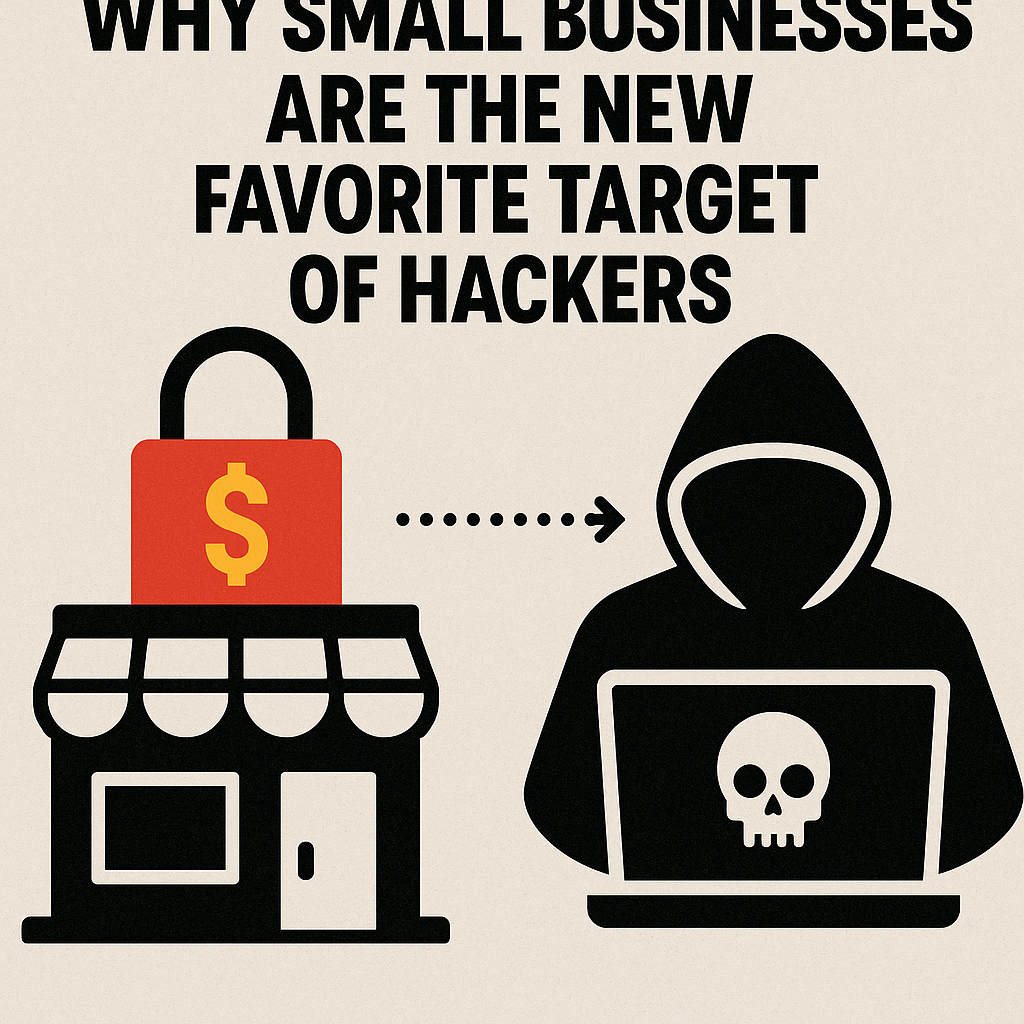
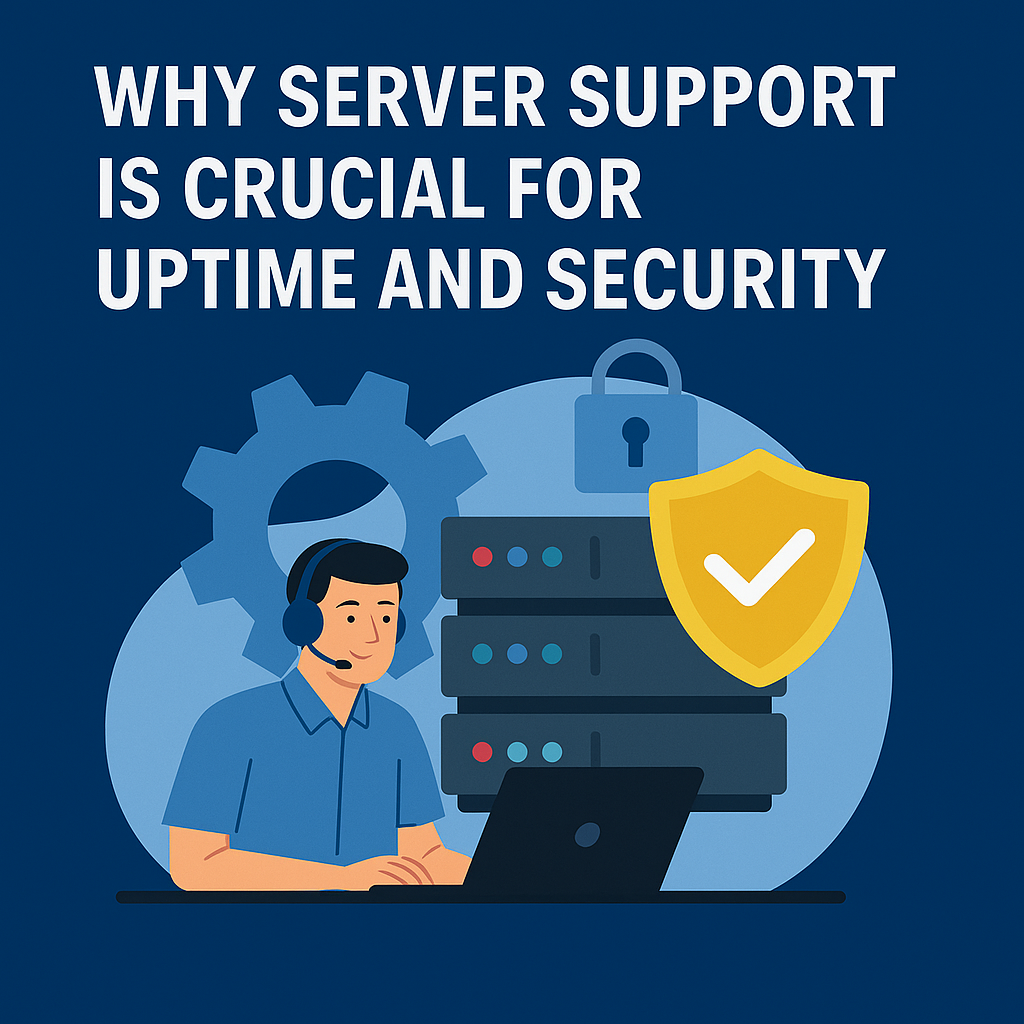
No comment