VoIP Support for Hybrid Work: The Essential 2025 Guide for Modern Teams
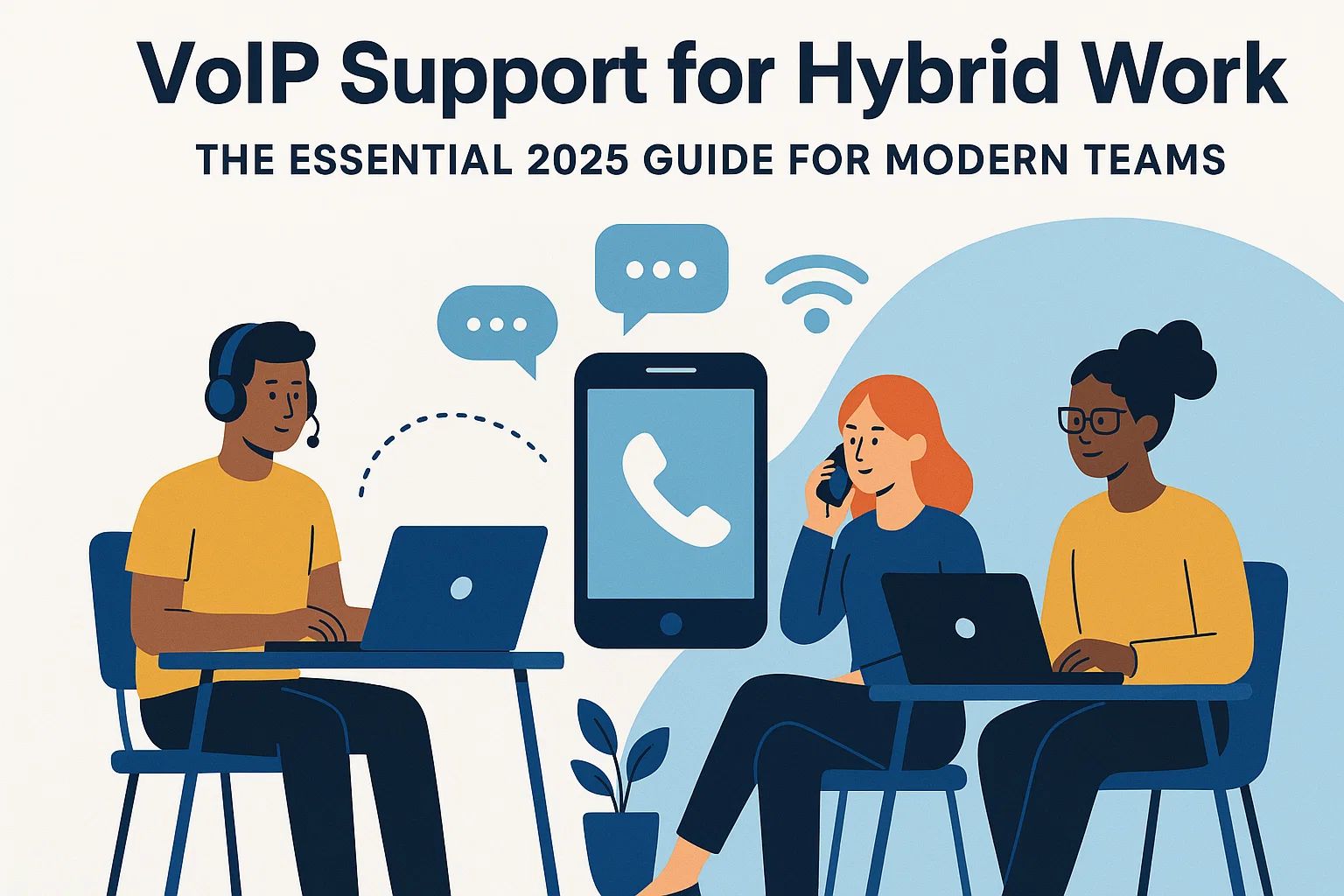
The workplace has fundamentally transformed. Gone are the days when everyone sat in the same building, sharing desk phones and meeting in conference rooms. Today’s teams work from home offices, coffee shops, corporate headquarters, and everywhere in between—often switching locations multiple times per week.
This shift demands a communication infrastructure that moves as fluidly as your workforce. Traditional phone systems, tied to physical locations and expensive hardware, simply cannot keep pace. Voice over Internet Protocol (VoIP) technology has emerged as the backbone of hybrid work communication, enabling seamless connectivity regardless of where team members log in.
Why Traditional Phone Systems Fail Hybrid Teams
The limitations of legacy phone systems become painfully obvious in hybrid environments. When Sarah works from the office on Monday but from home on Tuesday, she needs her calls to follow her—not stay attached to a desk phone gathering dust. When the marketing team schedules a last-minute brainstorming session with members scattered across three time zones, they need instant connectivity without IT intervention.
Traditional systems create communication silos. Remote employees end up feeling isolated, critical calls slip through the cracks because voicemail functions only on the office network, and teamwork breaks down when everyone relies on different, incompatible communication tools. The result is frustrated employees, delayed projects, and missed business opportunities.
How VoIP Powers Seamless Hybrid Communication
VoIP fundamentally reimagines business telephony by routing voice calls through internet connections rather than traditional phone lines. This seemingly simple shift unlocks transformative capabilities for hybrid teams.
Your phone number becomes device-agnostic. Instead of belonging to a physical desk phone, your business line follows you across your laptop, smartphone, tablet, and yes, even a traditional handset if you prefer. Answer calls on your mobile while commuting, switch mid-conversation to your desktop computer when you arrive at your home office, then transfer seamlessly to a conference room system when you head to headquarters—all without dropping the connection.
The technology integrates naturally into how modern teams already work. VoIP platforms connect with the collaboration tools your team uses daily—project management software, customer relationship management systems, team messaging apps, and video conferencing platforms. This unified setup removes the need to jump between multiple apps, reducing distractions and preventing valuable time from being lost.
Core VoIP Features That Support Hybrid Success
Unified Communications
VoIP platforms consolidate voice calls, video meetings, instant messaging, and file sharing into single interfaces. Team members access all communication channels from one application, reducing the mental overhead of managing multiple tools and making it easier to choose the right medium for each conversation.
Smart Call Routing
Advanced routing ensures calls reach the right person regardless of location. Configure rules that try your desk phone first, then your mobile, then route to a colleague if you’re unavailable. Set up ring groups so customer calls distribute across your entire support team, whether they’re working from home or the office. Time-based routing automatically adjusts for team members working across different time zones.
Mobile Applications
Full-featured mobile apps transform smartphones into complete business phone systems. Make and receive calls using your business number, access company directories, check voicemail, join conference calls, and manage call settings—all while maintaining the same professional presence you’d have from the office.
Presence Indicators
Real-time status updates show whether colleagues are available, in a meeting, focused on deep work, or offline. This visibility eliminates the guesswork of when to call versus message, reducing interruptions and improving communication efficiency across distributed teams.
Cloud-Based Voicemail
Voicemail messages transcribe automatically and deliver to your email, along with audio recordings. Access messages from any device, forward them to colleagues who can better address the inquiry, and never worry about being physically present at a specific location to check your voicemail.
Analytics and Reporting
Detailed call metrics provide insights into communication patterns, helping managers understand how hybrid work affects team connectivity. Track call volumes, response times, peak communication hours, and missed calls to optimize staffing and identify training opportunities.
Building Your Hybrid VoIP Infrastructure
Implementing VoIP for hybrid teams requires thoughtful planning beyond simply purchasing software licenses.
Bandwidth Assessment
Voice calls demand consistent internet bandwidth, though less than you might expect—typically around 100 kbps per concurrent call. The real challenge lies in bandwidth consistency rather than total capacity. Evaluate internet connections at both office locations and remote work sites. Many organizations provide internet stipends or equipment allowances to ensure home workers have adequate connectivity.
Device Strategy
Some team members thrive using their computers and headsets for all calls, while others prefer the tactile experience of a handset. Quality matters significantly—investing in business-grade headsets with noise cancellation pays dividends in call clarity and reduced listening fatigue. For home offices, IP desk phones provide familiar interfaces that many users find comfortable for extended call sessions.
Security Configuration
Because VoIP calls travel across the internet, strong security measures become absolutely critical. Implement end-to-end encryption for all voice traffic, use virtual private networks for remote workers accessing company systems, enable multi-factor authentication for user accounts, and regularly update all devices and software to patch security vulnerabilities.
Network Quality of Service
Configure your network equipment to prioritize voice traffic over less time-sensitive data transfers. Quality of Service (QoS) settings prioritize voice traffic, keeping call clarity high even when others are downloading large files or streaming video in the background.
Overcoming Common Hybrid VoIP Challenges
Call Quality Issues
Choppy audio, delays, or dropped calls typically stem from network problems rather than VoIP technology itself. Address these by ensuring adequate bandwidth, reducing network congestion during peak usage times, upgrading outdated routers, and positioning WiFi access points to eliminate dead zones. For persistent home network issues, recommend that remote workers use wired ethernet connections for voice calls.
User Adoption Resistance
Some team members resist new technology, particularly those comfortable with traditional phone systems. Combat this through comprehensive training that meets people where they are—quick video tutorials for tech-savvy users, hands-on workshops for those who learn by doing, and written guides for reference. Appoint VoIP ambassadors in each department who can guide coworkers, share tips, and model best-practice usage.
Integration Complexity
Connecting VoIP with existing business systems sometimes requires technical expertise. Work with providers who offer pre-built integrations for popular platforms or provide robust APIs that enable custom connections. Prioritize integrations that deliver the most value—typically CRM systems for sales teams and helpdesk software for support departments.
Choosing the Right VoIP Provider for Hybrid Teams
The market offers dozens of VoIP platforms with varying capabilities and price points. Evaluate options based on several critical factors.
Reliability and Uptime
Communication systems must work consistently—downtime directly impacts productivity and revenue. Look for providers guaranteeing at least 99.9% uptime with transparent service level agreements. Investigate their track record through customer reviews and ask about redundancy measures that protect against outages.
Scalability
Your communication needs will change as your organization grows and hybrid work evolves. Choose platforms that allow you to add or remove users easily, expand features as needed, and support seasonal fluctuations in communication volume without requiring infrastructure changes.
Support Quality
When communication systems fail, you need fast, effective assistance. Evaluate whether providers offer 24/7 support, what channels they use (phone, chat, email), average response times, and whether technical support is included or costs extra.
Feature Alignment
Avoid paying for capabilities you’ll never use. List the features your hybrid teams genuinely need, then find providers whose standard offerings match those requirements. Advanced features like call analytics, CRM integration, and auto-attendants might be essential for some organizations but unnecessary overhead for others.
Measuring VoIP Success in Hybrid Environments
Track specific metrics to ensure your VoIP investment delivers value and identify opportunities for optimization.
Monitor call completion rates to verify that calls reach intended recipients rather than going to voicemail due to connectivity issues or configuration problems. Track average hold times for customer-facing teams to maintain service quality standards. Measure user adoption rates by monitoring which features team members actively use versus ignore, then provide targeted training to increase utilization of valuable but underused capabilities.
Survey team members regularly about their communication experience. Ask whether they feel as connected to colleagues as before hybrid work, if they encounter technical difficulties, and what would improve their experience. Quantitative metrics tell you what happens, but qualitative feedback explains why and guides improvements.
The Future of VoIP in Hybrid Workplaces
VoIP technology continues evolving rapidly, bringing new capabilities that will further enhance hybrid work communication.
Artificial intelligence integration is expanding beyond basic features like voicemail transcription. Expect AI-powered tools that summarize lengthy calls, extract action items automatically, provide real-time translation for international teams, and even analyze call sentiment to help managers understand team morale and customer satisfaction.
Augmented reality may soon enhance voice calls with visual information layers. Imagine troubleshooting technical issues while seeing the same equipment views as your remote colleague or conducting virtual product demonstrations where participants interact with 3D models during voice conversations.
Enhanced integration between voice, video, messaging, and productivity tools will continue blurring the lines between communication channels. Future platforms will intelligently suggest the best communication method for each situation and seamlessly transition between modes as conversations evolve.
Taking Action: Your VoIP Implementation Roadmap
Begin by assessing your current state. Document existing communication tools, interview team members about pain points, and identify specific ways that hybrid work has created communication challenges. This baseline understanding ensures your VoIP implementation addresses real needs rather than pursuing technology for its own sake.
Define clear success criteria before purchasing anything. What would make this implementation successful six months from now? Perhaps it’s reducing missed calls by 50%, increasing employee satisfaction scores, or enabling the marketing team to finally collaborate effectively across time zones. Specific goals guide vendor selection and provide benchmarks for measuring progress.
Pilot the technology with a small group before organization-wide rollout. Select a team that represents typical use cases but also includes both tech-enthusiastic early adopters and more cautious users. Gather extensive feedback during the pilot, refine configurations, and develop training materials based on real user questions.
Plan your rollout in phases rather than switching everyone simultaneously. This measured approach allows you to manage change more effectively, provide adequate support, and adjust strategies based on what you learn from early adopters. Communicate clearly about timelines, what’s changing, why it matters, and where people can get help.
Conclusion
Hybrid work represents not a temporary pandemic response but a fundamental shift in how organizations operate. Communication systems must advance in tandem, delivering the flexibility, dependability, and robust features that today’s distributed teams depend on.
VoIP technology delivers this foundation, transforming business telephony from a location-dependent utility into a flexible tool that adapts to wherever and however your team works. The organizations that implement robust VoIP systems today position themselves for success in an increasingly flexible work environment, while those clinging to traditional phone systems will struggle with communication barriers that frustrate employees and hinder productivity.
The question is no longer whether to adopt VoIP for hybrid teams, but how quickly you can implement it effectively. Your competitors are already making this transition. Your employees expect communication tools that match the flexibility of hybrid work. The time to act is now.
Frequently Asked Questions
What separates modern VoIP communication solutions from traditional telephony?
Traditional phone systems use dedicated telephone lines and physical infrastructure to transmit voice calls, while VoIP converts voice into digital data packets transmitted over internet connections. This fundamental difference means VoIP services work anywhere with internet access, integrate with digital tools, cost less to operate, and offer features impossible with traditional systems. Traditional phones tie you to specific locations; VoIP follows you wherever you work.
Do I need special equipment to use VoIP for hybrid work?
Not necessarily. Most VoIP platforms work with equipment you likely already have—computers, smartphones, and headsets. However, many organizations invest in quality business-grade headsets for better call clarity and comfort during extended conversations. Some users prefer IP desk phones that look and function like traditional handsets but connect via internet. The beauty of VoIP is flexibility—choose devices that match your work style and budget.
How much bandwidth does VoIP require?
A single VoIP call typically uses approximately 100 kilobits per second (kbps) in both upload and download directions. This means a standard residential internet connection can easily handle multiple simultaneous calls. The key consideration is consistent bandwidth rather than total capacity—a stable connection matters more than raw speed. Most modern home internet plans offer enough bandwidth, but an upgrade might be necessary if several people in your household are working online at the same time.
Is VoIP secure enough for confidential business conversations?
Modern VoIP systems offer enterprise-grade security when properly configured. Look for providers offering end-to-end encryption, secure authentication protocols, and compliance certifications relevant to your industry (like HIPAA for healthcare or PCI DSS for payment processing). The security of VoIP matches or exceeds traditional phone systems, which are vulnerable to wiretapping. The key is working with reputable providers and following security best practices like using strong passwords and keeping software updated.
What occurs with my VoIP phone service if my internet connection fails?
Most VoIP platforms are equipped with failover features to keep your phone service running during internet outages. Calls can automatically forward to mobile phones, route to backup internet connections, or redirect to alternate team members. Many platforms also offer offline voicemail where callers can leave messages that deliver once connectivity restores. While internet outages do impact VoIP service, proper planning minimizes disruption—and outages affect traditional phone systems too.
Can VoIP integrate with our existing business software?
Most modern VoIP platforms offer extensive integration capabilities with popular business tools. Common integrations include customer relationship management systems (Salesforce, HubSpot), helpdesk software (Zendesk, Freshdesk), collaboration platforms (Microsoft Teams, Slack), and productivity suites (Google Workspace, Microsoft 365). These integrations enable features like click-to-dial from contact records, automatic call logging, screen pops showing customer information, and unified communication interfaces. Verify integration compatibility before selecting a provider.
How difficult is it to port our existing phone numbers to VoIP?
Number porting—transferring existing phone numbers to VoIP service—is straightforward but requires planning. The process typically takes two to four weeks and involves submitting porting requests to your new VoIP provider, who coordinates with your existing carrier. You’ll need account information and authorization forms, and should avoid canceling old service until porting completes to prevent losing numbers. Most VoIP providers offer porting support to guide you through the process. Emergency service numbers and some specialized lines may have restrictions.
What’s the total cost of implementing VoIP for a hybrid team?
VoIP costs vary widely based on provider, features, and team size. Expect monthly per-user fees ranging from $15 to $40 for business-grade services with standard features. Initial setup may include one-time fees for number porting, professional installation assistance, or hardware purchases (IP phones, headsets). However, VoIP typically costs significantly less than traditional phone systems once you factor in lower monthly line fees, reduced long-distance charges, eliminated hardware maintenance costs, and the ability to scale up or down without physical infrastructure changes. Most organizations see return on investment within the first year.
How do I train employees who aren’t tech-savvy to use VoIP?
Effective VoIP training meets people where they are. Start with the basics—making and receiving calls—which most users grasp quickly since the experience resembles traditional phones. Provide multiple training formats: short video tutorials for visual learners, written quick-reference guides for those who prefer documentation, and hands-on practice sessions for users needing more support. Focus initially on daily-use features rather than overwhelming people with every capability. Designate team champions who colleagues can ask for help. Most importantly, emphasize how VoIP makes their work easier rather than positioning it as complicated new technology to master.
Can remote employees use VoIP services on their personal devices?
Yes, most VoIP platforms provide mobile and desktop apps that run on personal devices, enabling remote workers to make and receive business calls using their business phone number without needing any specialized hardware revealing personal contact information. However, organizations should establish clear bring-your-own-device policies addressing security requirements, acceptable use guidelines, and support limitations. Some companies provide device stipends or company-owned equipment to ensure consistent security and performance. The approach depends on your security requirements, budget, and organizational culture.
What call quality can I realistically expect from VoIP?
With adequate internet connectivity and proper configuration, VoIP call quality equals or exceeds traditional phone systems. High-definition voice codecs available in modern VoIP platforms actually provide clearer audio than standard telephone lines. Issues typically stem from insufficient bandwidth, network congestion, or poor-quality equipment rather than VoIP technology itself. Factors affecting quality include internet connection stability, network configuration, headset or phone quality, and acoustic environment. Following best practices—using quality equipment, ensuring adequate bandwidth, and configuring Quality of Service settings—delivers excellent call quality consistently.
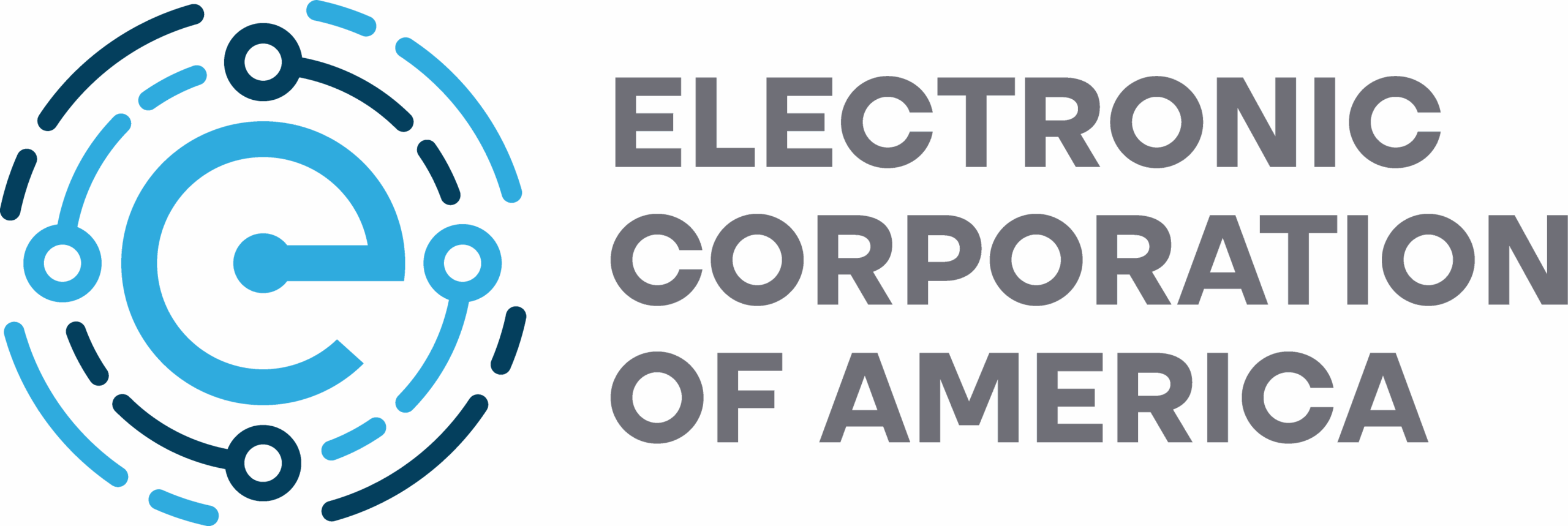




No comment