DIY Server Support Checklist for Small Businesses
Introduction
Small businesses must leverage technology effectively to remain competitive. Implementing proactive server management, engaging professional server support, and utilizing outsourced server support are critical strategies. Additionally, adopting reliable server solutions and integrating VoIP systems can significantly enhance operational efficiency. This article delves into these components, highlighting their benefits and the roles of IT professionals in supporting small businesses.
Proactive Server Management: A Necessity for Small Businesses
Proactive server management involves the continuous monitoring and maintenance of servers to prevent issues before they escalate. This approach ensures system reliability and security, which are vital for small businesses.
Benefits of Proactive Server Management
- Enhanced Security: Regular updates and monitoring help protect against cyber threats.
- Reduced Downtime: Identifying and addressing potential issues early minimizes unexpected outages.
- Cost Efficiency: Preventative maintenance reduces the likelihood of costly emergency repairs.
Professional Server Support: Ensuring Optimal Performance
Engaging professional server support services provides businesses with access to expertise and resources that may be unavailable in-house.
Key Advantages
- Expertise Access: Professionals bring specialized knowledge to manage complex server environments.
- Scalability: Support services can adjust to the growing needs of the business.
- Focus on Core Activities: Allows internal teams to concentrate on strategic business functions.
Outsourced Server Support: A Strategic Move
Outsourcing server support can be a strategic decision for small businesses aiming to optimize resources.
Benefits of Outsourcing
- Cost Savings: Reduces the need for a full-time, in-house IT staff.
- 24/7 Monitoring: Many providers offer round-the-clock surveillance, ensuring issues are addressed promptly.
- Access to Latest Technologies: Outsourcing partners often utilize up-to-date technologies and practices.
Reliable Server Solutions for Businesses
Implementing dependable server solutions is crucial for data management and accessibility.
Considerations for Choosing Server Solutions
- Business Size and Needs: Select servers that align with the company’s scale and requirements.
- On-Premise vs. Cloud Servers: Evaluate the benefits of physical servers versus cloud-based solutions.
- Scalability: Ensure the solution can grow with the business.
How VoIP Improves Small Business Efficiency
Voice over Internet Protocol (VoIP) technology enables voice communications over the internet, offering several advantages for small businesses.
Advantages of VoIP
- Cost Reduction: Lower communication costs compared to traditional phone systems.
- Flexibility: Employees can make and receive calls from anywhere with an internet connection.
- Advanced Features: Access to functionalities like call forwarding, voicemail-to-email, and conference calling.
Roles in IT Support
Understanding key IT support roles can help businesses effectively manage their technology infrastructure.
Computer Support Technician
- Responsibilities: Installing hardware/software, troubleshooting issues, and maintaining systems.
- Skills Required: Technical proficiency, problem-solving abilities, and strong communication skills.
Deskside Support Specialist
- Responsibilities: Providing in-person assistance, resolving technical problems, and educating users.
- Skills Required: Customer service orientation, technical expertise, and patience.
IT Support in Irvine, California
For businesses in Irvine, California, accessing quality IT support is essential. Local providers offer services tailored to various industries, ensuring that businesses receive relevant and efficient support.
IT Managed Services in California
Managed IT services offer comprehensive support, including network management, cybersecurity, and data backup. In California, numerous providers deliver these services, helping businesses maintain robust and secure IT infrastructures.
Conclusion
Embracing proactive server management, professional server support, and outsourced solutions can significantly enhance a small business’s efficiency and security. Implementing reliable server solutions and adopting VoIP technology further contribute to streamlined operations. Understanding the roles of IT support professionals and leveraging local managed services, especially in areas like Irvine, California, ensures that businesses have the necessary resources to thrive in a competitive landscape.
Frequently Asked Questions (FAQs)
Q1: What is proactive server management, and why is it important for small businesses?
A: Proactive server management refers to the ongoing monitoring, maintenance, and optimization of server systems to detect and resolve issues before they escalate into larger problems. For small businesses, this strategy is essential because it minimizes downtime, which can severely impact productivity, customer service, and revenue. By regularly updating software, checking hardware health, and monitoring server performance, businesses can avoid catastrophic failures, cyberattacks, and data loss. This approach also improves system reliability and extends the lifespan of hardware, ultimately saving money on emergency repairs or replacements.
Q2: How does outsourcing server support benefit a small business?
A: Outsourcing server support allows small businesses to delegate their IT management tasks to specialized professionals or companies, which can significantly improve operational efficiency. It helps reduce the overhead costs of hiring a full-time IT team while providing access to top-tier expertise and technologies. Most outsourced IT services offer 24/7 monitoring, real-time alerts, regular backups, and cybersecurity defenses, which are difficult to maintain in-house. This not only enhances security but also ensures that technical problems are quickly resolved without taking valuable time away from the core business functions. Additionally, outsourced providers stay up to date with the latest industry standards and compliance regulations, reducing risk for the business.
Q3: What should small businesses consider when choosing a server solution?
A: When selecting a server solution, small businesses should first assess their current and future data storage, processing, and access needs. Key factors to evaluate include the type of applications the business runs, the number of users who need access, and the required uptime. Businesses should decide whether an on-premise server or a cloud-based server fits their operational model and budget better. On-premise servers offer more control but require physical space and maintenance, while cloud solutions are more scalable and often come with built-in redundancy and disaster recovery. Scalability, security, ease of integration, and vendor support are other critical elements to consider when choosing a reliable server solution.
Q4: How can VoIP improve efficiency in a small business?
A: VoIP (Voice over Internet Protocol) systems can drastically improve small business efficiency by streamlining communication and reducing costs. Unlike traditional phone lines, VoIP operates over the internet, allowing employees to make and receive calls from virtually anywhere, which supports remote work and enhances flexibility. VoIP systems often come with a wide array of advanced features such as voicemail-to-email transcription, auto attendants, call forwarding, video conferencing, and analytics reporting. These tools improve customer service, internal collaboration, and accessibility. In addition, VoIP is typically more affordable and easier to scale, enabling small businesses to adapt quickly as they grow.
Q5: What is the difference between a computer support technician and a deskside support specialist?
A: Both roles are essential in maintaining IT systems, but they serve different purposes. A computer support technician typically provides remote or in-person support for a wide range of IT-related issues, including software installation, troubleshooting errors, virus removal, and network connectivity. They may support multiple users and systems simultaneously and often work in helpdesk or IT operations environments.
In contrast, a deskside support specialist focuses more on in-person technical assistance, particularly for hardware-related problems like printer malfunctions, monitor issues, or workstation setup. Deskside support professionals are usually stationed within an office and provide immediate hands-on assistance. Their expertise in hardware and familiarity with the office layout often make them indispensable for resolving physical or configuration-based issues quickly.
Q6: Why is local IT support important for businesses in places like Irvine, California?
A: Local IT support offers several benefits that are especially important for businesses operating in regions like Irvine, California. Being close in proximity means faster response times for on-site service requests, whether it’s hardware troubleshooting, server installation, or network setup. Local providers are also more familiar with regional infrastructure, business regulations, and internet service providers, enabling them to tailor their support more effectively. In a tech-forward city like Irvine, where competition is fierce and businesses depend heavily on seamless technology, having access to reliable, local IT professionals ensures that any disruptions are quickly managed with minimal impact. Additionally, local providers often build long-term relationships with their clients, offering personalized, dedicated support that larger national providers may not be able to match.


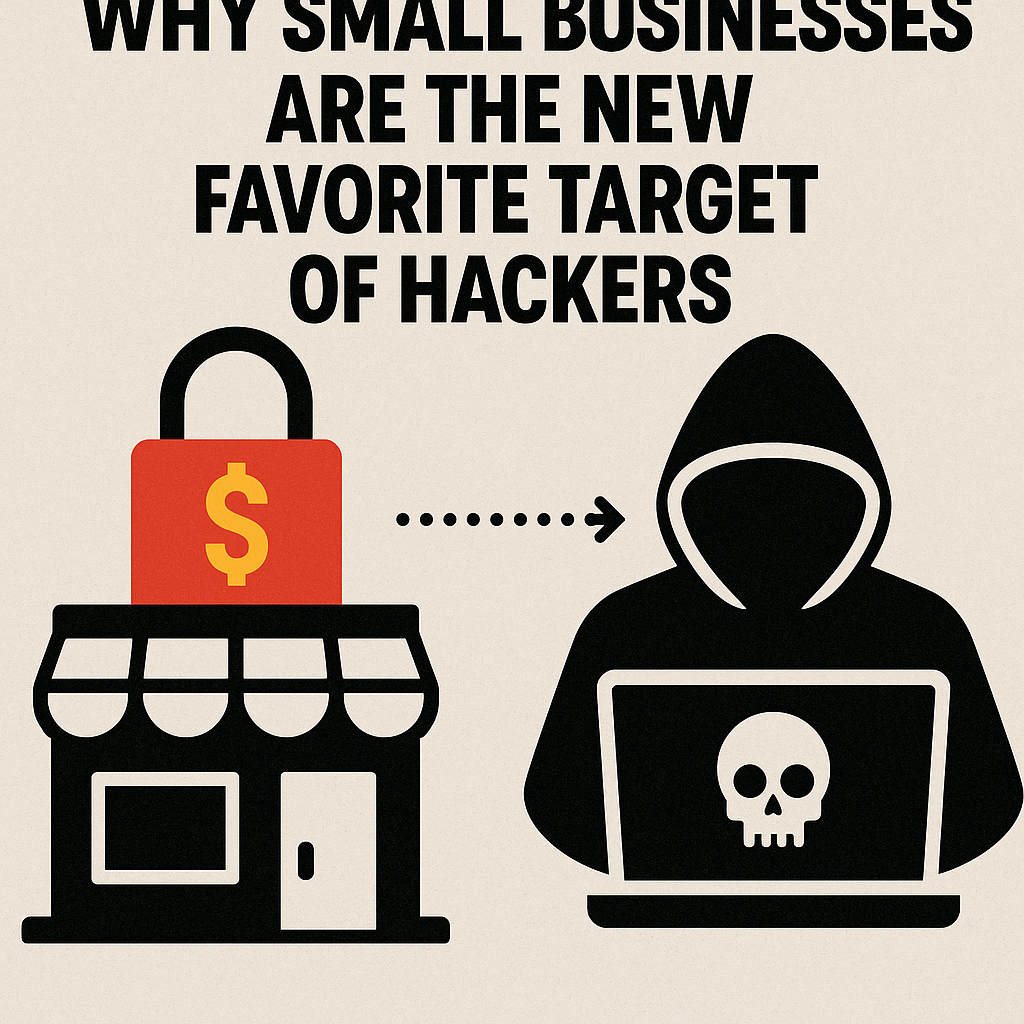
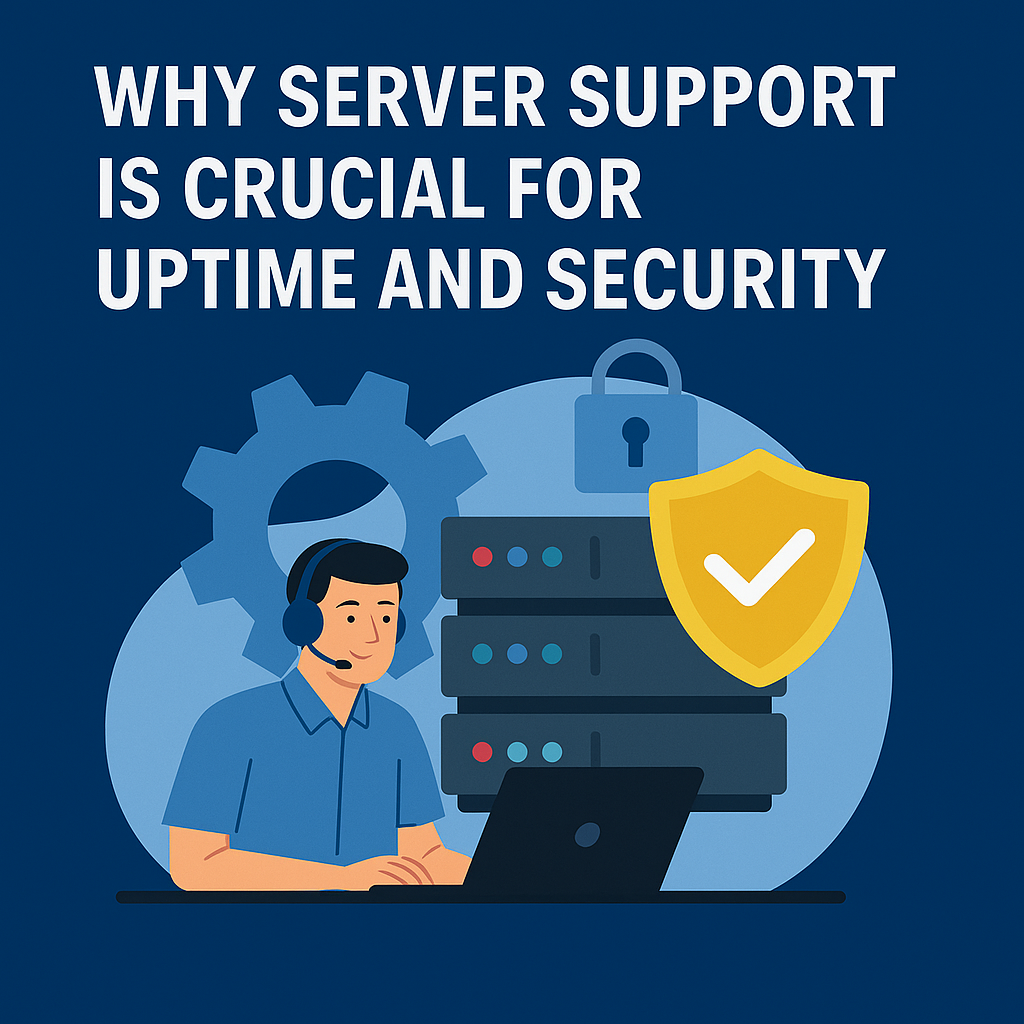
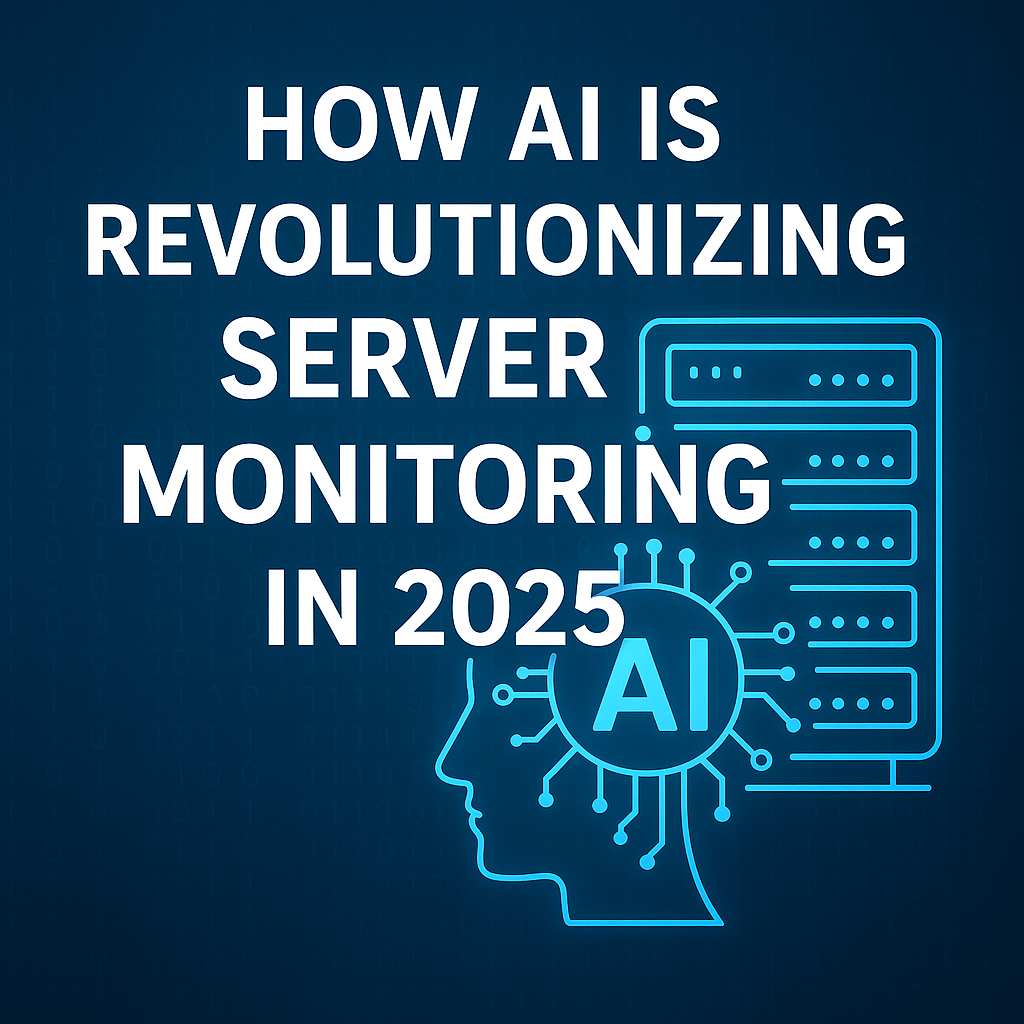
No comment