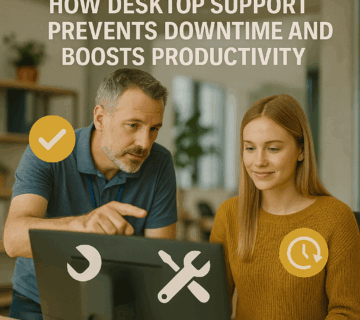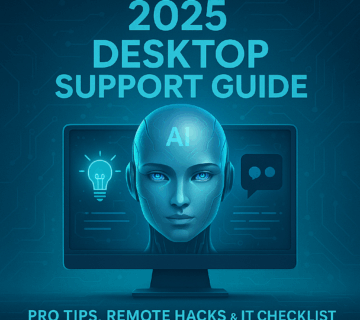
2025 Desktop Support Guide: Pro Tips, Remote Hacks & IT Checklist
2025 Desktop Support Guide: Pro Tips, Remote Hacks & IT Checklist In 2025, desktop support is no longer just about fixing technical issues—it’s about enabling business continuity, ensuring ... Read More