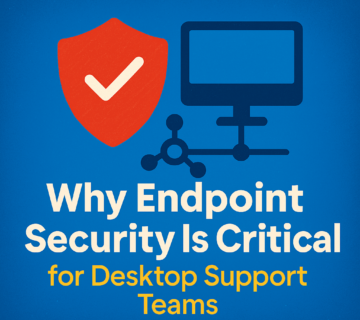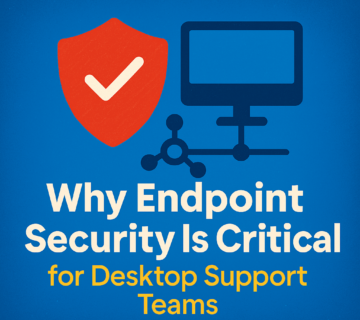
desktop support best practices
Desktop Support Best Practices: IT Efficiency and User Satisfaction
Implementing desktop support best practices is essential for maintaining a smooth, secure, and efficient IT environment. Technicians should start with clear documentation of systems and procedures, ensuring quick diagnosis and consistent service. Proactive maintenance—such as regular updates, patches, and antivirus scans—prevents issues before they escalate. Strong communication skills and user-friendly explanations help bridge the gap between technical support and end-users. Prioritizing ticketing systems, setting realistic SLAs, and maintaining data backups improve response time and reliability. Ongoing training and knowledge sharing among support staff also enhance problem-solving. These best practices ensure streamlined operations, increased productivity, and higher user satisfaction across organizations.