How Server Support Powers E-Commerce Growth

In today’s hyper-competitive online marketplace, e-commerce performance depends on far more than attractive product pages and smooth checkout flows. Behind every successful online store lies a powerful, reliable, and secure server infrastructure. As businesses scale and customer expectations rise, server support becomes one of the most crucial pillars for sustained e-commerce growth.
This article explores how server support directly impacts speed, security, uptime, scalability, customer experience, and ultimately revenue. Understanding these elements helps businesses invest wisely in technology that maximizes both performance and profitability.
Why Server Support Matters in E-Commerce
When customers shop online, their experiences depend on systems they never see—servers, databases, and networks working behind the scenes. These systems must work flawlessly 24/7. A single failure, even for a few minutes, can lead to lost revenue, damaged reputation, and abandoned carts.
Server support ensures that the entire online shopping ecosystem runs smoothly. It includes:
-
Server monitoring and maintenance
-
Hardware and software optimization
-
Security patching and vulnerability management
-
Load balancing and backup solutions
-
Real-time issue resolution
-
Performance tuning
-
Scalability planning
Without professional server support, e-commerce businesses risk downtime, slow response times, data breaches, and poor customer satisfaction—all of which directly impact growth.
1. Improving Website Speed and Performance
Fast websites win customers. Slow websites lose them.
Studies show that even a one-second delay in page load time can reduce conversions by up to 7%. In e-commerce, where customers expect instant results, performance is everything.
How Server Support Improves Speed
-
Optimized server configurations such as Apache, NGINX, or IIS tuning.
-
Caching implementation, using tools like Redis, Varnish, or Memcached.
-
Database optimization through indexing and query tuning.
-
CDN integration to deliver fast content globally.
-
Load balancing to distribute traffic efficiently.
With expert server support, businesses maintain lightning-fast website performance—even during peak seasons or viral marketing spikes.
2. Reducing Downtime and Increasing Uptime
Downtime is the enemy of e-commerce growth. Every minute a store is offline results in lost revenue, decreased trust, and abandoned carts.
How Server Support Maximizes Uptime
-
24/7 monitoring and alerts to catch issues before they affect customers.
-
Redundant infrastructure including backup servers and networks.
-
Failover systems that ensure instant switchover during failures.
-
Scheduled maintenance outside of peak business hours.
Professional server support keeps online stores running reliably, giving business owners peace of mind and customers uninterrupted access.
3. Enhancing Security and Protecting Customer Data
Cybersecurity threats are increasing, and e-commerce stores are attractive targets. A single attack can have devastating financial and reputational consequences.
Server Support Strengthens Security
-
Security patches and updates delivered regularly.
-
Firewalls, IPS/IDS systems, and WAFs to block malicious activity.
-
SSL/TLS encryption ensuring secure transactions.
-
DDoS mitigation solutions to prevent outages.
-
Encrypted backups and disaster recovery plans.
-
Compliance support for PCI-DSS, GDPR, HIPAA, and more.
By securing servers, businesses protect sensitive customer information and maintain customer trust.
4. Enabling Seamless Scalability for Business Growth
As traffic and product catalogs grow, server capacity must grow too. A store handling 50,000 monthly visitors today may need infrastructure for 500,000 next quarter.
How Server Support Helps with Scalability
-
Capacity planning based on data-driven forecasts.
-
Auto-scaling environments to adapt in real-time.
-
Cloud migration to platforms like AWS, GCP, or Azure for scalability.
-
Database replication and clustering to maintain speed under heavy load.
Scalability ensures businesses can expand without performance bottlenecks.
5. Supporting a Smooth Customer Experience
Customers expect a flawless digital shopping experience. Every slow page, error message, or failed payment lowers satisfaction and reduces conversions.
Server Support Improves User Experience
-
Fast page loading decreases bounce rates.
-
Stable uptime offers a seamless shopping journey.
-
Optimized databases deliver quick search and filter results.
-
Reliable payment gateways improve transaction success rates.
A smooth customer experience translates directly into higher conversions and improved brand loyalty.
6. Strengthening SEO and Organic Visibility
Search engines prioritize websites that are fast, secure, and consistently available. Server performance directly influences SEO ranking factors such as:
-
Page load speed
-
Mobile optimization
-
Core Web Vitals
-
HTTPS security
-
Server response time (TTFB)
-
Uptime history
Server Support Boosts SEO by:
-
Improving page load time
-
Reducing 5xx errors
-
Ensuring a stable, secure website
-
Enhancing overall performance metrics
-
Supporting CDN and caching integrations
With strong server support, e-commerce businesses enjoy more organic traffic and lower customer acquisition costs.
7. Streamlining Operations for E-Commerce Teams
Behind the scenes, server support helps IT teams and business owners manage operations more efficiently.
Operational Benefits Include:
-
Reduced manual workload due to automation.
-
Centralized monitoring dashboards for real-time visibility.
-
Rapid troubleshooting when issues arise.
-
Improved documentation to support growth and upgrades.
This allows teams to focus on marketing, sales, and customer service—while server experts manage the technical foundation.
8. Supporting Multi-Platform Integration
Modern e-commerce stores rely on connections to external platforms, including:
-
Payment gateways
-
ERP and CRM systems
-
Inventory management tools
-
Shipping and logistics automation
-
Email marketing systems
-
Accounting platforms
Server support ensures these integrations are stable, fast, and secure.
9. Backup and Disaster Recovery for Business Continuity
Disasters like power failures, cyberattacks, or data corruption can strike unexpectedly. Without proper backup strategies, businesses risk losing critical data.
Server Support Delivers Reliable Recovery
-
Automated scheduled backups
-
Multiple restore points
-
Off-site and cloud backups
-
Full disaster recovery procedures
-
Regular recovery testing
These measures ensure that businesses stay operational, even when unexpected events occur.
10. Providing Technical Expertise and Consultation
Choosing the right server setup is complex. Businesses need expert guidance to select the best infrastructure for performance and cost efficiency.
Server support teams assist with:
-
Hosting environment selection (shared, VPS, dedicated, cloud)
-
Cost optimization
-
Architecture planning
-
Containerization and microservices adoption
-
Future-proof scalability design
This expert insight helps businesses make smart, long-term decisions.
Conclusion: Server Support Is the Engine Behind E-Commerce Growth
E-commerce success is built on reliable, secure, and high-performing server infrastructure. From website speed to SEO rankings, every critical element of online business relies on professional server support.
By investing in server support, businesses gain:
-
Faster load times
-
24/7 uptime
-
Stronger security
-
Better SEO
-
Smooth scalability
-
Improved customer experience
-
Long-term operational stability
In a digital world where milliseconds matter, server support isn’t optional—it’s essential for sustainable growth.
FAQ: How Server Support Powers E-Commerce Growth
1. Why is server support important for e-commerce businesses?
Server support ensures that your online store is fast, secure, and always available. Without it, you risk downtime, cyberattacks, slow performance, and lost revenue.
2. How does server performance affect e-commerce sales?
Faster websites lead to higher conversions. Even a one-second delay can drastically reduce sales. Server support optimizes speed, improving customer experience and revenue.
3. Can server support help prevent website downtime?
Yes. Professional server support includes 24/7 monitoring, redundant systems, and real-time issue resolution that keeps your website online even during high-traffic events.
4. What security benefits does server support provide?
Server support offers firewalls, intrusion detection, SSL management, DDoS protection, patch updates, and secure backups—all essential to protecting customer data.
5. Does server support improve SEO rankings?
Absolutely. Google rewards websites that load quickly, stay online consistently, and use secure HTTPS connections. Strong server support directly boosts search performance.
6. How does server support help with scalability?
Server experts prepare your infrastructure for growth by enabling auto-scaling, optimizing databases, and planning resource usage—ensuring smooth performance as traffic increases.
7. What types of e-commerce platforms benefit from server support?
All platforms benefit, including:
-
Shopify (plus)
-
WooCommerce
-
Magento
-
BigCommerce
-
Custom e-commerce sites
Whether cloud or dedicated hosting, server support enhances performance and security.
8. How often should an e-commerce business update its servers?
Servers should receive monthly patching at a minimum, with continuous monitoring. High-traffic stores may require weekly or automated updates for maximum security and performance.
9. What is the cost of server support for e-commerce?
Costs vary depending on hosting type, traffic volume, server complexity, and support level. Managed server support typically delivers ROI through improved performance and fewer outages.
10. Is cloud hosting better for e-commerce growth?
Cloud hosting offers flexible scalability, high availability, and advanced security features. With the right server support team, cloud environments are ideal for fast-growing e-commerce brands.
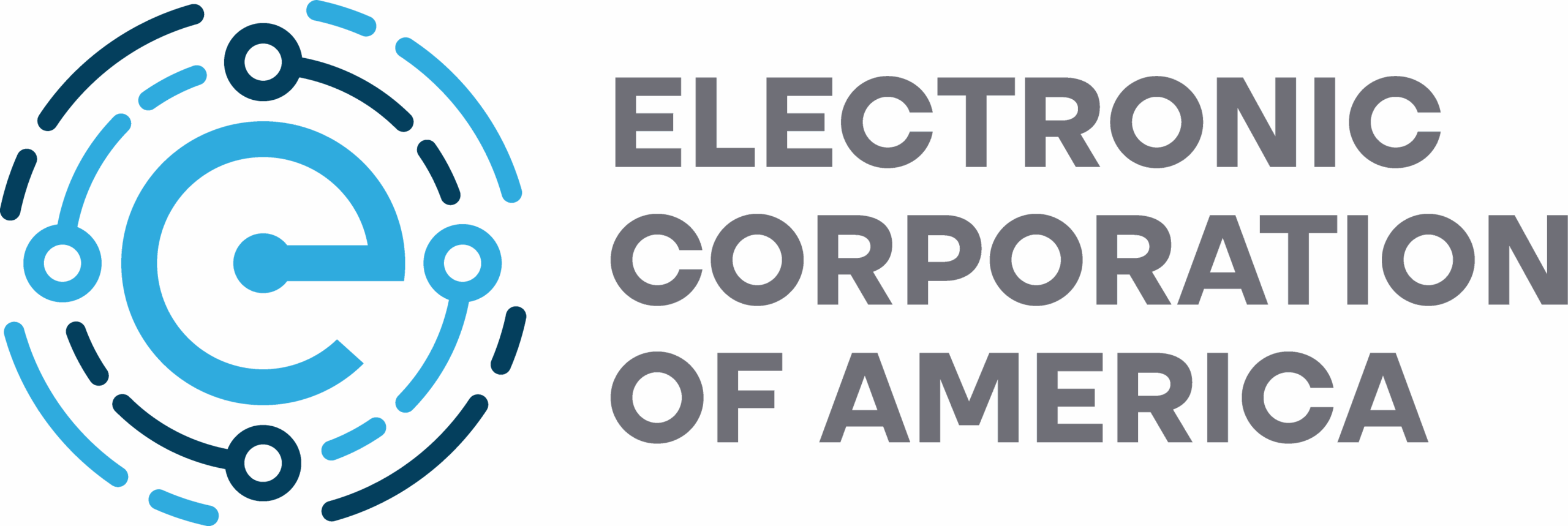

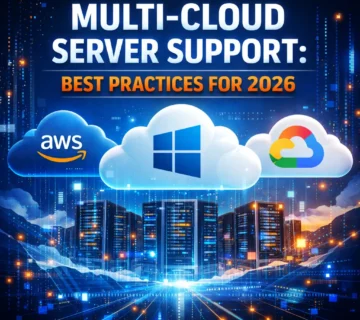
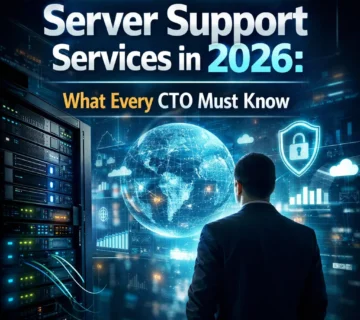
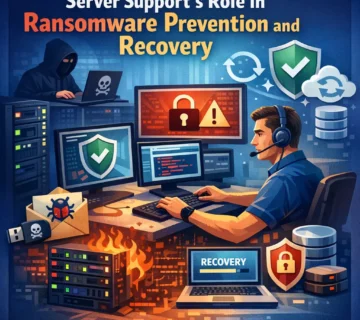
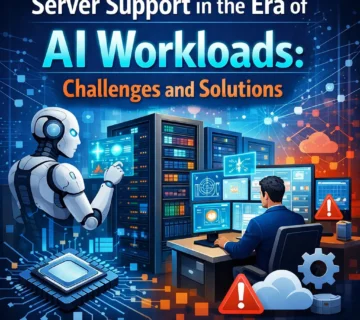
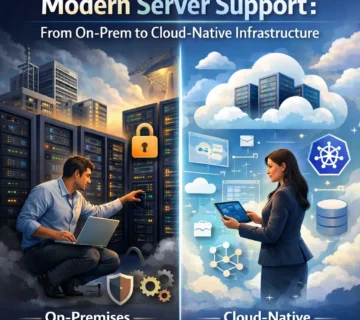
No comment