Server Support: The Backbone of Reliable IT Infrastructure

In today’s digital first business environment, reliability and uptime are business success. Every organization, be it small startups or global corporations, relies on servers to power applications, host web sites, operate databases, and support day-to-day business. Server crashes take productivity to a screeching halt, and jeopardize revenue.
Server supports services is not just the issue of troubleshooting problems when they arise; it’s about constant maintenance of performance, security, and scalability of your IT infrastructure. This article goes in-depth into what server support is, why it is needed, the many types of services provided, and how companies can benefit from professional support solutions.
What Is Server Support?
Server support entails proactive server management, monitoring, and maintenance to guarantee seamless operation. Both physical and virtual servers are included, and they may be located in data centers, in the cloud, or on-premises. It may be managed by internal IT personnel or outsourced to managed service providers (MSPs) who specialize in server management.
Primary functions are:
Installation & Configuration: Deploying servers, operating systems, and software.
Monitoring: Keeping track of performance metrics like CPU, memory, and disk.
Troubleshooting: Troubleshooting and correcting faults on time to minimize downtime.
Security Management: Patches, updates, and firewalls to protect against attacks.
Backup and Recovery: Prepare disaster recovery and performing routine backups ensure data integrity.
Optimization: Server optimization for faster speed, reliability, and use of resources.
Why Server Supports Matters
Servers are the backbone of your IT infrastructure. Without support, small issues can escalate into catastrophic failure. Server support is necessary for the following reasons:
Business Continuity
Downtime is extremely expensive. Gartner estimates that the average cost of IT outages is $5,600 per minute. Preventive support reduces the possibility of outages and ensures seamless operations.
Data Protection
Data loss results from hardware failure or cyberattacks. Server support encompasses data backup policies so business-critical data remains recoverable.
Performance Optimization
Overworked or incorrectly set servers slow down and under-perform, impeding applications and customer experience. Support personnel keeps servers in top condition for optimum performance.
Scalability
As the demands on IT increase with expanding business, server support helps scale infrastructure without added complexity or risk.
Compliance
Healthcare and financial segments require strict regulatory adherence (HIPAA, PCI DSS, etc.). Server support offers this through logging, monitoring, and security appropriately.
Types of Server Support
Companies differ. The most popular categories of server assistance are broken down as follows:
1. On-Premises
Companies that possess physical servers in-office or data centers have hardware management, OS patching, and physical security as their support.
2. Remote
Technicians remotely control and monitor servers using secure software. This is common for hybrid or cloud-only environments.
3. Cloud
AWS, Azure, Google Cloud-hosted environments specialized support for cloud security, virtualization, and scaling resources.
4. Managed
An outsourced option where a managed service provider handles it all – 24/7 monitoring, security, backups, and performance.
5. Application
Support intended for servers serving specific applications such as databases (SQL, Oracle), web servers (Apache, NGINX), or email servers (Exchange).
Core Services in Server Support
Server support can be divided into a line of core services that ensure seamless operations:
24/7 Monitoring and Alerts
Monitoring of server uptime, performance, and errors 24/7 ensures problems are identified prior to them causing harm.
Patch Management
Scheduled updating with patches and security updates prevents vulnerabilities from being exploited.
Data Backup & Disaster Recovery
Plans for backups and recovery protect against ransomware attacks, corruption, and unintentional overwrites.
Security Management
Firewalls, intrusion detection, antivirus, and compliance auditing are supported features.
Performance Tuning
Bottleneck detection and re-tasking of resources for increased efficiency.
User & Permission Management
limiting access to sensitive systems and data to authorized personnel only.
Advantages of Professional Server Support
Businesses that invest in professional server support following advantages:
Reduced Downtime: Proactive monitoring and preventative maintenance keep systems online.
Lower IT Costs: Outsourcing server support is typically cheaper than maintaining a full in-house complement.
Improved Security: Regular patches and monitoring safeguard against cyber intrusions.
Access to Expertise: Certified professionals provide knowledge and solutions not found in-house.
Scalability: Support providers help businesses scale IT infrastructure without disruption.
Peace of Mind: Decision-makers can focus on business growth, knowing servers are in professional hands.
In-House vs. Outsourced Server Support
The choice to utilize in-house or outsourced server support depends on company size, budget, and complexity:
In-House Support
Pros: Immediate availability, more familiarity with company-specific systems.
Cons: High salaries, limited skill set, no 24/7 coverage.
Outsourced Support (MSP)
Pros: 24/7 availability, wider skill set, cost savings, scalable.
Cons: Less direct control, reliance on third-party provider.
For most small and medium-sized enterprises, outsourced server support is the less costly and more reliable alternative. Businesses may benefit from a hybrid model—supplementing in-house staff with MSP assistance.
Best Practices in Server Supports
To maximize the benefits businesses must adopt these best practices:
Regular Maintenance Schedules
Regular system maintenance keeps minor faults from growing into bigger ones.
Comprehensive Documentation
Keeping detailed documentation of changes, updates, and issues ensures troubleshooting is simplified.
Redundancy Planning
Building redundancy into infrastructure avoids single points of failure.
Security-First Mindset
Employing multi-factor authentication, encryption, and strict access control.
Regular Training
In-house personnel and outsourced providers both should stay acquainted with the latest server technologies.
Future of Server Supports
As more hybrid IT infrastructures are implemented by enterprises, the future of server support will be defined thus:
Artificial intelligence-driven monitoring to predict failures before they happen.
Automated remediation fix fundamental issues without human intervention.
Cloud-native server management to optimize multi-cloud deployments.
Enhanced cybersecurity features to counter more sophisticated attacks.
FAQs
1. What is included in server supports?
Server support includes monitoring, troubleshooting, security management, patching, backup and recovery, and performance.
2. Do small businesses need server supports?
Yes. Small businesses, also, rely on servers for applications, websites, and email. Server support ensures uptime, data protection, and smooth execution.
3. How much does outsourced server supports cost?
Depending on server type, coverage duration, and vendor. Generally, managed support might be in the range of $100–$500 per server per month.
4. Is cloud-based server supports different from on-premises support?
Yes. Cloud servers require virtualization, cloud security, and resource allocation skills, while on-premises servers have hardware and physical administration.
5. How often should servers be backed up?
Servers must be backed up every day with automated systems. Critical data may need to back up more frequently.
6. Can server supports prevent cyberattacks from happening?
No system can provide 100% immunity, but server support significantly reduces risks by putting patches on, monitoring activity, and enforcing security best practices.
7. Should I have in-house or outsourced server supports?
That will depend on your business needs. Most small and medium-sized businesses prefer outsourcing, while large businesses may combine both solutions.
Conclusion
Servers constitute the backbone of modern business IT, and server uptime has a direct influence on productivity, customer trust, and profitability. In spending money on server support, organizations ensure their infrastructure is secure, scalable, and optimized for performance. Whether it’s in-house management, outsourcing, or hybrid management, it is an integral component of today’s digital economy.



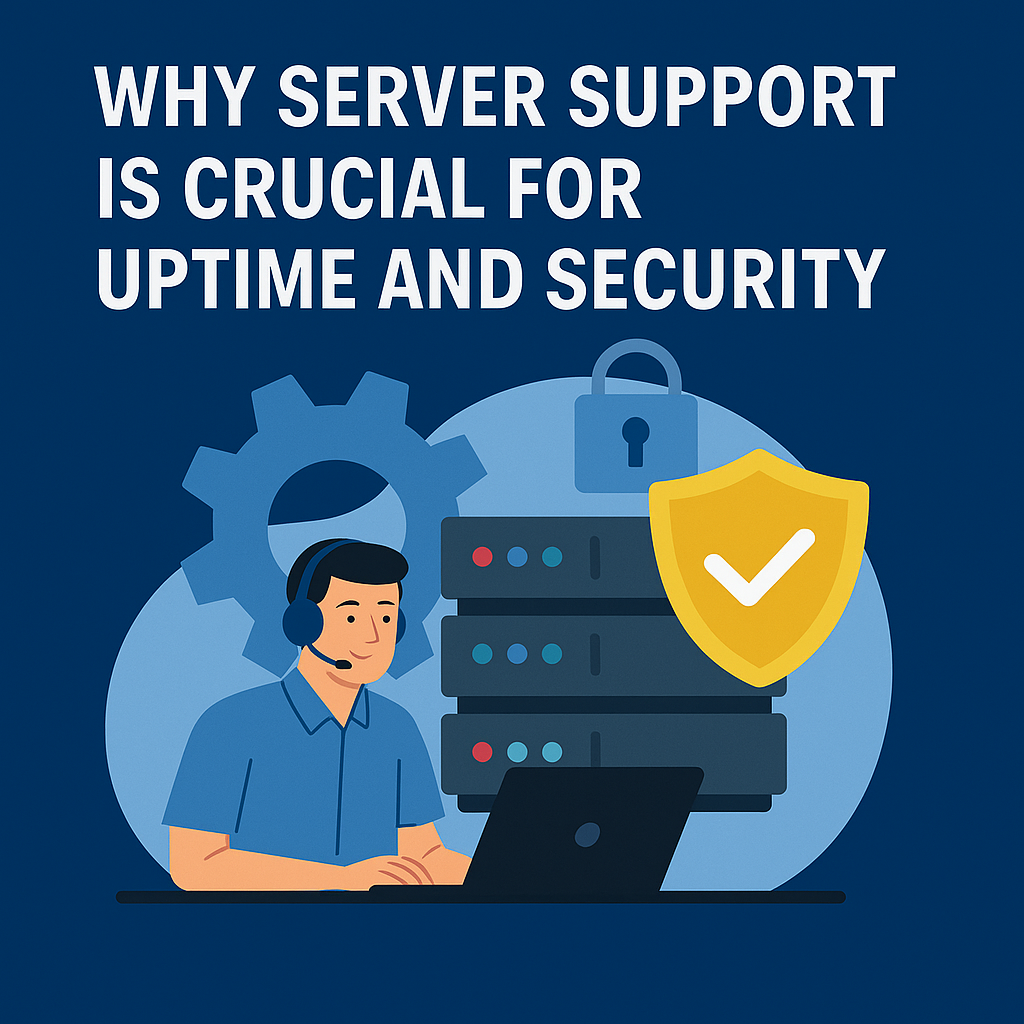
No comment