The Role of Desktop Support in Employee Onboarding: Boosts Productivity

Employee onboarding is not just about paperwork and introductions—it’s about equipping new hires with the right tools and resources to succeed from day one. Desktop support in employee onboarding plays a crucial role in ensuring a seamless transition for new employees, bridging the gap between IT infrastructure and day-to-day operations. When done right, it can drastically reduce downtime, improve morale, and enhance overall productivity. For companies with global teams, remote desktop support outsourcing is becoming a preferred way to ensure every new hire gets reliable IT help from anywhere.
Understanding Desktop Support in Employee Onboarding
Desktop support refers to the IT assistance provided to employees for setting up, maintaining, and troubleshooting their workplace technology. In the context of onboarding, it focuses on helping new hires access the systems, software, and hardware they need to start their jobs effectively. This includes leveraging specialized services from a remote desktop support outsourcing company when internal resources are limited.
A new employee’s first few days are often filled with learning curves. Without functional laptops, configured accounts, and access to required tools, their productivity can stall. That’s why desktop support outsourcing can be a smart move for organizations that want consistent, high-quality onboarding support without overburdening internal IT teams.
Why Desktop Support Matters in the Onboarding Process
When an employee joins a company, their immediate experience can shape their perception of the organization. If they face tech-related frustrations from day one, it sets a negative tone. Here’s why desktop support is so vital:
-
Reduces downtime by setting up systems before the new hire arrives.
-
Ensures security through proper account provisioning and device encryption.
-
Promotes productivity by having all essential software ready for use.
-
Builds confidence in company processes and IT infrastructure.
This is especially important for desktop support for businesses that rely heavily on digital workflows. In these environments, a few hours of delay in getting technology ready can cost significant productivity.
Pre-Onboarding Desktop Support Tasks
Desktop support doesn’t start on an employee’s first day—it begins before they even arrive. Pre-onboarding tasks include:
-
Hardware preparation: Setting up laptops, desktops, or mobile devices.
-
Software installation: Preloading essential applications and licenses.
-
Account setup: Creating email, intranet, and software logins.
-
Access permissions: Configuring role-based access for security and compliance.
For companies without an internal IT team, outsourced remote desktop support can manage these tasks efficiently, ensuring every device is ready for use before the employee logs in.
First-Day Desktop Support Activities
The first day is a critical moment in onboarding. Desktop support teams often:
-
Walk the employee through logging in to their systems.
-
Provide instructions for connecting to networks and VPNs.
-
Offer guidance on internal communication tools.
-
Troubleshoot any initial technical issues in real time.
Some companies use 24/7 remote desktop support outsourcing services to ensure that no matter when or where employees start, they have instant help available.
Training Support for New Hires
Beyond setup, desktop support plays an educational role. They may conduct short training sessions covering:
-
How to navigate company-specific software.
-
Best practices for file storage and data security.
-
Tips for using collaboration tools effectively.
IT teams may also introduce desktop support software tools that help employees troubleshoot common problems themselves. This empowers new hires to work independently while still having IT backup.
Collaboration Between HR and IT During Onboarding
Successful onboarding requires close coordination between HR and desktop support. HR provides the details of the new hire’s role, while IT ensures that the necessary tools are ready. Regular communication between these departments ensures no technical detail is overlooked, whether handled in-house or via outsource remote desktop support solutions.
Reducing Security Risks Through Desktop Support
One of desktop support’s key responsibilities during onboarding is maintaining cybersecurity. They ensure:
-
Devices have updated antivirus software.
-
Multi-factor authentication is enabled.
-
Access rights align with company policy.
IT specialists often hold desktop support certification, ensuring they have the expertise to manage these critical security steps.
Post-Onboarding Follow-Up by Desktop Support
Even after the first week, desktop support remains important. They follow up to:
-
Resolve lingering technical issues.
-
Introduce advanced tools once the employee is settled.
-
Provide refresher training sessions when needed.
Ongoing assistance helps address desktop support issues that might arise after the initial setup.
The Role of Desktop Support in Remote Employee Onboarding
With remote work becoming common, desktop support must adapt. This includes:
-
Shipping pre-configured devices to remote employees.
-
Offering virtual onboarding sessions.
-
Providing remote troubleshooting through screen sharing and remote access tools.
Such flexibility ensures that distance doesn’t hinder a smooth start.
Measuring the Success of Desktop Support in Onboarding
Companies can evaluate the effectiveness of desktop support in onboarding by tracking:
-
Time taken for new hires to reach full productivity.
-
Number of technical issues reported in the first month.
-
Employee satisfaction scores related to onboarding.
These metrics help fine-tune the process for future hires.
FAQs
How soon should desktop support prepare devices for a new hire?
Ideally, at least a week before the employee’s start date to allow time for testing.
Can desktop support help with remote onboarding?
Yes, remote desktop tools, courier services, and virtual training make it possible.
Is desktop support only about fixing computers?
No, it’s about ensuring employees have the right tools, software, and access to do their jobs efficiently.
What role does desktop support play in security during onboarding?
They configure devices with security protocols like encryption, MFA, and restricted access.
How can HR and desktop support work together better?
By sharing role requirements early so IT can prepare the exact resources needed.
Does effective desktop support improve employee retention?
Yes, a smooth tech onboarding experience can positively influence job satisfaction.
Conclusion
The role of desktop support in employee onboarding extends far beyond fixing computers. It’s about empowering new hires with the right tools, knowledge, and confidence from the moment they join. Whether handled in-house or through remote desktop support outsourcing, the goal remains the same: to ensure employees start strong and stay productive. By preparing in advance, collaborating with HR, and offering continuous support, desktop support teams create a seamless start that benefits both the employee and the organization.

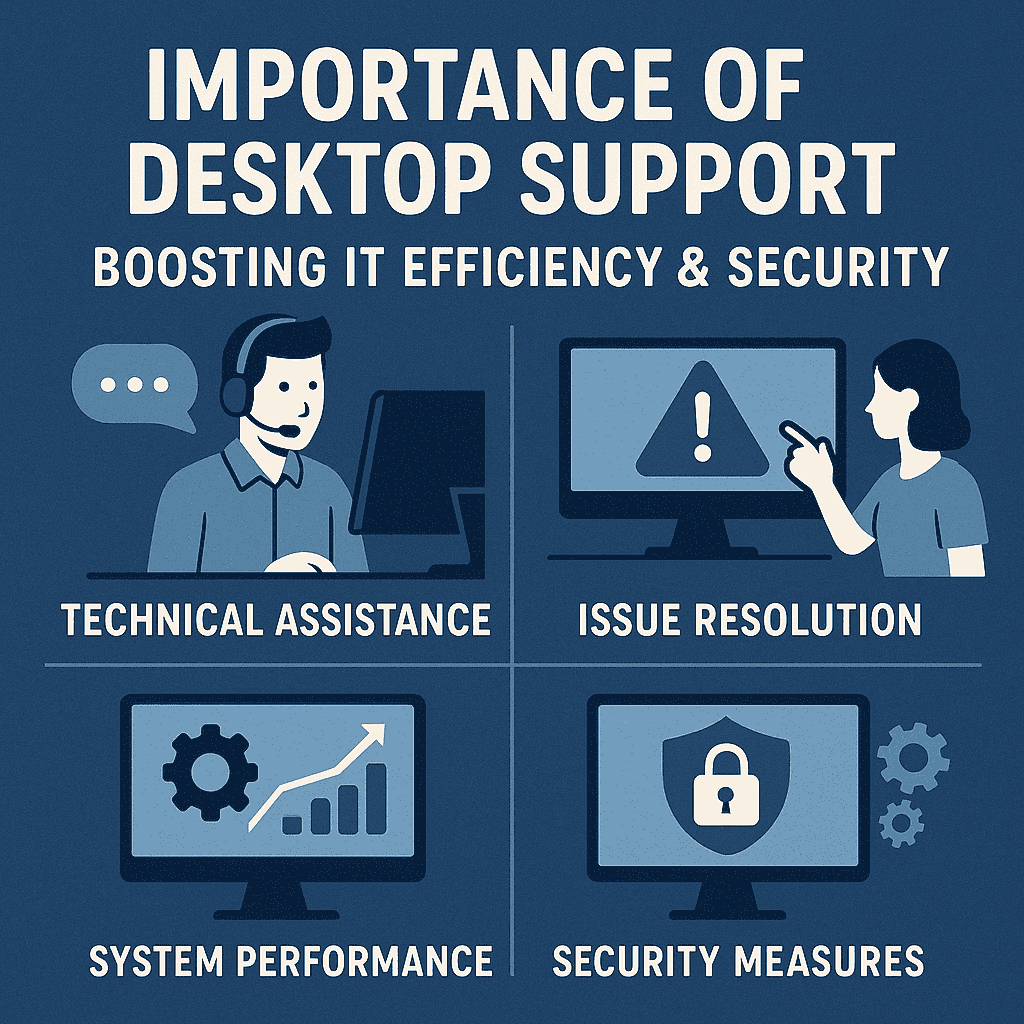


No comment