Why Your VoIP Calls Drop—And How to Prevent It

Dropped VoIP calls can be incredibly frustrating, especially during important business conversations or personal calls. Understanding why these interruptions occur and implementing effective prevention strategies can dramatically improve your voice over internet protocol experience.
Understanding VoIP Call Drops
Voice over Internet Protocol technology converts your voice into digital data packets that travel across internet networks. When these packets fail to reach their destination consistently, call drops occur. Unlike traditional phone lines that maintain dedicated circuits, VoIP relies entirely on internet connectivity and network stability.
The frequency of call drops varies significantly based on your network infrastructure, internet service provider quality, and equipment configuration. Research indicates that properly configured VoIP systems should maintain call completion rates above 95%.
Primary Causes of VoIP Call Drops
Network Connectivity Issues
Poor internet connection remains the leading cause of dropped VoIP calls. Unstable bandwidth, intermittent connectivity, and network congestion directly impact call quality and reliability.
Your internet connection needs consistent upload and download speeds to maintain clear voice communication. Most VoIP providers recommend minimum bandwidth of 100 kbps per concurrent call, though higher speeds ensure better performance.
Insufficient Bandwidth
Bandwidth limitations become apparent when multiple devices compete for the same internet connection. Streaming services, file downloads, and other applications consume bandwidth that your VoIP system requires for maintaining stable calls.
Peak usage periods often coincide with increased call drop rates. During these times, your available bandwidth may fall below the threshold needed for reliable voice transmission.
Router and Hardware Problems
Outdated networking equipment frequently causes VoIP performance issues. Older routers may lack Quality of Service (QoS) features necessary for prioritizing voice traffic over other data types.
Hardware malfunctions, overheating equipment, and firmware bugs can interrupt call connections unexpectedly. Regular equipment maintenance and updates help prevent these technical failures.
Internet Service Provider Limitations
ISP-related factors significantly influence VoIP call stability. Network outages, maintenance periods, and infrastructure problems directly affect your calling experience.
Some internet service providers prioritize certain types of traffic over others, potentially deprioritizing VoIP packets during network congestion periods.
Firewall and Security Settings
Overly restrictive firewall configurations can block VoIP traffic or interfere with call establishment protocols. Security software may incorrectly identify VoIP packets as potential threats and filter them accordingly.
Network Address Translation (NAT) issues commonly occur when firewalls cannot properly handle VoIP signaling protocols, resulting in dropped connections.
Technical Factors Contributing to Call Drops
Packet Loss and Jitter
Data packet loss occurs when VoIP packets fail to reach their destination due to network congestion or routing problems. Even minimal packet loss can cause noticeable audio gaps and eventual call termination.
Jitter represents the variation in packet arrival times, causing audio synchronization issues. High jitter levels make conversations difficult to follow and may trigger automatic call disconnection.
Latency Problems
Network latency measures the time required for voice packets to travel between endpoints. Excessive latency creates noticeable delays in conversation flow, making real-time communication challenging.
International calls often experience higher latency due to longer network paths and multiple routing hops between geographic regions.
Codec Compatibility Issues
Voice codecs compress and decompress audio data for transmission across networks. Incompatible codecs between calling parties can result in connection failures or poor audio quality leading to dropped calls.
Different VoIP providers may use varying codec standards, creating interoperability challenges that manifest as call reliability problems.
Environmental and External Factors
Power Outages and Electrical Issues
VoIP systems depend entirely on electrical power for operation. Power fluctuations, outages, and electrical surges can immediately terminate active calls and prevent new connections.
Uninterruptible Power Supply (UPS) systems provide backup power during outages, but their limited capacity may not sustain extended calling sessions. 24/7 VoIP Support becomes crucial during these situations to help restore service quickly and minimize business disruption.
Weather-Related Disruptions
Severe weather conditions can damage internet infrastructure, causing widespread connectivity problems that affect VoIP services.
Heavy rain, snow, and wind can interfere with wireless internet connections and damage physical network cables, resulting in service interruptions.
Network Congestion During Peak Hours
Internet traffic peaks during specific hours when most users access online services simultaneously. This increased demand can overwhelm network capacity and degrade VoIP performance.
Business hours typically coincide with higher network utilization, making call drops more likely during important daytime communications. Organizations implementing VoIP Support for Hybrid Work need to account for varying network conditions as employees connect from different locations and network environments.
Proven Prevention Strategies
Optimize Your Internet Connection
Upgrading to a higher-speed internet plan provides additional bandwidth headroom for VoIP traffic. Choose plans that offer symmetric upload and download speeds, as VoIP requires robust bidirectional communication.
Consider switching to fiber optic internet services when available, as they typically provide more stable connections with lower latency than cable or DSL alternatives.
Implement Quality of Service (QoS) Settings
Configure your router’s QoS features to prioritize VoIP traffic over other network activities. This ensures voice packets receive preferential treatment during periods of network congestion.
Most modern routers include preset QoS profiles for VoIP applications, simplifying the configuration process for non-technical users.
Upgrade Network Hardware
Replace outdated routers and networking equipment with models specifically designed for VoIP applications. Look for devices that support SIP ALG (Application Layer Gateway) features and advanced traffic management.
Ensure your networking hardware can handle your maximum concurrent call volume with sufficient processing power and memory capacity.
Configure Firewall Settings Properly
Work with your IT department or network administrator to configure firewall rules that allow VoIP traffic while maintaining security standards.
Create specific exceptions for your VoIP provider’s IP ranges and required ports to prevent security software from interfering with call connections.
Choose a Reliable VoIP Provider
Research VoIP service providers that offer redundant network infrastructure and guaranteed uptime commitments. Read customer reviews focusing on call reliability and customer support responsiveness.
Consider providers that offer multiple data center locations and automatic failover capabilities to minimize service disruptions. Look for Professional VoIP Support services that include proactive monitoring and rapid issue resolution to maintain optimal call quality.
Advanced Troubleshooting Techniques
Network Diagnostics and Monitoring
Use network monitoring tools to identify patterns in call drop occurrences. Track bandwidth utilization, packet loss rates, and latency measurements during different times of day.
Many VoIP providers offer diagnostic tools that test your network’s readiness for voice communications and identify potential problem areas.
Bandwidth Testing and Optimization
Regularly test your internet connection’s actual speeds versus advertised speeds. Use dedicated VoIP speed tests that simulate voice traffic patterns rather than generic bandwidth tests.
Schedule bandwidth-intensive activities during off-peak hours to preserve network capacity for VoIP communications during business hours.
Equipment Maintenance
Establish regular maintenance schedules for networking equipment, including firmware updates, configuration backups, and performance monitoring.
Keep spare networking equipment available for quick replacement during hardware failures to minimize service disruption duration. Partner with a VoIP Support Provider that offers proactive maintenance services and emergency equipment replacement to ensure minimal downtime.
Best Practices for VoIP Reliability
Regular System Updates
Maintain current firmware versions on all networking equipment and VoIP devices. Enable automatic updates when possible to ensure security patches and performance improvements are applied promptly.
Subscribe to your VoIP provider’s maintenance notifications to stay informed about planned service updates and potential disruptions.
Backup Communication Methods
Implement redundant communication systems, such as cellular backup or secondary internet connections, to maintain connectivity during primary service outages.
Train staff on alternative communication procedures to follow during VoIP service disruptions, ensuring business continuity.
Professional Installation and Configuration
Consider professional installation services for complex VoIP deployments to ensure optimal configuration from the beginning. Reliable VoIP Support teams can assess your specific requirements and implement customized solutions that prevent common call drop scenarios.
Regular professional assessments can identify potential issues before they impact call reliability and suggest improvements to your current setup. Working with experienced VoIP Support Experts ensures your system receives proper maintenance and optimization.
Frequently Asked Questions
What is the most common reason for VoIP call drops?
Network connectivity issues represent the primary cause of VoIP call drops. Insufficient bandwidth, unstable internet connections, and network congestion account for approximately 70% of all dropped calls. Ensuring adequate bandwidth and stable connectivity addresses most reliability problems.
How much bandwidth do I need to prevent VoIP call drops?
Each concurrent VoIP call requires approximately 100 kbps of bandwidth, though 150-200 kbps per call provides better quality margins. For business environments, calculate total bandwidth needs by multiplying maximum concurrent calls by 200 kbps, then adding 20% overhead for optimal performance.
Can weather affect my VoIP calls?
Yes, severe weather conditions can significantly impact VoIP call reliability. Heavy rain, snow, and wind can damage internet infrastructure, interfere with wireless connections, and cause power outages that disrupt VoIP services. Consider backup power solutions and redundant internet connections in weather-prone areas.
Why do my VoIP calls drop during busy hours?
Network congestion during peak usage periods can overwhelm available bandwidth, causing VoIP calls to drop. Many users access internet services simultaneously during business hours, reducing available capacity for voice communications. Implementing Quality of Service (QoS) settings helps prioritize VoIP traffic during congested periods.
How do I know if my router is causing VoIP call drops?
Outdated routers lacking VoIP-specific features often cause call reliability issues. Signs include frequent drops during specific times, poor call quality, and inability to handle multiple concurrent calls. Routers older than five years may lack necessary QoS capabilities and should be upgraded for optimal VoIP performance.
What firewall settings should I adjust for better VoIP reliability?
Configure your firewall to allow traffic on ports used by your VoIP provider, typically ports 5060-5061 for SIP signaling and 10000-65000 for RTP audio streams. Disable SIP ALG if it causes connection issues, and create specific rules allowing your VoIP provider’s IP addresses through the firewall.
Can multiple devices on my network cause VoIP call drops?
Yes, multiple devices consuming bandwidth simultaneously can cause VoIP call drops by reducing available capacity below required thresholds. Streaming videos, downloading large files, and online gaming can interfere with voice traffic. Implement QoS settings to prioritize VoIP traffic over other network activities.
How often should I test my VoIP connection quality?
Test your VoIP connection quality at least monthly using your provider’s diagnostic tools or third-party VoIP testing services. Perform tests during different times of day to identify patterns and potential issues. Immediate testing is recommended after network changes or when experiencing call quality problems.
What should I do immediately when experiencing frequent call drops?
First, check your internet connection stability and speed. Restart your router and VoIP equipment to clear potential temporary issues. Contact your VoIP Support team to report problems and verify service status. Document when drops occur to identify patterns that might indicate specific causes. Having access to experienced support technicians can significantly reduce resolution time and prevent recurring issues.
Is it worth upgrading to a business-grade internet connection for VoIP?
Business-grade internet connections typically offer better reliability, guaranteed uptime, and priority technical support compared to residential services. For organizations heavily dependent on VoIP communications, the additional cost often justifies the improved reliability and faster problem resolution times.
Conclusion
Preventing VoIP call drops requires a comprehensive approach addressing network infrastructure, equipment quality, and service provider selection. By understanding the underlying causes and implementing proven prevention strategies, you can significantly improve your VoIP calling experience.
Regular maintenance, proper configuration, and proactive monitoring help identify potential issues before they impact your communications. Investing in quality networking equipment and reliable internet service provides the foundation for stable VoIP performance.
Remember that VoIP technology continues evolving, and staying informed about best practices ensures your system remains optimized for reliable voice communications. Taking action on these recommendations will help you enjoy crystal-clear, uninterrupted VoIP calls.

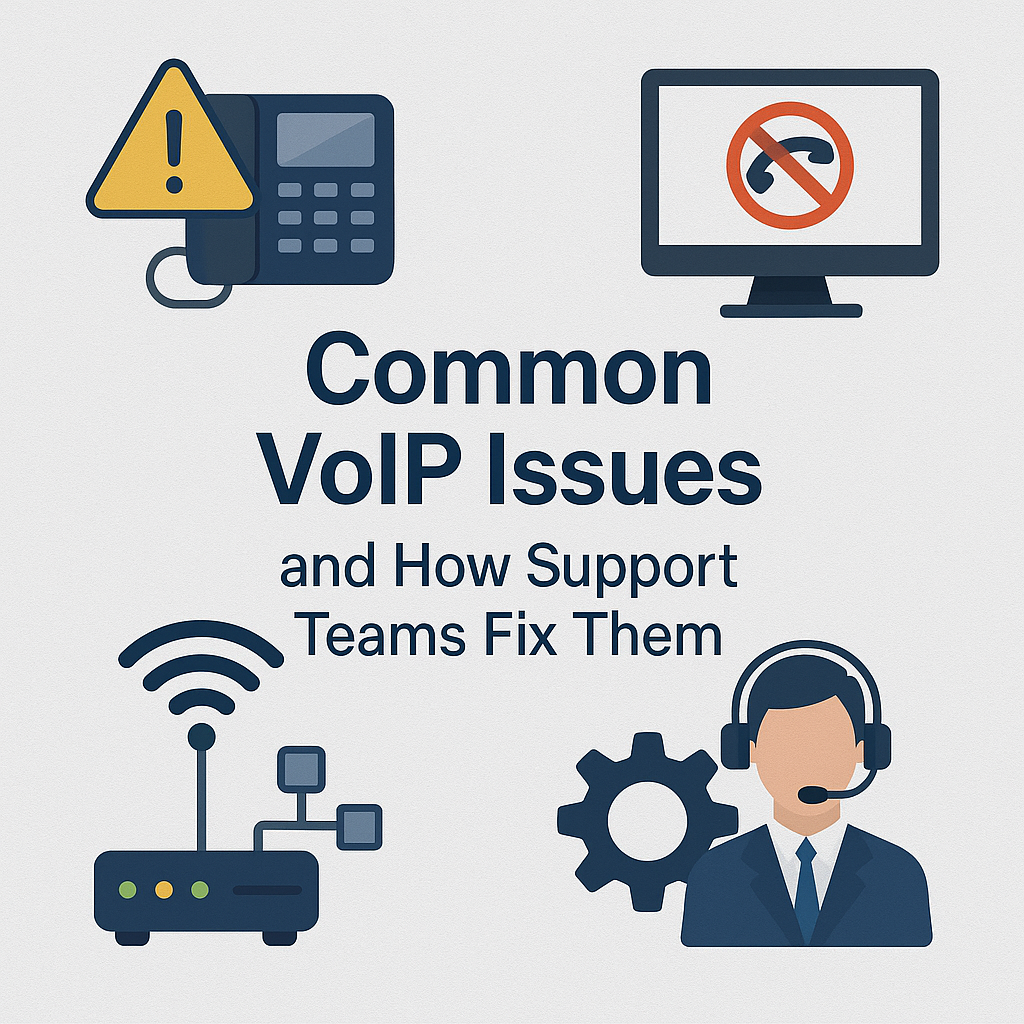

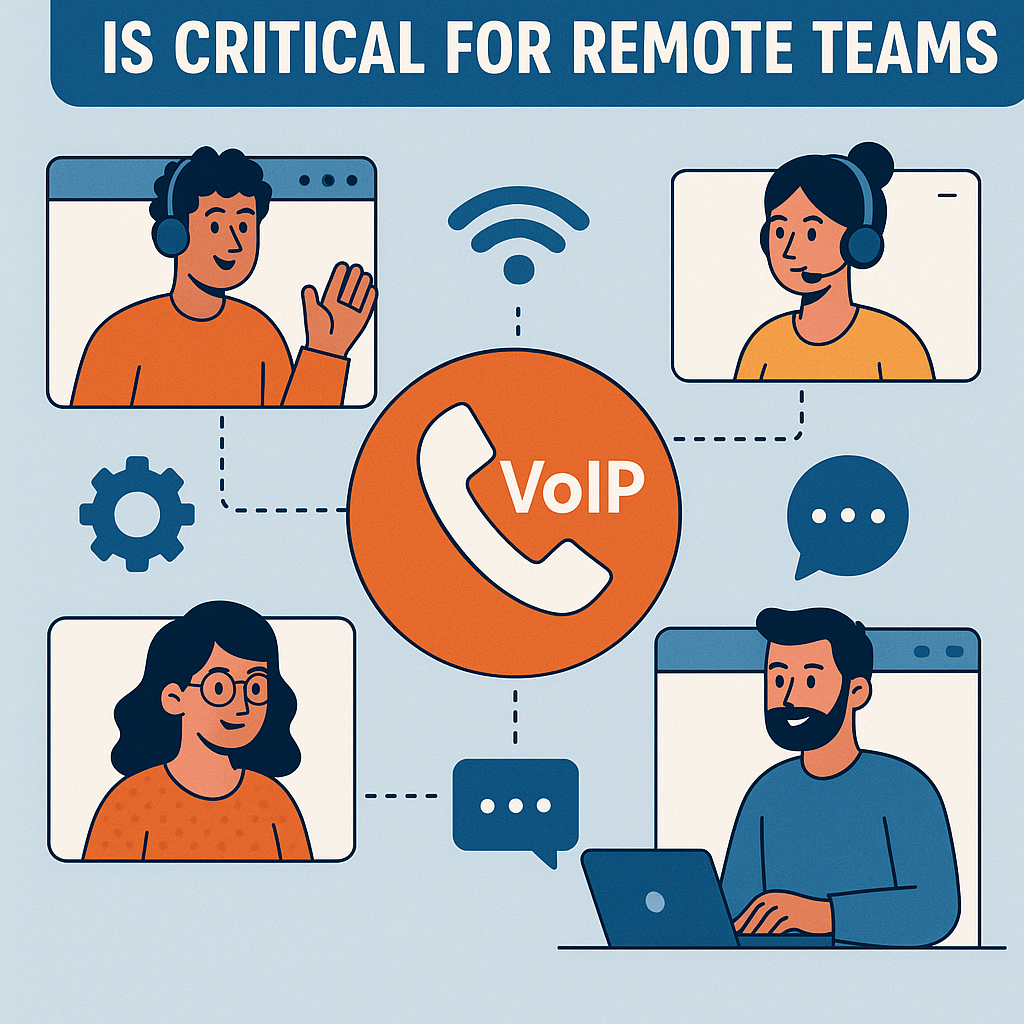
No comment