Server Support Checklist: 10 Essentials Every Business Should Know
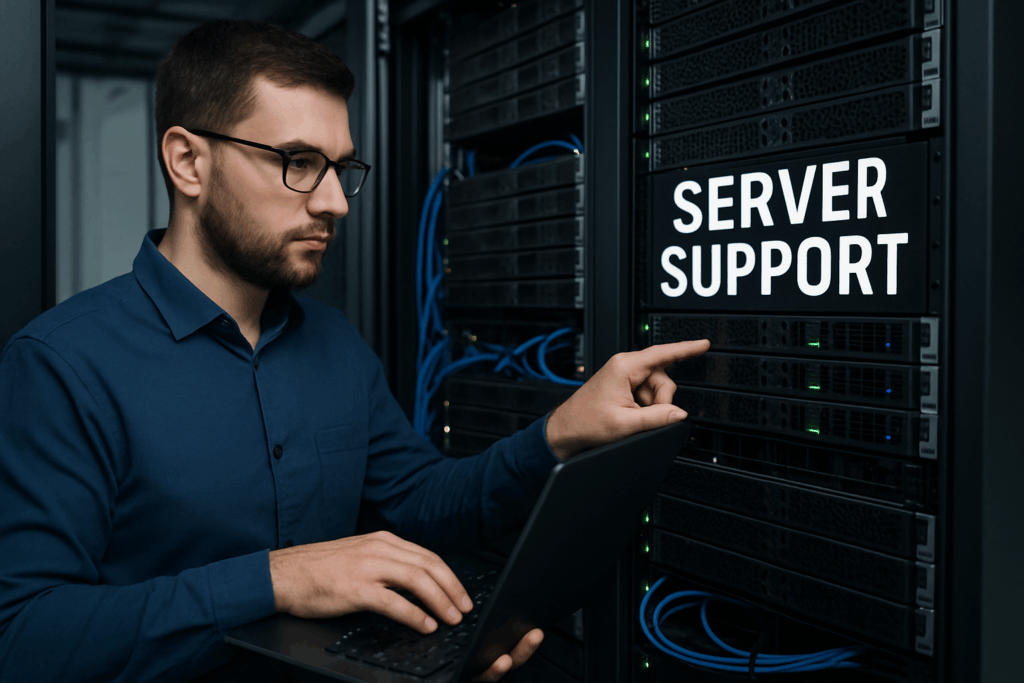
Modern businesses rely heavily on servers to maintain operations, store critical data, and deliver services to customers. Without proper server support, organizations face significant risks including data loss, security breaches, and costly downtime. This comprehensive guide outlines the ten essential elements every business must include in their server support strategy.
Why IT & Server Support Matters for Your Business
Server downtime costs businesses an average of $5,600 per minute according to recent industry studies. Beyond financial losses, poor server management can damage customer trust, compromise sensitive data, and disrupt entire business operations. Implementing a robust IT & server support framework protects your investment while ensuring optimal performance.
The 10 Essential Elements of Effective Server Support
1. Proactive Monitoring and Alerting Systems
Effective infrastructure management begins with comprehensive monitoring that tracks performance metrics around the clock. Modern monitoring solutions provide real-time insights into CPU usage, memory consumption, disk space, network traffic, and application performance.
Key monitoring components include:
- Performance threshold alerts for immediate issue detection
- Automated notification systems for critical events
- Historical data analysis for trend identification
- Custom dashboards for different stakeholder needs
Proactive monitoring prevents small issues from escalating into major outages. When implemented correctly, these systems can identify potential problems hours or days before they impact operations, ensuring regular server support maintenance keeps systems running smoothly.
2. Regular Security Updates and Patch Management
Cybersecurity threats evolve constantly, making regular security updates essential for server protection. A structured patch management process ensures your servers remain secure against the latest vulnerabilities.
Essential security practices include:
- Automated security scanning for vulnerability detection
- Scheduled maintenance windows for patch deployment
- Testing protocols for update validation
- Documentation of all security changes
Organizations without proper patch management face exponentially higher risks of data breaches and system compromises. Regular updates form the foundation of a secure server environment.
3. Comprehensive Backup and Disaster Recovery Planning
Data loss can devastate businesses regardless of size or industry. Comprehensive backup strategies protect against hardware failures, human errors, natural disasters, and cyberattacks.
Effective backup solutions incorporate:
- Multiple backup types including full, incremental, and differential backups
- Geographically distributed storage locations
- Regular backup testing and validation procedures
- Documented recovery time objectives and recovery point objectives
The best backup strategy follows the 3-2-1 rule: maintain three copies of critical data, store them on two different media types, and keep one copy offsite.
4. Performance Optimization and Resource Management
Server performance directly impacts user experience and business productivity. Regular optimization ensures servers operate at peak efficiency while managing resource allocation effectively.
Performance optimization involves:
- Regular performance baseline establishment
- Resource utilization analysis and capacity planning
- Application performance tuning
- Database optimization and maintenance
Businesses that neglect performance optimization often experience gradual degradation that becomes increasingly expensive to address.
5. 24/7 Technical Support Availability
Server issues don’t follow business hours. Round-the-clock technical support ensures rapid response to critical problems regardless of when they occur. Choosing the right server support provider means having access to qualified technicians who understand your specific infrastructure needs.
Quality technical support includes:
- Multiple support channels including phone, email, and chat
- Escalation procedures for critical issues
- Response time guarantees for different severity levels
- Access to experienced server administrators
Having reliable technical support reduces downtime duration and minimizes business impact during server emergencies.
6. Hardware Health Monitoring and Maintenance
Server hardware requires regular attention to prevent unexpected failures. Proactive hardware monitoring identifies failing components before they cause system outages.
Hardware maintenance encompasses:
- Regular component health checks and diagnostics
- Preventive replacement of aging hardware
- Environmental monitoring for temperature and humidity
- Power supply and cooling system maintenance
Neglecting hardware health often results in sudden failures that could have been prevented through proper monitoring.
7. Network Security and Access Control
Servers face constant threats from unauthorized access attempts and malicious attacks. Robust security measures protect against both external threats and internal vulnerabilities.
Essential security controls include:
- Multi-factor authentication for administrative access
- Network segmentation and firewall configuration
- Intrusion detection and prevention systems
- Regular security audits and vulnerability assessments
Strong access controls limit potential damage from security breaches while ensuring only authorized personnel can access critical systems.
8. Documentation and Change Management
Proper documentation enables efficient troubleshooting and ensures knowledge continuity. Change management processes prevent unauthorized modifications that could destabilize server environments.
Documentation requirements include:
- System configuration records and network diagrams
- Standard operating procedures for common tasks
- Incident response playbooks and escalation procedures
- Change approval workflows and implementation tracking
Well-documented systems reduce resolution times and minimize the risk of configuration errors.
9. Capacity Planning and Scalability Assessment
Business growth requires corresponding infrastructure expansion. Scalable server support ensures servers can handle increasing demands without performance degradation while accommodating future growth seamlessly.
Capacity planning involves:
- Current resource utilization analysis
- Growth projection modeling based on business plans
- Scalability testing for peak load scenarios
- Budget planning for infrastructure upgrades
Proactive capacity planning prevents performance bottlenecks and ensures smooth business expansion. Scalable server support solutions adapt to changing business needs without requiring complete infrastructure overhauls.
10. Service Level Agreement (SLA) Definition and Monitoring
Clear service level agreements establish expectations for server performance and support response times. Regular SLA monitoring ensures service providers meet their commitments.
Effective SLAs define:
- Uptime guarantees and availability targets
- Response time commitments for different issue severities
- Performance benchmarks and measurement methods
- Penalties for SLA violations and remediation procedures
Well-defined SLAs create accountability and provide measurable standards for server support quality.
How Server Support Powers E-Commerce Growth
E-commerce businesses depend entirely on reliable server infrastructure to process transactions, manage inventory, and deliver customer experiences. Server support powers E-commerce growth by ensuring high availability during peak shopping periods, maintaining fast page load times, and protecting sensitive customer data.
Online retailers experience dramatic revenue fluctuations based on server performance. A one-second delay in page load time can reduce conversions by up to 7%, making robust server support essential for maximizing e-commerce potential.
Current Server Support Trends Shaping the Industry
The server support landscape continues evolving with technological advances and changing business needs. Key server support trends include artificial intelligence-powered predictive maintenance, containerized application support, and hybrid cloud management strategies.
Modern businesses increasingly adopt DevOps practices that integrate development and operations teams, creating more collaborative approaches to server management. Automation tools reduce manual intervention while improving consistency and reliability across server environments.
Debunking Common Server Support Myths
Several misconceptions persist about server support requirements and best practices. Understanding these server support myths helps businesses make informed decisions about their infrastructure investments.
Myth 1: Cloud servers don’t require support because the provider handles everything. Reality: Cloud environments still need monitoring, optimization, and security management specific to your applications and data.
Myth 2: Small businesses don’t need professional help managing their servers. Reality: Small businesses often suffer more severe impacts from server failures due to limited resources and backup systems.
Myth 3: Technical assistance is only necessary during emergencies. Reality: Proactive monitoring and maintenance prevent emergencies and ensure continuous, optimal performance.
Implementation Best Practices
Successfully implementing these essential practices for server management requires careful planning and execution. Start by assessing your current capabilities and identifying gaps in your existing infrastructure or support framework.
Prioritize critical areas first, focusing on components that pose the highest risk to your business operations. If internal resources are limited, consider partnering with experienced managed service providers to ensure reliable coverage and expert guidance.
Regular reviews and updates ensure your server support strategy evolves with changing business needs and technological advances.
Cost Considerations and ROI
Investing in comprehensive server support requires upfront costs but delivers significant long-term value. The expense of implementing proper support measures pales in comparison to the potential costs of server failures and security breaches.
Calculate potential savings from reduced downtime, improved productivity, and avoided security incidents when evaluating server support investments. Most businesses find that comprehensive server support pays for itself through improved reliability and efficiency.
Frequently Asked Questions
What is the most critical element of server support?
Proactive monitoring stands as the most critical element because it enables early detection of issues before they impact operations. Without proper monitoring, other support elements become reactive rather than preventive.
How often should servers receive security updates?
Security updates should be applied as soon as possible after thorough testing, typically within 30 days of release for critical patches. Non-critical updates can follow regular maintenance schedules, usually monthly or quarterly.
What constitutes adequate backup frequency for business servers?
Backup frequency depends on data change rates and business requirements. Most businesses benefit from daily incremental backups with weekly full backups. Critical systems may require more frequent backups or real-time replication.
How can small businesses afford comprehensive server support?
Small businesses can leverage managed service providers, cloud-based solutions, and automation tools to access enterprise-level server support at affordable costs. Many providers offer scalable solutions that grow with business needs.
What are the warning signs of inadequate server support?
Warning signs include frequent unexpected outages, slow response times to issues, lack of proactive communication, outdated security patches, and missing documentation. Regular performance degradation also indicates insufficient support.
How long should server support response times be?
Response times vary by issue severity. Critical issues affecting business operations should receive response within 15-30 minutes, while non-critical issues can have response times of 2-4 hours during business hours.
Should businesses choose on-premises or cloud server support?
The choice depends on business requirements, technical expertise, budget constraints, and compliance needs. Cloud solutions often provide better scalability and built-in redundancy, while on-premises solutions offer greater control and customization options.
What qualifications should server support technicians have?
Look for technicians with relevant certifications such as CompTIA Server+, Microsoft Certified Systems Administrator, or vendor-specific certifications. Experience with your specific server platforms and applications is equally important.
How can businesses measure server support effectiveness?
Key metrics include system uptime percentages, mean time to resolution for issues, security incident frequency, and user satisfaction scores. Regular performance reviews against established SLAs provide objective measurement criteria.
What should be included in a server support contract?
Essential contract elements include response time guarantees, escalation procedures, covered services scope, performance metrics, reporting requirements, and terms for emergency support outside normal business hours.
Conclusion
Implementing these ten essential elements creates a robust foundation for business technology infrastructure. Proactive monitoring, security management, backup strategies, and expert technical assistance work together to minimize risks while maximizing server performance and reliability.
Businesses that invest in comprehensive infrastructure management experience fewer disruptions, stronger security posture, and improved operational efficiency. The key lies in treating IT system oversight as a strategic business investment rather than a necessary expense.
Regular evaluation and continuous improvement ensure your infrastructure strategy remains effective as technology and business requirements evolve. By following this checklist, organizations can build resilient environments that support long-term growth and success.


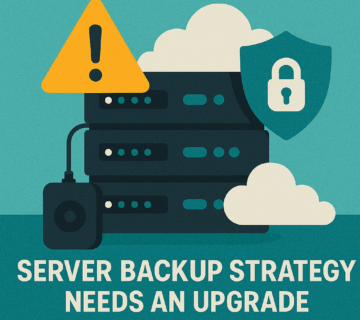

No comment