Remote Desktop Support: The Future of IT Assistance
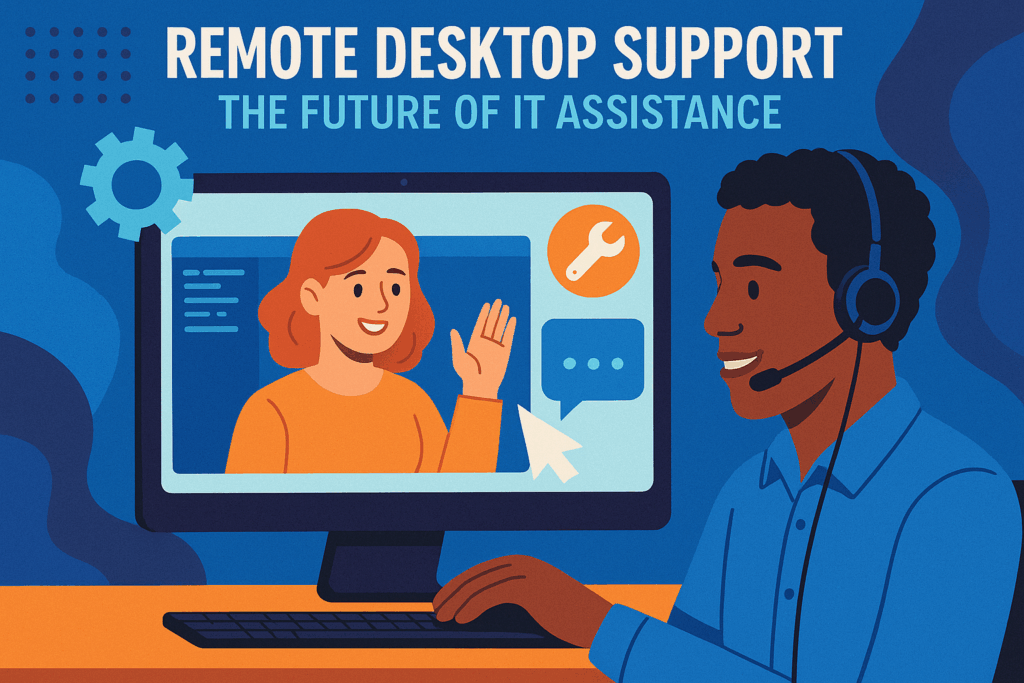
The landscape of information technology support has undergone a revolutionary transformation in recent years. Remote desktop support services have emerged as the cornerstone of modern IT assistance, fundamentally changing how technical problems are diagnosed, resolved, and prevented across organizations worldwide. As businesses increasingly embrace remote desktop support solutions, the future of desktop support engineer roles continues to evolve, particularly benefiting desktop support for small business environments.
Understanding Remote Desktop Support Technology
Remote desktop support services enable IT professionals to access and control computers from distant locations through secure network connections. This technology eliminates geographical barriers, allowing technicians to provide immediate assistance regardless of physical proximity to the affected system. The best desktop support services now leverage these advanced remote capabilities to deliver superior customer experiences.
The underlying infrastructure relies on specialized desktop support software tools and protocols that establish encrypted connections between support agents and end-user devices. These connections facilitate real-time screen sharing, file transfers, and complete system control, creating an experience nearly identical to hands-on computer desktop support.
Modern remote desktop support solutions incorporate advanced security measures including multi-factor authentication, session recording, and permission-based access controls. These features ensure that sensitive data remains protected while maintaining the flexibility necessary for comprehensive technical assistance, making them ideal for desktop support for small business environments.
Advantages Driving Industry Adoption
Organizations across all sectors are embracing remote desktop support services due to their numerous operational benefits. Cost reduction represents one of the most significant advantages, as businesses can eliminate travel expenses, reduce staffing requirements, and optimize resource allocation. Many companies are now considering remote desktop support outsourcing as a strategic approach to managing their IT infrastructure more efficiently.
Response times have dramatically improved with remote support implementation. Desktop support issues that previously required hours or days for on-site resolution can now be addressed within minutes of being reported. This rapid response capability minimizes downtime and maintains productivity levels across the organization, making it particularly valuable for desktop support for small business operations.
Scalability becomes achievable through remote support systems, enabling small IT teams to manage extensive networks spanning multiple locations. A single technician can potentially service dozens of endpoints simultaneously, maximizing efficiency and coverage. This scalability factor has driven many organizations to outsource desktop support specialists for enhanced service delivery.
The consistency of service delivery also improves significantly. Remote support standardizes troubleshooting procedures, ensures documentation accuracy, and enables knowledge sharing among team members, resulting in more reliable problem resolution. These desktop support best practices contribute to overall service excellence and customer satisfaction.
The Rise of 24/7 Remote Desktop Support Outsourcing
The demand for continuous technical support has led to the emergence of 24/7 remote desktop support outsourcing services. Organizations recognize that desktop support issues can occur at any time, potentially disrupting critical business operations. By partnering with specialized providers, companies can ensure round-the-clock coverage without maintaining internal staff for all time zones.
Desktop support outsourcing offers several strategic advantages beyond cost savings. External providers typically maintain teams of certified specialists with expertise across diverse technology platforms and desktop support software tools. This depth of knowledge often exceeds what individual organizations can maintain internally, particularly for desktop support for small business environments.
Outsourcing desktop support also provides access to advanced monitoring and management tools that might be cost-prohibitive for individual organizations to implement independently. These comprehensive desktop support solutions enable proactive problem identification and resolution, often preventing issues before they impact end users.
The scalability offered by outsourced providers allows organizations to adjust support levels based on changing business needs. During peak periods or special projects, additional resources can be allocated without the long-term commitment of hiring permanent staff. This flexibility makes desktop support outsourcing particularly attractive for growing businesses.
Challenges and Implementation Considerations
Network Connectivity Challenges
Despite its advantages, remote desktop support services face several implementation challenges that organizations must address. Network connectivity issues can disrupt support sessions, particularly in areas with unstable internet infrastructure. Establishing redundant connection methods and implementing offline diagnostic capabilities within desktop support software tools helps mitigate these concerns.
Security Vulnerabilities and Protection
Security vulnerabilities represent another critical consideration. While remote access provides convenience, it also creates potential entry points for malicious actors. Implementing comprehensive security protocols, regular access audits, and endpoint protection measures helps maintain system integrity when organizations outsource desktop support specialists.
User Resistance and Change Management
User resistance often emerges when introducing remote desktop support solutions. Some individuals feel uncomfortable allowing external access to their devices or worry about privacy implications. Comprehensive training programs and clear communication about security measures can help overcome these concerns, particularly important when implementing desktop support for small business environments.
Technical Compatibility Issues
Technical compatibility issues may arise when supporting diverse hardware and software environments. Maintaining updated desktop support software tools and establishing standardized configurations across the organization helps minimize compatibility problems and reduces common desktop support issues.
Evolving Desktop Support Software Tools and Technologies
Advanced AI Integration
The future of desktop support engineer roles is being shaped by increasingly sophisticated desktop support software tools. Modern platforms integrate artificial intelligence and machine learning capabilities to enhance diagnostic accuracy and automate routine maintenance tasks. These advanced tools enable technicians to resolve desktop support issues more efficiently while providing better documentation and reporting capabilities.
Cloud-Based Solutions
Cloud-based desktop support solutions are becoming increasingly sophisticated, offering enhanced scalability and reliability. These solutions enable seamless integration with existing IT infrastructure while providing robust disaster recovery capabilities. For desktop support for small business environments, cloud-based tools eliminate the need for significant infrastructure investments while providing enterprise-level capabilities.
Mobile Device Management
Mobile device management has become integral to comprehensive computer desktop support strategies. Modern desktop support software tools include specialized modules for smartphones and tablets, ensuring complete coverage across all device types commonly used in contemporary workplaces. This comprehensive approach addresses the diverse technology landscape that today’s support teams must manage.
Analytics and Reporting
Advanced analytics and reporting capabilities provide valuable insights into system performance, user behavior patterns, and support efficiency metrics. These data-driven insights enable continuous improvement of desktop support best practices and proactive problem prevention, ultimately reducing the frequency and severity of desktop support issues.
Security Considerations and Best Practices
Encryption and Access Control
Implementing robust security measures is essential for successful remote desktop support services deployment. End-to-end encryption should be mandatory for all support sessions, protecting data transmission from potential interception when organizations outsource desktop support specialists.
Compliance and Audit Requirements
Access control mechanisms must be granular and role-based, ensuring that support personnel can only access systems and data necessary for their specific responsibilities. Regular access reviews and automatic session timeouts help maintain security standards, particularly important for 24/7 remote desktop support outsourcing arrangements.
Network Security Measures
Network segmentation and virtual private networks add additional security layers, isolating support traffic from other network communications and reducing potential attack surfaces. These measures are crucial components of desktop support best practices for secure remote access.
Industry Applications and Use Cases
Healthcare Sector
Healthcare organizations leverage the best desktop support services to maintain critical systems while complying with strict privacy regulations. Support technicians can troubleshoot medical equipment and update software without physically entering patient care areas. Many healthcare providers are now implementing 24/7 remote desktop support outsourcing to ensure continuous system availability for patient care applications.
Educational Institutions
Educational institutions utilize remote desktop support solutions to manage extensive computer labs and provide assistance to students and faculty across distributed campuses. This approach ensures consistent technology availability for learning and research activities while optimizing support costs through desktop support outsourcing strategies.
Financial Services
Financial services companies rely on computer desktop support to maintain secure trading systems and customer service platforms. The ability to provide immediate technical assistance helps minimize service disruptions and maintain customer satisfaction. Many financial institutions outsource desktop support specialists to access specialized expertise while maintaining strict security standards.
Manufacturing Environments
Manufacturing facilities use remote support to monitor and maintain industrial control systems, reducing production downtime and improving operational efficiency. Specialized industrial desktop support software tools ensure compatibility with unique manufacturing environments while enabling proactive maintenance scheduling.
Cost-Benefit Analysis and ROI Considerations
Initial Investment and Savings
Organizations typically experience significant cost savings within the first year of implementing remote desktop support services. Reduced travel expenses, decreased response times, and improved technician productivity contribute to substantial financial benefits. Companies exploring desktop support outsourcing often find that external providers can deliver superior service levels at lower total costs than maintaining internal teams.
ROI Measurement and Metrics
Quantifying return on investment involves analyzing multiple factors including support ticket resolution rates, system uptime improvements, and user satisfaction metrics. Most organizations utilizing the best desktop support services report ROI percentages exceeding 200% within 24 months of deployment. Desktop support for small business implementations often see even higher returns due to the dramatic reduction in support overhead.
Hidden Costs and Considerations
Hidden costs such as training requirements, desktop support software tools licensing, and infrastructure upgrades should be factored into initial investment calculations. However, these costs are typically offset by operational savings within a relatively short timeframe, particularly when organizations outsource desktop support specialists rather than building internal capabilities.
Long-term Value Proposition
Long-term benefits include improved customer satisfaction, enhanced service quality, and increased competitive advantage. These factors contribute to sustained business value beyond immediate cost savings, making remote desktop support solutions a strategic investment rather than merely a cost-reduction initiative.
Future Trends and Predictions
Emerging Technologies Impact
The future of desktop support engineer roles will be significantly influenced by emerging technologies and changing business requirements. Integration of augmented reality and virtual reality technologies will revolutionize remote support experiences, enabling technicians to provide visual guidance and overlay diagnostic information directly onto user screens. This evolution will create more intuitive support interactions and reduce resolution times for complex desktop support issues.
Predictive Analytics Evolution
Predictive analytics will become increasingly sophisticated, enabling proactive problem resolution before issues impact end users. This shift from reactive to predictive support will fundamentally change IT service delivery models and redefine desktop support best practices. Organizations implementing advanced desktop support solutions will benefit from reduced downtime and improved user satisfaction.
IoT Device Integration
Internet of Things device support will expand significantly as smart devices become more prevalent in business environments. Desktop support software tools will need to accommodate diverse device types and communication protocols, requiring specialized expertise that many organizations will acquire through desktop support outsourcing partnerships.
Automation and AI Development
Automated resolution capabilities will handle routine support requests without human intervention. Advanced artificial intelligence will diagnose common desktop support issues and implement solutions automatically, freeing technicians to focus on complex problems that require human expertise. This automation will be particularly beneficial for 24/7 remote desktop support outsourcing services, ensuring continuous coverage even during off-hours.
Implementation Strategy and Best Practices
Phased Deployment Approach
Successful remote desktop support services deployment requires careful planning and phased implementation. Organizations should begin with pilot programs involving small user groups to identify potential desktop support issues and refine processes before full-scale rollout. This approach is particularly important for desktop support for small business environments where disruptions can have significant operational impact.
Change Management Strategies
Change management strategies must address user concerns and provide comprehensive training on new support procedures. Clear communication about benefits and security measures helps ensure user acceptance and cooperation. Organizations considering desktop support outsourcing should involve their chosen provider in change management activities to ensure smooth transitions.
Performance Monitoring and Optimization
Performance monitoring and continuous improvement processes should be established from the outset. Regular assessment of desktop support best practices, user feedback collection, and process optimization ensure long-term success. The best desktop support services providers typically offer comprehensive reporting and analytics to support these ongoing improvement efforts.
System Integration Requirements
Integration with existing IT service management tools streamlines workflows and maintains consistency with established support procedures. This integration reduces training requirements and improves overall efficiency. Modern desktop support software tools are designed to integrate seamlessly with popular ITSM platforms, ensuring that organizations can maintain their existing processes while benefiting from enhanced remote capabilities.
Frequently Asked Questions
What are remote desktop support services and how do they work?
Remote desktop support services are technology solutions that allow IT professionals to access and control computers from distant locations through secure internet connections. They work by establishing an encrypted connection between the support technician’s computer and the user’s device, enabling real-time screen sharing, file transfers, and complete system control. The technician can diagnose desktop support issues, install software, and perform maintenance tasks as if they were sitting directly in front of the user’s computer using specialized desktop support software tools.
Is remote desktop support outsourcing secure for business use?
Yes, when properly implemented, remote desktop support outsourcing is highly secure for business use. Modern remote desktop support solutions incorporate multiple security layers including end-to-end encryption, multi-factor authentication, session recording, and granular access controls. Organizations should ensure their chosen provider follows desktop support best practices and meets industry security standards and compliance requirements. Regular security audits and proper configuration management further enhance protection against potential threats.
What are the main benefits of implementing desktop support solutions?
The primary benefits include significantly reduced response times for desktop support issues, lower operational costs through eliminated travel expenses, improved scalability allowing small IT teams to support larger networks, enhanced service consistency through standardized procedures, and increased user satisfaction due to faster problem resolution. Organizations typically see return on investment within 12-24 months of implementing remote desktop support services, with desktop support for small business environments often experiencing even greater benefits.
Can desktop support software tools work with all types of devices and operating systems?
Most modern desktop support software tools are designed to work across multiple platforms including Windows, macOS, Linux, iOS, and Android devices. However, compatibility may vary depending on the specific software chosen and device configurations. Organizations should verify compatibility requirements during the selection process and may need specialized tools for certain industrial or proprietary systems when they outsource desktop support specialists.
How does 24/7 remote desktop support outsourcing impact internet bandwidth and network performance?
24/7 remote desktop support outsourcing typically requires minimal bandwidth for basic support tasks, usually between 100-500 Kbps for standard operations. However, bandwidth requirements increase for tasks involving large file transfers or high-resolution screen sharing. Organizations with limited internet connectivity should consider bandwidth optimization features within their desktop support solutions and may need to upgrade their internet infrastructure for optimal performance.
What training is required for the future of desktop support engineer roles?
Training requirements for the future of desktop support engineer positions vary depending on the complexity of chosen desktop support software tools and existing staff expertise. Most platforms offer intuitive interfaces that can be learned within a few days of hands-on practice. Comprehensive training programs should cover security protocols, troubleshooting procedures, and customer interaction skills. When organizations outsource desktop support specialists, the external provider typically handles ongoing training and certification requirements.
How can organizations measure the success of their desktop support best practices implementation?
Success metrics include average resolution time, first-call resolution rates, user satisfaction scores, cost savings compared to traditional support methods, system uptime improvements, and technician productivity measures. Organizations should establish baseline measurements before implementing remote desktop support services and regularly monitor these metrics to identify areas for improvement and demonstrate return on investment from their desktop support solutions.
What happens if the internet connection fails during computer desktop support sessions?
Most computer desktop support solutions include automatic reconnection features that attempt to restore sessions when connectivity is reestablished. For critical situations, organizations should maintain backup communication methods such as phone support and may implement redundant internet connections. Some advanced desktop support software tools offer offline diagnostic capabilities that can continue certain troubleshooting tasks without continuous connectivity, particularly important for 24/7 remote desktop support outsourcing arrangements.
Can desktop support outsourcing replace all on-site technical support?
While desktop support outsourcing can handle the majority of technical issues, certain situations still require physical presence. Hardware installation, cable connections, severe hardware failures, and security-sensitive tasks may necessitate on-site visits. The most effective approach combines remote and on-site support, using remote desktop support solutions for initial diagnosis and routine maintenance while reserving on-site visits for tasks that cannot be completed remotely. This hybrid approach represents desktop support best practices for comprehensive IT support.
What compliance considerations apply to outsourcing desktop support in regulated industries?
Regulated industries such as healthcare, finance, and government must ensure their desktop support outsourcing arrangements comply with relevant regulations like HIPAA, SOX, or GDPR. This includes implementing appropriate data protection measures, maintaining audit trails, ensuring proper access controls, and meeting data residency requirements. Organizations should work with compliance experts and choose providers who specialize in their regulatory environment and follow industry-specific desktop support best practices to ensure full compliance when they outsource desktop support specialists.

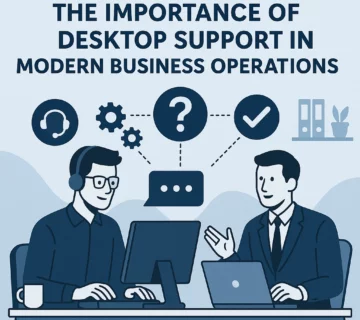


No comment