The Complete Guide to Modern Desktop Support Tools & Techniques
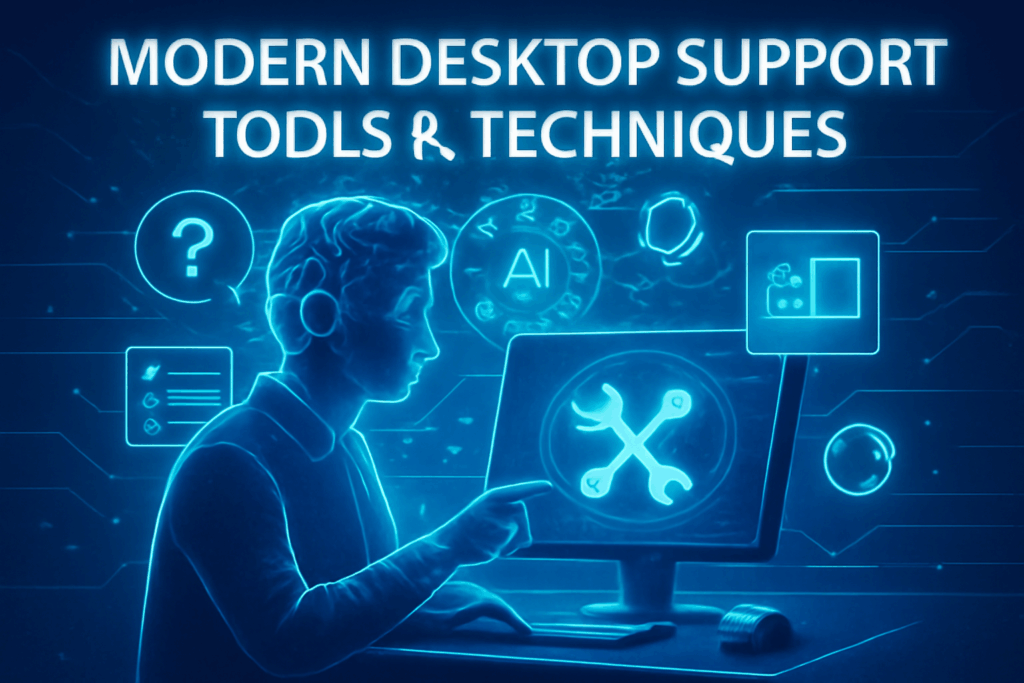
Effective desktop support is crucial for ensuring business continuity and seamless user experiences. With the increasing reliance on technology, modern desktop support tools and techniques play a vital role in maintaining and troubleshooting desktop systems. This guide covers the best tools and techniques used by IT professionals to provide comprehensive desktop support.
What is Desktop Support?
Desktop support involves managing, troubleshooting, and maintaining end-user computing devices, such as laptops, desktops, and mobile devices. It ensures that hardware and software run efficiently, and it addresses issues like system crashes, software conflicts, slow performance, and desktop issues.
Key Components of Desktop Support
Desktop support encompasses a range of responsibilities, including:
-
Hardware Management: Ensuring proper functioning of physical devices such as computers, printers, and peripherals.
-
Software Troubleshooting: Resolving issues with operating systems, applications, and drivers.
-
Network Support: Ensuring smooth communication between desktops and network resources.
-
Security Management: Safeguarding systems against viruses, malware, and unauthorized access, especially through desktop endpoint security measures.
Modern Desktop Support Tools
With advancements in technology, the landscape of desktop support has shifted from basic manual interventions to using automated tools that simplify problem-solving, improve productivity, and enhance security. Let’s dive into some of the most widely used tools for desktop support:
1. Remote Desktop Tools
Remote desktop tools allow IT support teams to access and troubleshoot devices remotely. Popular options include:
-
TeamViewer: A versatile remote desktop tool used for support, maintenance, and collaboration.
-
AnyDesk: Known for its speed and user-friendly interface, AnyDesk is an excellent choice for remote troubleshooting.
-
Chrome Remote Desktop: A simple solution for remote desktop support outsourcing, perfect for those using Google products.
2. System Monitoring and Performance Tools
Keeping track of system performance is critical for preventing issues before they escalate. These tools help monitor the health of a user’s system:
-
Nagios: An open-source tool for continuous monitoring of network systems, servers, and desktops.
-
SolarWinds: Offers a range of performance monitoring tools that include network monitoring, system diagnostics, and more.
3. Software Deployment Tools
Ensuring that applications are updated and properly installed across multiple devices can be time-consuming. Software deployment tools automate this process, saving time and ensuring consistency.
-
Microsoft Endpoint Manager (Intune): A cloud-based solution for managing applications, devices, and software updates.
-
PDQ Deploy: This tool allows IT teams to remotely install software and patches across a network.
4. Backup and Recovery Tools
Data loss can cripple an organization. Backup and recovery tools are vital for ensuring critical data is always available.
-
Acronis True Image: Provides robust backup solutions and system recovery capabilities.
-
Veeam Backup: Popular in enterprise environments, Veeam offers reliable backup and disaster recovery features.
5. Help Desk Software
Effective help desk solutions streamline support processes and ensure tickets are managed efficiently.
-
Zendesk: Offers a suite of tools to manage customer service, troubleshooting, and ticketing.
-
Freshdesk: An intuitive platform with multi-channel support and customizable workflows.
Techniques for Efficient Desktop Support
In addition to tools, using the right techniques ensures that desktop support operations run smoothly. Here are some of the best practices for effective desktop support:
1. Proactive Monitoring
Instead of waiting for problems to arise, proactive monitoring allows IT support to identify and resolve issues before they impact users. This technique often involves using system monitoring tools and automated alerts to stay ahead of potential issues.
2. Remote Troubleshooting
Using remote desktop tools, technicians can access user systems to diagnose and resolve issues without having to be physically present. This technique is fast and efficient, saving both time and resources, especially in 24/7 remote desktop support outsourcing scenarios.
3. User Education and Training
One of the best ways to reduce support requests is to educate users. Offering training sessions on best practices, security awareness, and troubleshooting basic issues can reduce the burden on IT teams and empower users.
4. Centralized Management
Implementing centralized management systems such as Active Directory or Microsoft Endpoint Manager enables IT departments to manage updates, security settings, and configurations from a single platform, ensuring consistency across all devices.
5. Data Backup and Recovery Plan
A robust data backup and recovery strategy ensures that user data is protected in case of hardware failure, cyberattack, or natural disasters. Regular backups and clear recovery procedures help minimize downtime and protect valuable data.
Service Desk vs Desktop Support
While service desk vs desktop support is often discussed, understanding the differences between them is key. A service desk typically handles all IT service requests, including password resets, software issues, and basic inquiries. On the other hand, desktop support is more focused on the technical side, offering in-depth troubleshooting for hardware and software issues on user devices. Both functions work together, but desktop support is more specialized.
Desktop Support vs Help Desk
Many people confuse desktop support vs help desk roles, but they serve distinct purposes. A help desk generally offers first-level support, helping users with basic troubleshooting steps like software installation or password resets. Desktop support, on the other hand, deals with more complex issues, often requiring in-depth technical knowledge to resolve hardware problems, system errors, and network issues.
Desktop Support Analyst Hiring Trends
The demand for desktop support analysts has risen as businesses increasingly rely on technology. According to hiring trends, companies are seeking professionals with a combination of technical expertise and soft skills like communication and customer service. As businesses grow, the need for robust desktop support solutions increases, driving the demand for qualified desktop support analysts.
FAQs about Modern Desktop Support Tools & Techniques
Q1: What are the most essential desktop support tools?
A1: The most essential desktop support tools include remote desktop solutions like TeamViewer, performance monitoring tools such as Nagios, and backup software like Acronis True Image. These tools help with remote troubleshooting, system performance monitoring, and data recovery.
Q2: How do remote desktop tools work?
A2: Remote desktop tools allow IT professionals to access and control a user’s system over the internet. This enables support teams to troubleshoot issues and perform repairs without being physically present at the user’s location.
Q3: What is the role of software deployment in desktop support?
A3: Software deployment tools automate the installation, updates, and patching of applications on multiple devices, ensuring that all systems have the latest software versions and security patches, reducing the need for manual updates.
Q4: How can I improve desktop support efficiency?
A4: You can improve efficiency by implementing proactive monitoring, using remote troubleshooting techniques, offering user education, and employing centralized management solutions. These practices help address issues quickly and reduce downtime.
Q5: How important is data backup in desktop support?
A5: Data backup is crucial in desktop support as it ensures that critical data is protected from loss due to system failures, cyberattacks, or accidents. Regular backups and a solid recovery plan are essential for business continuity.
Conclusion
Modern desktop support tools and techniques are vital for ensuring the smooth operation of business environments. By leveraging the right tools and employing best practices, IT professionals can provide effective support, reduce downtime, and enhance user satisfaction. As technology continues to evolve, staying updated on the latest tools and techniques will ensure that desktop support remains efficient and reliable.

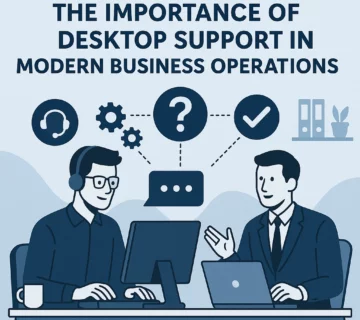
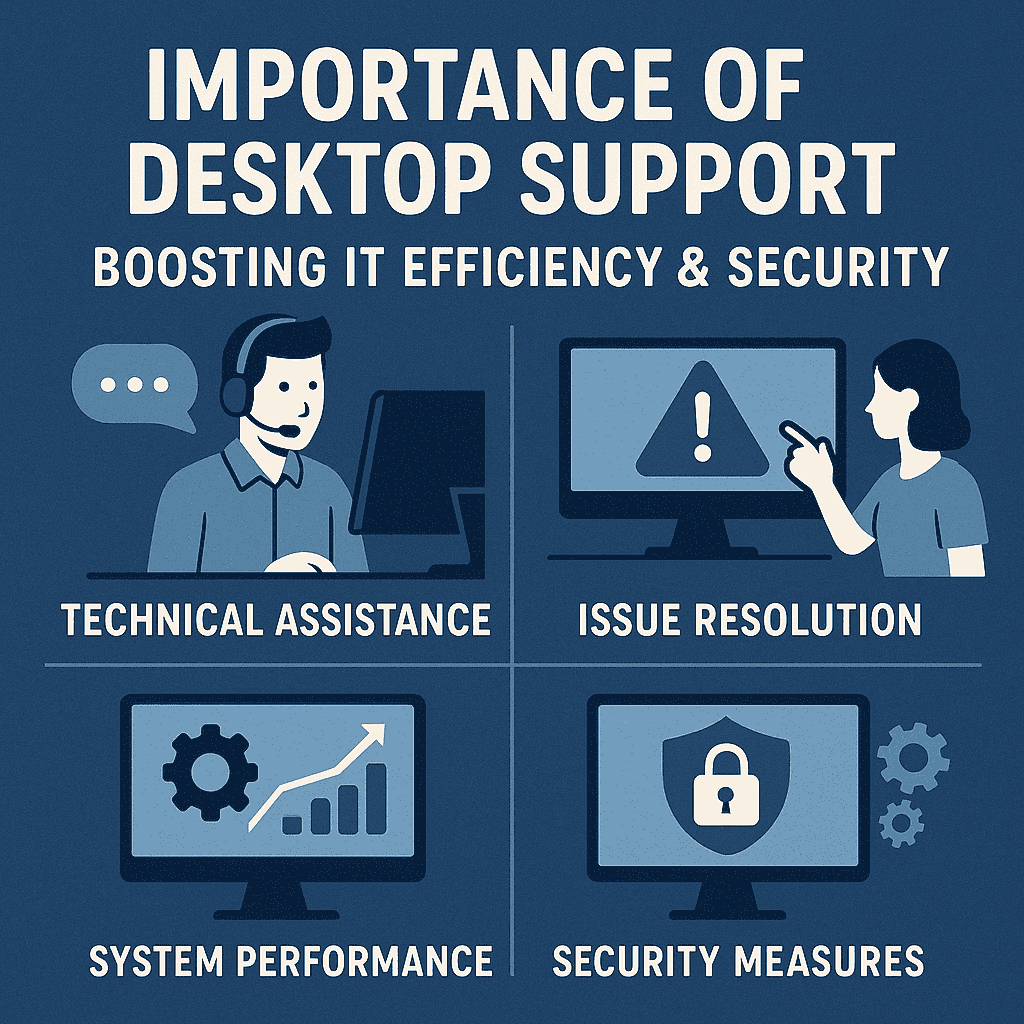

No comment