Top 10 VoIP Issues and How to Fix Them Fast

VoIP (Voice over Internet Protocol) helps businesses make and receive calls over the internet. It’s more affordable and flexible than traditional phone systems. But sometimes, things can go wrong.
In this guide, we explain the most common VoIP issues, what causes them, and how you can fix them fast—especially if you’re using a small business VoIP provider, an enterprise VoIP solution, or new AI VoIP technology.
1. Choppy or Dropped Calls
What’s the problem? Your voice keeps cutting in and out, or calls disconnect suddenly.
Why it happens: Weak or unstable internet connection.
How to fix it:
-
Upgrade to high-speed internet.
-
Use Quality of Service (QoS) on your router to prioritize VoIP traffic.
-
Avoid large downloads or streaming while making calls.
Enterprise VoIP systems and the best VoIP suppliers usually offer built-in tools to reduce this issue.
2. One-Way Audio
What’s the problem? You can hear the other person, but they can’t hear you (or vice versa).
Why it happens: Router or firewall blocking audio data.
How to fix it:
-
Disable SIP ALG on your router.
-
Open the correct ports for VoIP (SIP and RTP).
-
Ask your VoIP support team for help if you’re unsure.
3. Echo on Calls
What’s the problem? You hear your own voice during the call.
Why it happens: Speaker feedback or low-quality audio equipment.
How to fix it:
-
Use a headset with echo cancellation.
-
Keep the microphone and speaker separated.
-
Lower your speaker volume.
4. Call Delays (Latency)
What’s the problem? You speak, but there’s a noticeable delay before the other person hears you.
Why it happens: Network delays due to slow routing.
How to fix it:
-
Use a wired Ethernet connection instead of Wi-Fi.
-
Choose a provider with servers near your location.
-
Avoid using the internet for other heavy tasks during calls.
Some AI VoIP systems can detect and correct latency in real time.
5. Jitter
What’s the problem? Voices sound robotic, unclear, or jumpy.
Why it happens: VoIP data packets arrive out of order.
How to fix it:
-
Use jitter buffers available in your VoIP settings.
-
Upgrade your router or switch.
-
Make sure your internet is stable and consistent.
6. Can’t Make or Receive Calls
What’s the problem? You can’t place calls or your phone isn’t ringing.
Why it happens: Network or login problems.
How to fix it:
-
Restart your phone and internet devices.
-
Recheck your VoIP login credentials.
-
Contact your VoIP support provider to make sure everything is set up properly.
7. Phones Not Registering
What’s the problem? Phones display “Not Registered” or “No Service.”
Why it happens: Your phone isn’t connecting to the VoIP server.
How to fix it:
-
Ensure your phone has internet access.
-
Double-check your SIP username and password.
-
Switch from DHCP to a static IP if needed.
8. Bad Call Quality During Business Hours
What’s the problem? Calls get worse when your office is busy.
Why it happens: Too many users online at the same time.
How to fix it:
-
Upgrade your internet speed.
-
Set up QoS to prioritize VoIP.
-
Use a dedicated network just for VoIP calls.
A good small business VoIP provider will help you manage this with scalable bandwidth options.
9. Voicemail or Auto-Attendant Not Working
What’s the problem? Voicemails aren’t saved or phone menu buttons don’t work.
Why it happens: Your voicemail or IVR menu may be misconfigured.
How to fix it:
-
Clear old voicemails and check storage space.
-
Recheck menu routing and re-record prompts if needed.
-
Make sure your VoIP software is updated.
Some AI VoIP platforms offer smart voicemail features and auto-attendants that fix themselves.
10. VoIP Security Threats
What’s the problem? Hackers may use your phone system without permission.
Why it happens: Weak passwords or outdated software.
How to fix it:
-
Use strong passwords and change them regularly.
-
Enable two-factor authentication (2FA).
-
Allow access only from known IP addresses.
-
Check call logs for unusual activity.
VoIP security threats like toll fraud and account takeovers can be prevented by working with the best VoIP suppliers that include security tools in their service.
VOIP Issues—FAQs
What is enterprise VoIP Issues?
A business-grade VoIP system designed for larger companies. It includes high reliability, advanced features, security, and strong technical support.
What is a small business VoIP provider?
A VoIP provider that offers simple, affordable, and easy-to-use phone services designed for small businesses.
What is AI VoIP?
VoIP systems that use artificial intelligence to improve call quality, detect issues automatically, block threats, and offer smart features like voice recognition and real-time translation.
What is VoIP support?
VoIP support includes the technical help you get from your provider—like fixing call problems, setting up phones, or troubleshooting network issues.
How serious are VoIP security threats?
Very serious. Without protection, hackers can steal your phone line, make expensive calls, or access private conversations. Use secure providers and always monitor your system.
Final Thoughts
VoIP is a smart and cost-effective solution for businesses, but it comes with some technical challenges. Whether you’re using a small business VoIP provider, setting up an enterprise VoIP system, or exploring AI VoIP features, knowing how to solve these problems quickly keeps your communication running smoothly.
Choose one of the best VoIP suppliers that offer strong VoIP support and security features to make sure you stay protected from common VoIP security threats.

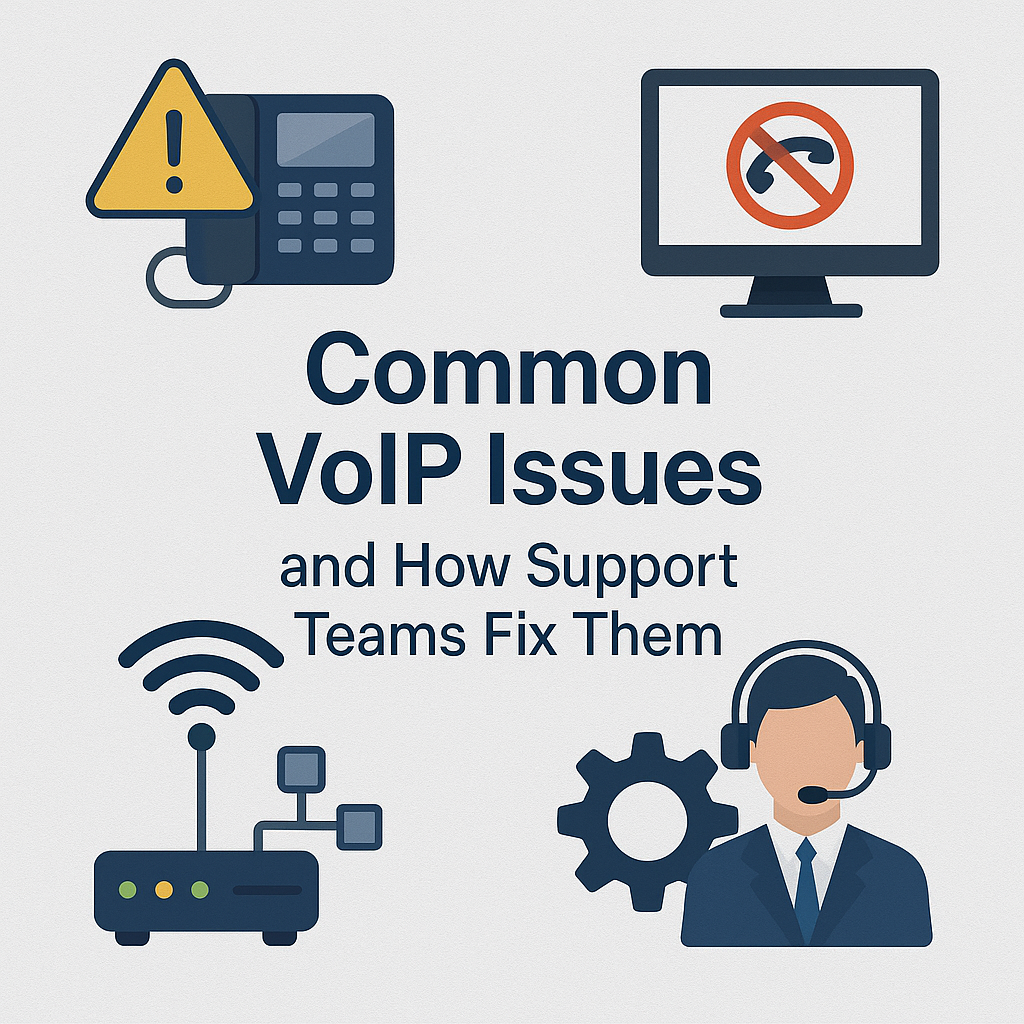
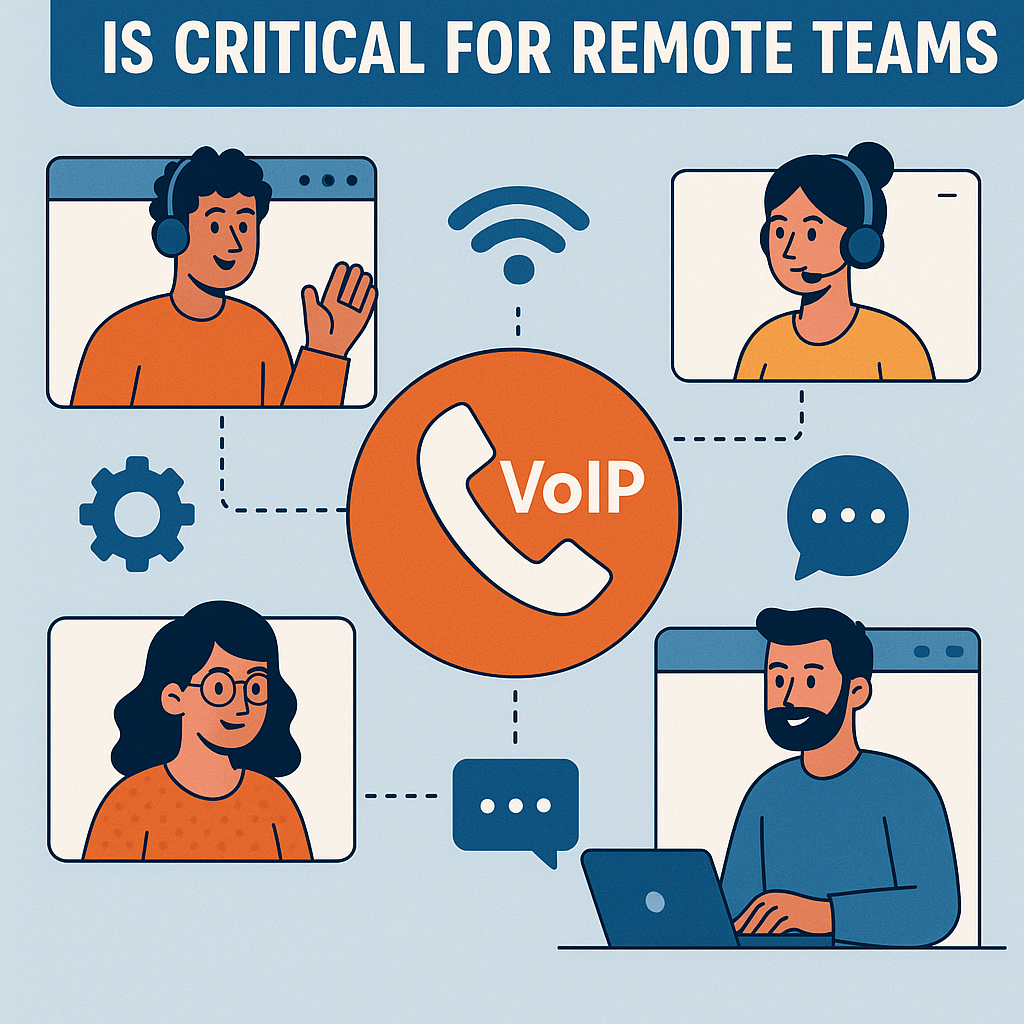
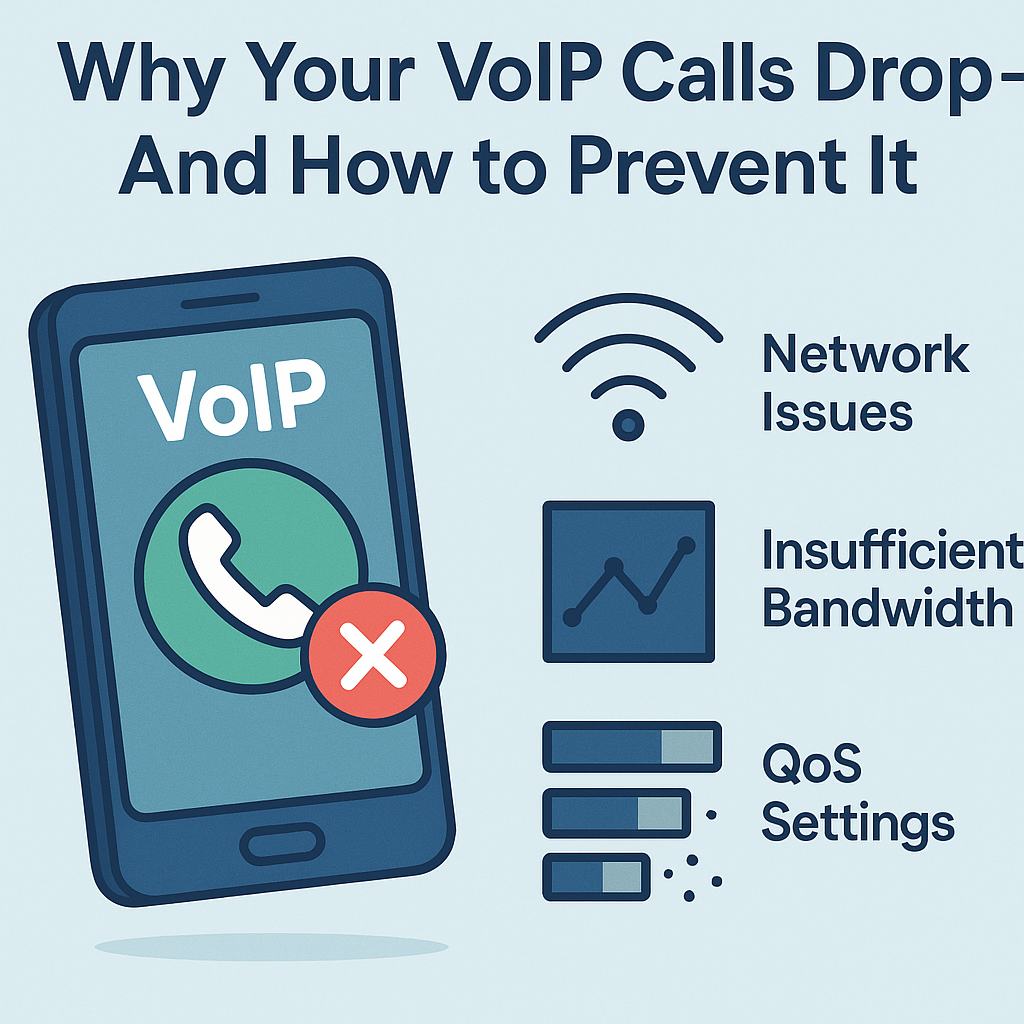
No comment