How to Set Up Secure and Scalable VoIP for Remote Teams

As hybrid and remote work become standard, communication systems must evolve. Legacy phone lines no longer suffice for today’s distributed workforce. Enter VoIP (Voice over Internet Protocol)—a smarter, scalable, and more secure way to stay connected. Whether you’re managing remote employees, hybrid offices, or expanding globally, a reliable VoIP support provider is essential.
This article walks you through how to set up a secure and scalable VoIP system tailored to modern demands like VoIP support for hybrid work, scalability, and proactive monitoring.
How VoIP Improves Small Business Efficiency
For startups and SMBs, VoIP for small business offers unmatched advantages. With features like voicemail-to-email, call routing, CRM integrations, and mobile accessibility, VoIP enables:
- Cost savings on communication infrastructure
- Flexible call management from anywhere
- Streamlined support and collaboration
- Access to professional VoIP support and advanced diagnostics
- Better business continuity during outages or relocations
VoIP dramatically enhances agility and responsiveness, making it vital for small businesses looking to grow and compete.
Step-by-Step Setup for Scalable VoIP Systems
1. Define Your Needs
Assess:
- Number of users
- Office vs. remote distribution
- Software integrations (CRM, email, Slack)
- Required call handling features (IVR, call groups, forwarding)
This ensures your VoIP support provider recommends the best-fit package.
2. Choose a Cloud-Based Telephony Platform
Look for:
- Cloud-based telephony with a hosted PBX
- End-to-end security (TLS, SRTP)
- Uptime SLAs and multi-site redundancy
- Built-in support for softphones, mobile apps, and desk phones
Platforms like RingCentral, 8×8, and Zoom Phone deliver flexibility for growing remote teams.
3. Secure the Network
VoIP traffic is vulnerable if unprotected. Best practices include:
- TLS encryption and SRTP
- Strong admin credentials and 2FA
- Role-based access to the management dashboard
- Importance of QoS in VoIP: Use QoS settings to prioritize voice packets over other internet traffic
Implementing QoS (Quality of Service) ensures high call quality and prevents lag or jitter, especially for VoIP support for hybrid work setups.
4. Equip Your Team
Distribute:
- Cloud-configured IP phones or headsets
- Softphone apps (Zoiper, Bria, Webex)
- Instructions via automated onboarding emails
Offer centralized configuration and VoIP support services for seamless employee setup.
5. Enable Cloud Monitoring and Alerts
Real-time analytics help prevent VoIP issues:
- Monitor call drops, echo, latency, jitter
- Auto-alerts for connectivity failures
- Reports on agent productivity and call handling time
Analytics provide insight into performance gaps, helping your professional VoIP support team respond quickly.
What to Do When VoIP Issues Arise
Even the best systems face occasional disruption. Common VoIP issues include:
- Poor audio quality due to bandwidth congestion
- NAT/firewall configuration problems
- Incorrect SIP trunking setups
- Device misconfiguration or outdated firmware
Your VoIP support provider should offer 24/7 support, remote diagnostics, and proactive health checks to minimize downtime.
FAQs: Setting Up VoIP for Remote & Hybrid Teams
Q1. How does VoIP improve hybrid team communication?
A: VoIP enables employees to use the same phone system whether at home or in the office, with consistent access to voicemail, call transfers, and conferencing features—boosting productivity and professionalism.
Q2. What’s the importance of QoS in VoIP?
A: QoS (Quality of Service) ensures voice packets are prioritized over other data on your network, reducing jitter, packet loss, and latency. It’s critical for smooth VoIP communication, especially in busy or remote environments.
Q3. Can VoIP really help small businesses grow?
A: Absolutely. VoIP for small business means lower communication costs, flexible scaling, better customer service, and professional tools without the high investment of traditional phone systems.
Q4. What features should I look for in a VoIP provider for business?
A: Look for encryption, mobile support, CRM integration, IVR, call forwarding, analytics, global numbers, and local support. The ideal VoIP provider for business should also offer disaster recovery and hybrid team support.
Q5. How quickly can a remote VoIP system be deployed?
A: Depending on team size, basic deployment can happen within 24–72 hours. Cloud-based systems allow easy onboarding, especially with support from a dedicated VoIP support provider.
Conclusion
For remote and hybrid teams, setting up secure and scalable VoIP isn’t just a tech project—it’s a competitive necessity. From cloud-based telephony and real-time analytics to proper security and support, businesses of all sizes can unlock agility, efficiency, and global reach.
Whether you’re improving your call infrastructure or solving VoIP issues for a growing hybrid workforce, investing in professional VoIP support and understanding the importance of QoS in VoIP will future-proof your communications stack.



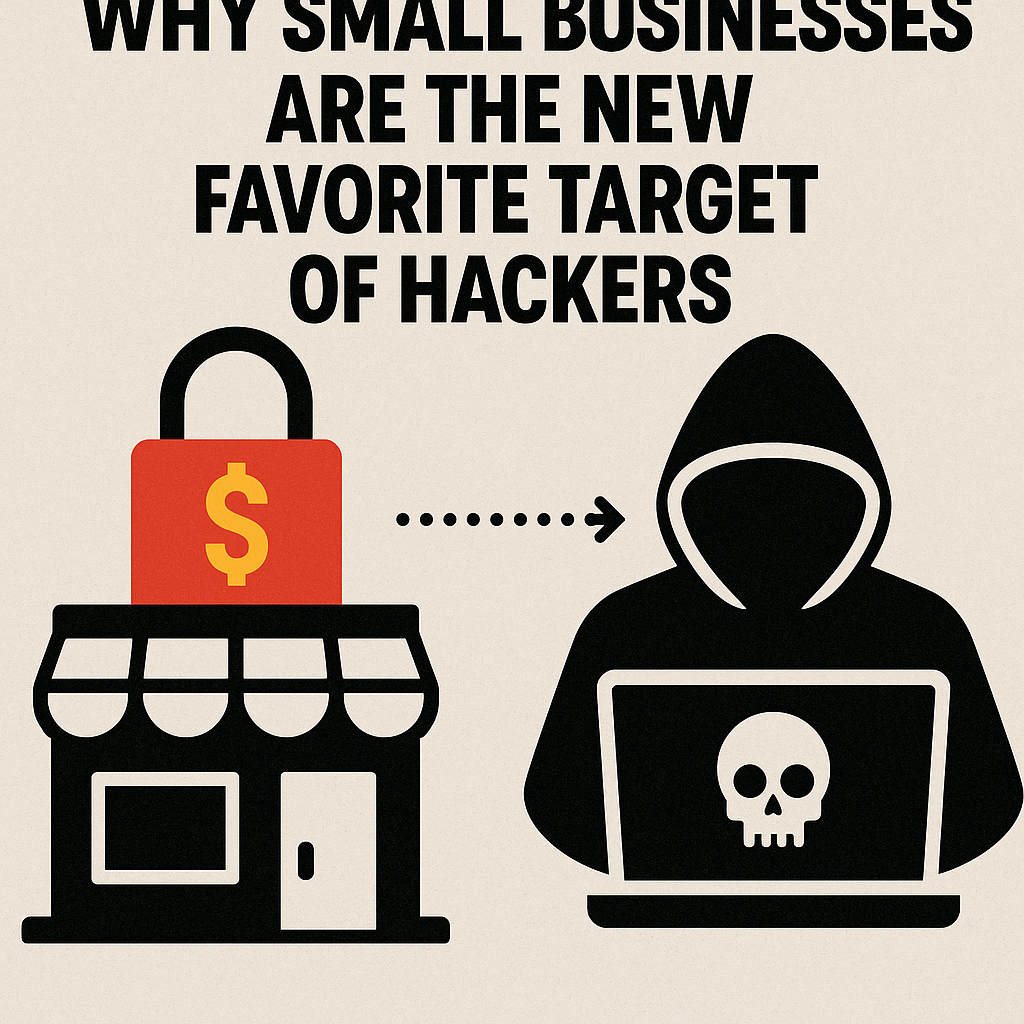
No comment