10 Proven Ways to Speed Up Your Server Performance in 2025
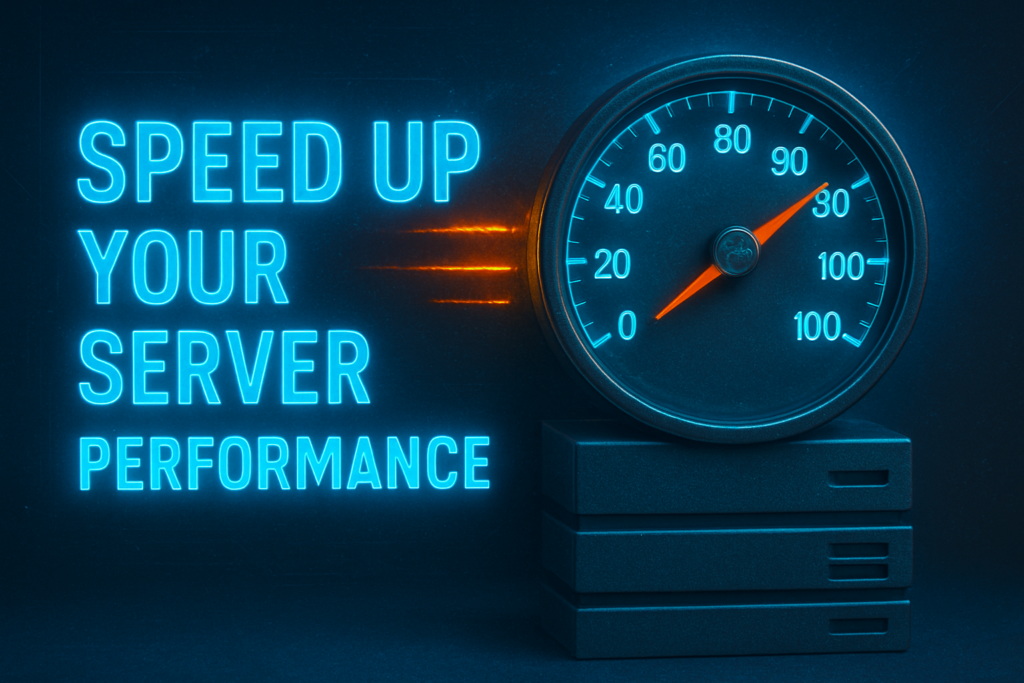
In digital environment, reliable and high-speed servers are more important than ever. Whether you’re running a business website, managing client data, or hosting cloud applications, optimizing server performance in 2025 is crucial to staying competitive.
With increasing demands and evolving technology, many businesses are turning to professional server support and outsourced server support solutions to meet their needs. This guide offers practical, up-to-date strategies that system administrators, developers, and managed service providers in California can use to boost server efficiency.
Understand What’s Slowing You Down
Before implementing fixes, it’s essential to identify bottlenecks. Lagging servers might result from software inefficiencies, outdated hardware, or overloaded resources. The most effective server support services begin with a full audit of system health, using advanced tools for a computer technician like diagnostics utilities, performance analyzers, and logging systems.
Common issues include:
- High CPU consumption from background tasks
- RAM shortages during peak hours
- Disk I/O latency with older drives
- Congested network pathways
1. Upgrade to NVMe Drives or SSDs
One of the fastest ways to enhance server speed is by upgrading from HDDs to SSDs or, better yet, NVMe drives. NVMe technology delivers superior throughput, slashing data access times and boosting system responsiveness—ideal for modern server demands.
Certified IT support professionals recommend NVMe for data-heavy environments like web hosting, analytics, or enterprise databases.
2. Expand and Optimize RAM
A server that runs out of memory is forced to use slower virtual memory. Avoid this by upgrading to at least 32GB of ECC RAM, depending on workload size. Keep in mind:
- Dual or quad-channel configurations improve access speeds.
- Real-time memory monitoring avoids crashes and lags.
For businesses without in-house expertise, outsourced server support teams can manage hardware upgrades and monitor system performance.
3. Invest in a Performance-Oriented CPU
Choosing a CPU with high clock speed and multiple cores is vital. In 2025, CPUs from AMD and Intel are optimized for virtualization, multitasking, and cloud-native workloads. This allows your system to handle more users and processes simultaneously, without sacrificing speed.
4. Use a Lightweight Server OS
A minimal operating system reduces the number of background processes, freeing up memory and CPU resources. Consider:
- Linux distributions like Alpine or Ubuntu Server
- Disabling GUI and unneeded daemons
This task is best managed by a certified IT support team that understands system dependencies and configurations.
5. Configure Web and Database Software Efficiently
When configured correctly, web servers and databases can significantly reduce load times. Choose:
- NGINX over Apache for faster static content delivery
- MariaDB with optimized indexes and caching
Expertise in server support services helps fine-tune performance settings that most default installations overlook.
6. Implement Multi-Layer Caching
Caching reduces the strain on backend systems by storing frequently accessed data. Combine:
- Browser caching
- Opcode caching for PHP
- Redis or Memcached for object-level caching
7. Utilize CDNs and Smart DNS Configuration
A Content Delivery Network (CDN) like Cloudflare stores static files closer to users, reducing latency. In parallel, proper DNS setup lowers Time to First Byte (TTFB).
These technologies are often bundled with packages provided by managed service providers in California, ensuring a more comprehensive performance boost.
8. Monitor Continuously and Automate
Tools like Prometheus, Grafana, and Netdata give real-time visibility into server metrics. These platforms allow professional server support teams to respond proactively to emerging issues.
Automation tools like Ansible or Kubernetes can dynamically allocate resources based on traffic patterns.
9. Secure Without Sacrificing Speed
Good security can also enhance performance by filtering out malicious traffic before it reaches your app. Set up:
- DDoS protection via Cloudflare
- IP whitelisting with
iptables - Regular patching and auditing schedules
10. Explore Cloud and Hybrid Infrastructure
If you’re facing scaling issues, hybrid cloud architecture might be the answer. Move static workloads to AWS or Azure, while maintaining sensitive data on-prem.
Managed service providers in California frequently assist in deploying these flexible, cost-effective infrastructures.
Frequently Asked Questions
Q1. Why should I invest in professional server support?
Because certified professionals bring deep expertise, enabling faster problem resolution and optimized performance tailored to your needs.
Q2. How do managed service providers in California differ from in-house support?
They offer scalable, flexible support without the overhead of hiring full-time IT staff.
Q3. What are the best tools for a computer technician to monitor server health?
Top tools include Netdata, Grafana, Zabbix, and Prometheus for real-time and historical insights.
Q4. Can outsourced server support really replace an in-house team?
Yes, especially for SMBs or remote offices. These services offer 24/7 monitoring, proactive updates, and cost savings.
Q5. How often should I upgrade server hardware?
Every 3–5 years, or when your applications demand more than your current setup can handle.
Q6. Is investing in server support services worth it for a small business?
Absolutely. Downtime costs more in lost productivity and client trust than preventive IT management.
Final Thoughts
Speeding up your server performance in 2025 isn’t just about upgrading hardware—it’s about creating a balanced ecosystem of optimized software, secure networks, and intelligent automation. Whether you’re relying on professional server support, deploying the latest tools for a computer technician, or partnering with managed service providers in California, now is the time to act.
Prioritize performance today to deliver a smoother, more reliable experience for your users tomorrow.


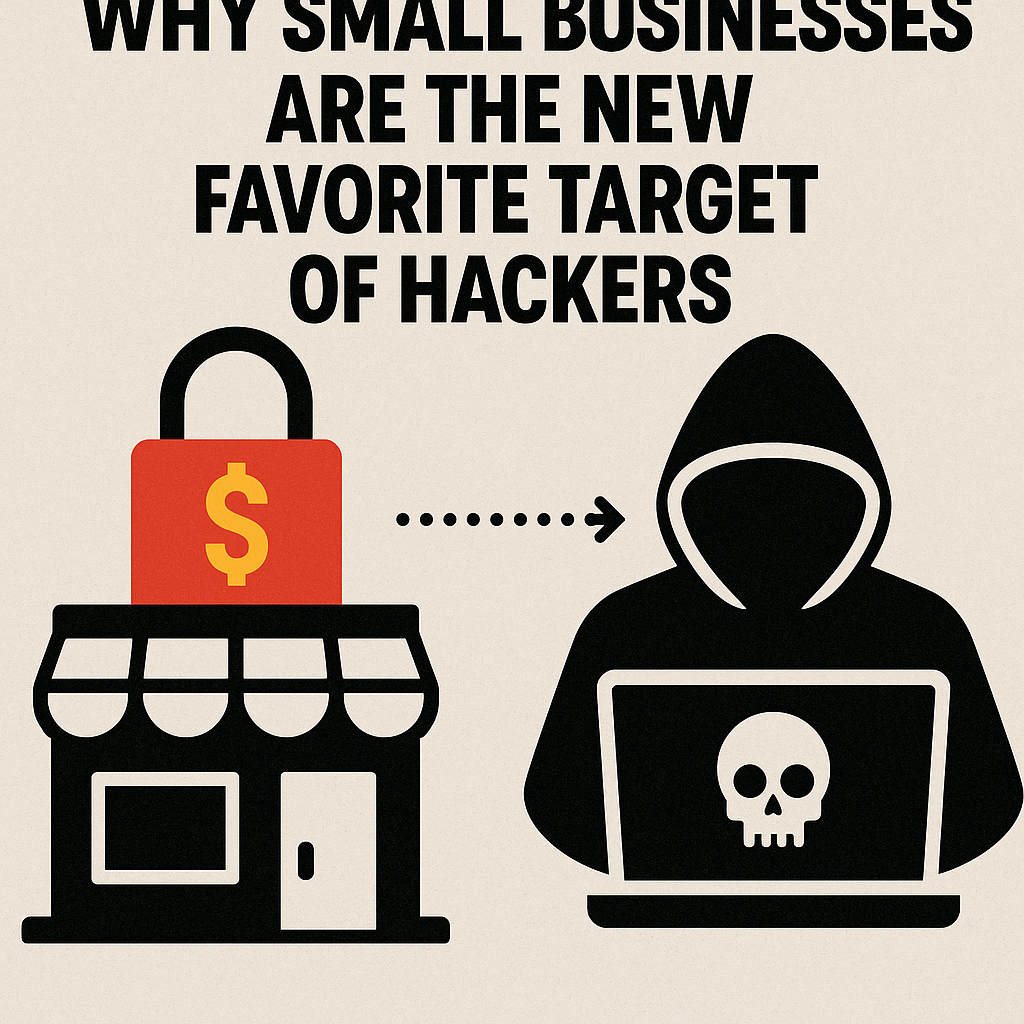

No comment