7 Quick Fixes for the Most Annoying VoIP Issues
Introduction: Why VoIP Problems Can Be Frustrating Yet Fixable
VoIP (Voice over Internet Protocol) has revolutionized how companies communicate—especially small businesses. It offers low-cost calls, remote access, and smart integrations, making it an ideal tool for modern operations.
Yet, even the best VoIP for small business setups can suffer from frustrating issues: robotic voices, echo, dropped calls, or registration errors. These annoyances can make a great technology feel like a nightmare.
Thankfully, this guide will walk you through 7 quick fixes for the most annoying VoIP issues, plus provide business-focused tips on maintaining optimal performance for your business VoIP systems.
1. Eliminate Echo on VoIP Calls
Echo is more than annoying—it’s disruptive. It occurs when your voice bounces back into your headset, often due to device settings or environmental factors.
Fix It By:
- Using noise-canceling, VoIP-ready headsets.
- Lowering speaker volume or using headphones.
- Activating echo cancellation features in your VoIP app.
- Avoiding speakerphone usage in echo-prone rooms.
Bonus Tip: In business settings, investing in acoustic treatments (like sound panels) improves clarity and boosts professionalism.
2. Solve One-Way Audio Problems
Imagine hearing your client, but they can’t hear you. One-way audio often stems from network address translation (NAT) issues.
How to Solve It:
- Open SIP and RTP ports in your firewall.
- Disable SIP ALG, which often interferes with VoIP packet flow.
- Use public STUN/TURN servers for NAT traversal.
- Avoid double NAT setups—use bridge mode if necessary.
For small businesses, resolving these issues quickly ensures uninterrupted customer service and internal collaboration.
3. Fix Dropped Calls Immediately
Dropped calls hurt credibility and efficiency. A call cutting off mid-conversation can mean lost deals or miscommunication.
Quick Fixes:
- Prioritize VoIP traffic with router QoS.
- Regularly update router firmware.
- Limit network congestion—schedule software updates outside business hours.
- Ensure your bandwidth supports concurrent calls (100–300 kbps per call).
These optimizations are a must-have in business VoIP systems that handle high volumes of customer or support interactions.
4. Stop Choppy or Robotic Audio
This classic “robot voice” issue comes from jitter and packet loss—usually a sign of a stressed or misconfigured network.
How to Improve It:
- Install adaptive jitter buffers.
- Switch to dynamic codecs like Opus.
- Replace damaged Ethernet cables.
- Segment VoIP traffic on a separate VLAN.
Stable audio quality ensures your team sounds professional, reinforcing how VoIP improves small business efficiency by streamlining internal communication.
5. Restore VoIP Registration Failures
If your VoIP phones show “unregistered,” they can’t make or receive calls—a critical issue for any business.
Fix It:
- Double-check SIP login credentials.
- Use reliable DNS servers like 8.8.8.8.
- Ping your SIP server to ensure it’s reachable.
- Adjust SIP registration intervals (300 seconds is a good default).
Quick registration recovery means less downtime—a must-have feature in efficient VoIP services for small business.
6. Repair Delayed Voice Transmissions (Lag)
Voice lag leads to frequent interruptions and awkward conversation overlaps.
Fast Fixes:
- Use high-speed, low-latency internet connections.
- Avoid Wi-Fi—use wired Ethernet.
- Partner with providers offering local SIP server options.
- Run regular traceroutes and ping tests.
VoIP for small business environments benefits from these enhancements by ensuring consistent team and client communications.
7. Fix Inconsistent Ringing or Missed Calls
Your phones don’t ring—or calls go straight to voicemail. This issue usually links back to SIP timeout settings or multi-device conflicts.
Fixes:
- Disable SIP ALG in your router.
- Use port forwarding for SIP/RTP traffic.
- Set consistent registration intervals.
- Avoid account conflicts on multiple devices unless SIP forking is supported.
Ensuring consistent ringing helps small teams answer every call, boosting VoIP services reliability.
How VoIP Improves Small Business Efficiency
VoIP systems don’t just replace old phones—they transform how small businesses operate:
- Remote Work Ready: Staff can answer calls from anywhere.
- Smart Integrations: CRM and help desk tools can sync with VoIP.
- Scalability: Easily add users or features without heavy infrastructure.
- Analytics: Monitor call data to improve performance and training.
These features make VoIP for small business a powerful engine for growth and streamlined communication.
Bonus Tips to Optimize Your VoIP Setup
| Area | Best Practice |
|---|---|
| Router | VoIP-optimized with QoS support |
| Internet Speed | Minimum 5 Mbps per 10 concurrent calls |
| VoIP Devices | Certified IP phones with HD voice |
| Power Backup | UPS for routers, phones, and modems |
Preventive Maintenance Checklist
| Task | Frequency |
|---|---|
| Update VoIP app/firmware | Monthly |
| Test SIP server connectivity | Weekly |
| Monitor MOS and Jitter metrics | Weekly |
| Backup configuration settings | Monthly |
How to Test Your VoIP Performance
Use tools like:
- VoIP Spear
- PingPlotter
- MyVoIPSpeed
Check for:
- MOS Score: Target above 4.0
- Jitter: Keep under 30ms
- Latency: Less than 150ms
- Packet Loss: Should be 0%
FAQs: Small Business VoIP Troubleshooting
1. Why does my VoIP call sound robotic?
Jitter or packet loss is likely. Use a stable wired network and a modern codec.
2. How do I prevent call drops in a busy office?
Implement QoS and upgrade to a business-grade router to prioritize VoIP.
3. Can VoIP work reliably over Wi-Fi?
Yes, but Ethernet is always more stable. Use Wi-Fi only when you must.
4. What’s the best VoIP service for small businesses?
Look for providers offering scalability, local support, and high uptime SLAs.
5. Why are some calls not ringing?
This may be a port forwarding issue or conflicting device registrations.
6. What is the biggest advantage of VoIP for business?
Flexibility. VoIP supports mobile teams, integrates with digital tools, and improves small business efficiency.
Conclusion: Say Goodbye to VoIP Headaches
VoIP can be a powerful ally in business success—but only if it works flawlessly. These 7 quick fixes help you solve the most frustrating issues in minutes, ensuring your team stays productive and professional.
From improving your network to selecting the best VoIP services, small businesses that invest in reliable communication will see the benefits in every customer interaction and internal conversation.

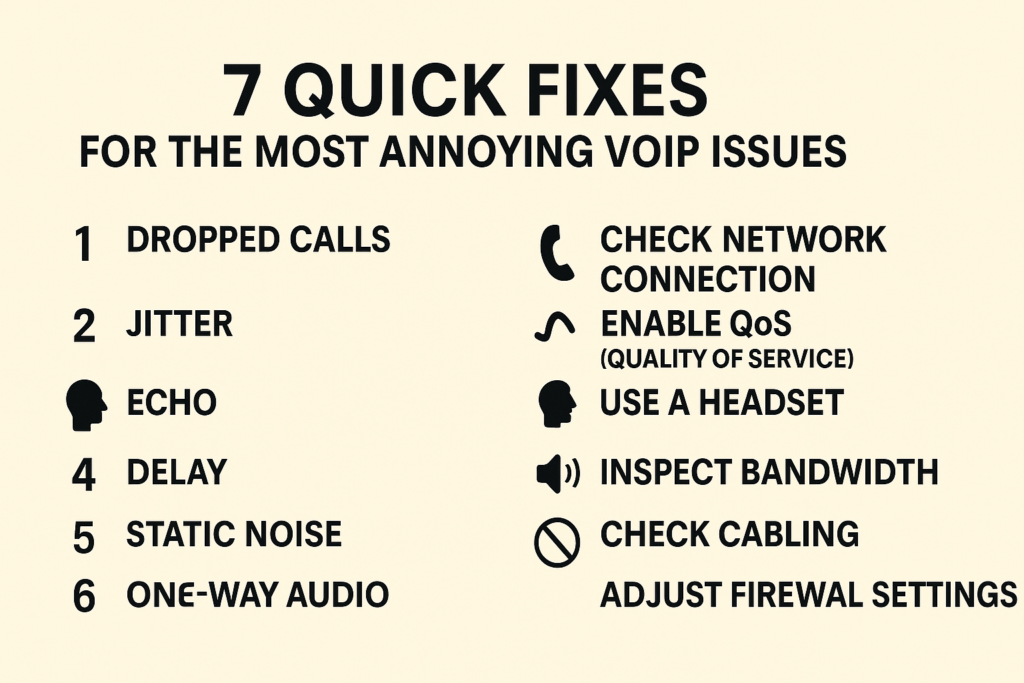
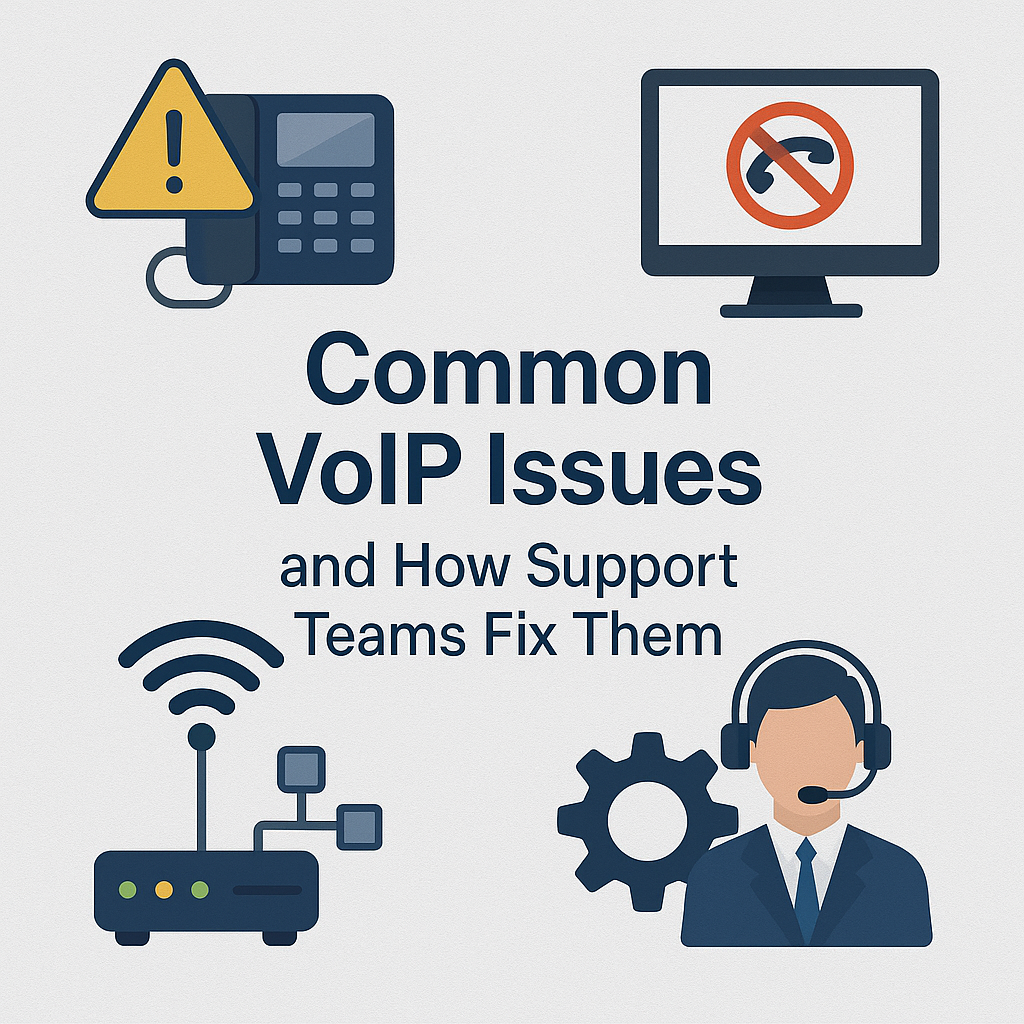

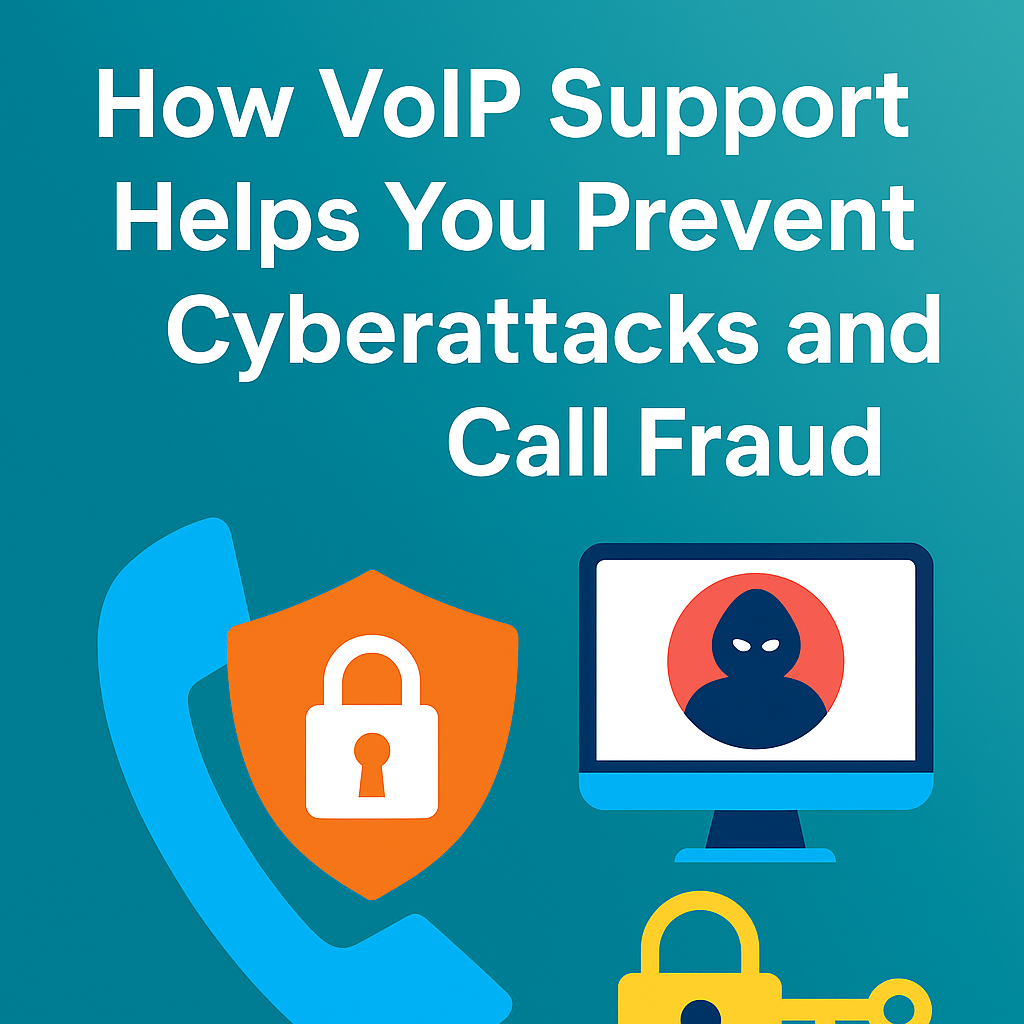
No comment