How Desktop Support Plays a Critical Role in Cybersecurity
Introduction: Cybersecurity’s Hidden Frontline – Desktop Support
When we talk about cybersecurity, the conversation usually turns toward firewalls, antivirus programs, or the IT security team. However, one of the most crucial and often overlooked components of an organization’s defense is the desktop support team. These professionals—often the first responders to tech issues—are on the ground, interacting directly with users, managing devices, and ensuring day-to-day operations remain secure. Their expertise, especially when enhanced by desktop support technician certification, allows them to proactively prevent cyber threats, rather than merely reacting to them.
In modern organizations where services like VoIP for business and cloud environments are critical, the importance of desktop support teams becomes even more pronounced. Let’s explore how these behind-the-scenes heroes form the backbone of digital defense.
The New Face of Desktop Support
From Help Desk to Cybersecurity Partner
In the past, desktop support was synonymous with resetting passwords and fixing printers. But in today’s digital-first environment, their role has expanded to include device hardening, threat monitoring, and cybersecurity compliance. This evolution is especially visible in organizations adopting outsourced server management or transitioning to digital voice communication with top enterprise VoIP providers.
These changes mean that support technicians need more than just technical know-how—they need an understanding of cybersecurity frameworks. Programs offering desktop support certification now integrate modules on endpoint security and phishing mitigation, preparing technicians to handle cyber risks hands-on.
Endpoint Security Begins with Desktop Support
Guarding Every Access Point
Endpoint security involves protecting devices like laptops, workstations, and mobile phones from cyber threats. Because these are the primary tools employees use daily, they’re also the most targeted. A hacker doesn’t need to breach your entire network if they can exploit one unsecured desktop.
Professional server support may protect backend infrastructure, but desktop teams are essential for securing individual endpoints. By enforcing strong password policies, disabling unused ports, and ensuring devices are running secure operating systems, support technicians prevent small oversights from becoming catastrophic breaches.
Threat Detection and Quick Response
Eyes on the Ground for Early Threat Identification
Unlike automated security systems, desktop support teams have a unique advantage: proximity to users. They’re often the first to hear about odd behaviors like unknown pop-ups or sluggish performance—both potential signs of malware. Armed with tools used in IT support, such as RMM (Remote Monitoring and Management) software, they can quickly investigate and take action.
This rapid, localized response is especially crucial when the business relies on real-time services like VoIP services for business, where even a minor disruption can affect operations or client communication.
Managing Access and Permissions
A Gatekeeper Role in Cybersecurity
Uncontrolled access is a major contributor to cyber breaches. Desktop support teams regularly manage user permissions, making sure employees only access the systems and data they need. Misconfigured privileges can expose critical systems, especially in companies leveraging top enterprise VoIP providers or outsourced server management for streamlined operations.
Periodic audits and prompt revocation of access after employee departures ensure that no entry points are left unguarded.
Patching: Small Fixes, Big Protection
Closing Security Gaps Before They’re Exploited
Every software has vulnerabilities, and when those are discovered, vendors release patches. But patches are only effective if they’re installed. Desktop support plays a critical role here—ensuring updates are deployed organization-wide and that systems don’t fall behind.
Organizations relying on professional server support must also coordinate patching between user endpoints and server systems. Failure to do so creates mismatches and exploitable loopholes.
Combating Malware and Ransomware
First Line of Containment
The threat of malware looms large, with ransomware attacks becoming increasingly common. Desktop support technicians are trained through desktop support technician certification programs to handle these crises. They isolate infected machines, initiate system scans using enterprise-level tools used in IT support, and report findings to the security team for further investigation.
Without this front-line defense, infections can spread rapidly across networks—especially in environments connected by VoIP systems.
Cybersecurity Education for End Users
Tech Support as Cyber Mentors
Even the best security system can be undone by human error. Clicking on phishing links, using weak passwords, or accessing unsafe websites can all open the door to attackers.
Desktop support plays an educational role here. Through one-on-one troubleshooting and training, they teach users to spot suspicious behavior, understand company policies, and safely navigate digital tools. This is particularly important in organizations that rely on VoIP services for business, where phishing through fake voice messages (vishing) is a rising threat.
Remote Work Security
Building Digital Fortresses from Afar
With remote work becoming the norm, desktop support teams now manage security across home networks and personal devices. Setting up VPNs, enforcing endpoint encryption, and supporting secure configurations ensures data remains protected, even outside the traditional office.
This effort becomes even more vital when remote teams use systems managed by outsourced server management vendors or communicate via VoIP platforms.
Incident Reporting and Documentation
Tracking, Escalating, and Resolving Threats
Support teams document security incidents meticulously—what happened, when, and how it was resolved. This detailed reporting supports broader IT efforts, especially when coordinating with professional server support or undergoing cybersecurity audits.
Their structured documentation helps identify patterns and continuously improve threat response strategies.
Policy Enforcement and Compliance
Making Sure the Rules Are Followed
Cybersecurity policies are only effective if they’re enforced. Desktop support ensures that users follow policies like using company-approved software, securing passwords, and locking screens when away.
They also perform workstation audits, verify compliance with standards, and support the organization in passing regulatory assessments—especially where sensitive VoIP communications or customer data is involved.
Frequently Asked Questions (FAQs)
Q1: Why is desktop support important in cybersecurity?
Desktop support ensures all user devices are secured, policies are enforced, and threats are addressed at the ground level. They’re often the first line of defense.
Q2: What certifications help desktop support teams improve security?
Desktop support certification and desktop support technician certification programs provide essential training in cybersecurity, malware removal, and compliance protocols.
Q3: What are the most common server problems handled by support teams?
They deal with outdated patches, configuration errors, slow response times, and connection issues, especially when integrated with top enterprise VoIP providers.
Q4: How do desktop teams support VoIP security?
They manage secure device setups, monitor suspicious network activity, and educate users to recognize threats within VoIP services for business.
Q5: What role does server support play in cybersecurity?
Professional server support secures backend infrastructure, while desktop teams ensure endpoint compliance and user-level protection.
Q6: Why is outsourced server management popular?
It reduces costs, increases uptime, and brings specialized expertise. However, it requires close coordination with desktop teams for a holistic defense.
Conclusion: Desktop Support—Cybersecurity’s Silent Guardians
Desktop support may not make headlines, but they’re essential to cybersecurity. From securing endpoints to educating users, enforcing policies, and managing incidents, their contributions build the foundation of your organization’s digital defense. By integrating with services like outsourced server management, supporting VoIP services, and using cutting-edge tools in IT support, desktop teams stand as the unsung heroes of cyber resilience.


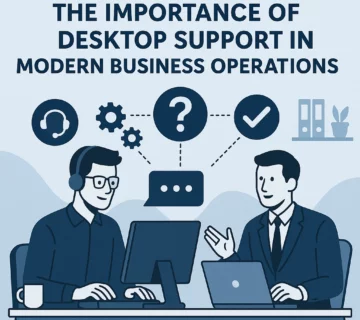
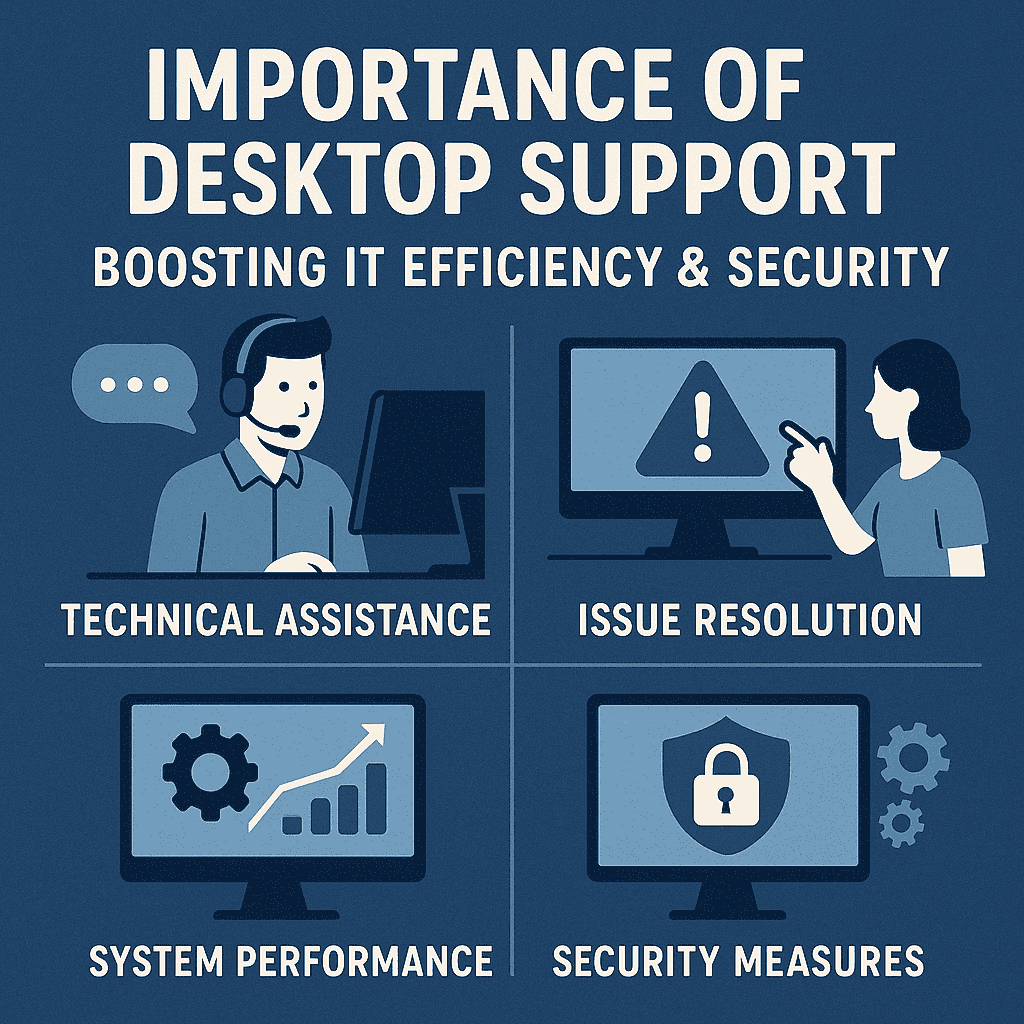

No comment