Top Tools for Providing Effective Remote Desktop Support
Introduction
The demand for desktop support services has skyrocketed. As businesses transition to hybrid and fully remote models, IT teams must adopt smarter ways to manage and troubleshoot devices. This is where remote desktop software plays a game-changing role. Whether you manage a small IT team or outsource desktop support specialists, using the right tools helps you resolve issues faster and with greater efficiency.
This guide will explore the top tools for providing effective remote desktop support, the evolving future of desktop support engineer roles, and insights into the remote desktop software industry trends 2025.
Understanding Remote Desktop Support
Remote desktop support involves technicians taking control of a user’s system from a different location to resolve issues in real time. It offers a scalable and cost-effective alternative to on-site support.
In the context of desktop problems, remote access allows IT professionals to identify and fix everything from software glitches to configuration errors without needing physical presence—reducing downtime and enhancing user experience.
Key Features to Look for in Remote Desktop Tools
To stay aligned with the future of desktop support engineer needs and the growing expectations from clients, a solid remote support tool should include:
- Robust Security: End-to-end encryption, access control, and compliance features.
- Cross-Platform Compatibility: To support diverse environments and device ecosystems.
- Scalable Collaboration: Features that allow multi-agent support and screen sharing.
- File Transfers and Logging: Crucial for audits, backups, and support continuity.
Top Remote Desktop Tools to Watch in 2024
Here’s a refined list of the best tools offering the best desktop support services for businesses of all sizes:
TeamViewer
A staple in the desktop support services world, TeamViewer is known for its powerful connectivity, security, and user-friendly dashboard.
AnyDesk
AnyDesk is a favorite among IT pros for its low latency and responsive interface, making it ideal for real-time support and collaboration.
Zoho Assist
This is a browser-based tool offering both attended and unattended support. It’s perfect for SMBs looking to outsource desktop support specialists without heavy investments.
Splashtop
Used widely in education and corporate sectors, Splashtop offers high-definition screen sharing and is priced competitively.
RemotePC by IDrive
RemotePC supports file sharing, real-time chat, and multi-user collaboration. It’s a practical choice for companies needing affordable and secure access solutions.
How to Choose the Best Desktop Support Services Tool
Choosing the right solution involves matching your support requirements with feature offerings:
- Do you need real-time troubleshooting?
- Are you planning to outsource desktop support specialists?
- What is your company’s preferred security standard?
Tip: While free options work for freelancers, companies that aim for premium desktop support services should consider tools that offer auditing, role-based access, and compliance certifications.
Desktop Problems Solved with Remote Tools
Common issues such as driver errors, software crashes, network misconfigurations, and system updates can be efficiently handled via remote tools. These tools reduce resolution time by enabling:
- System diagnostics
- Real-time chat with users
- Background updates
- Application installations
Solving desktop problems remotely also enhances user satisfaction and ensures business continuity.
Desktop Support Engineer Future Scope
As IT infrastructure grows more complex, the future scope of desktop support engineer roles is expanding. Engineers are now expected to manage cloud integrations, cybersecurity protocols, and remote endpoints.
Key skills that will remain relevant:
- Remote system administration
- Security compliance expertise
- Automation scripting
- Cloud-based support tools knowledge
As the future of desktop support engineer evolves, proficiency in modern support platforms will be a key differentiator.
Remote Desktop Software Industry Trends 2025
Looking ahead, the remote desktop software industry trends 2025 indicate a shift toward:
- AI-powered diagnostics
- Self-healing systems
- Voice-assisted troubleshooting
- Biometric and zero-trust authentication
- Virtual and Augmented Reality support
These advancements will redefine how desktop support services are delivered, making support faster, more predictive, and increasingly user-centric.
FAQs
1. What are the best desktop support services in 2024?
Top-rated services include TeamViewer, Zoho Assist, and ConnectWise Control for their comprehensive features and scalability.
2. Can remote desktop tools help solve major desktop problems?
Yes, from driver issues to software bugs and network misconfigurations, remote support tools can address a wide range of problems quickly.
3. How do I outsource desktop support specialists effectively?
Use platforms that offer integrations with managed service providers (MSPs) and ensure proper SLAs are in place.
4. Is the future of desktop support engineer roles secure?
Absolutely. The growing reliance on digital tools ensures high demand for skilled support engineers with expertise in remote software and cloud systems.
5. What trends define the remote desktop software industry in 2025?
Expect AI integration, self-healing systems, biometric security, and virtual troubleshooting to lead the way.
6. Which tools are best for scalable desktop support services?
Enterprise-level tools like LogMeIn Rescue, BeyondTrust, and Microsoft RDS are great for large teams and growing businesses.
Conclusion
With the constant evolution of work environments, effective remote support is no longer optional—it’s essential. From resolving desktop problems to enhancing the capabilities of the desktop support engineer future scope, choosing the right tools is a business-critical decision.
Whether you’re a startup looking to scale or a large enterprise seeking to outsource desktop support specialists, these tools offer the performance and features you need. Stay ahead of the curve by embracing the latest trends and transforming how your organization delivers support.


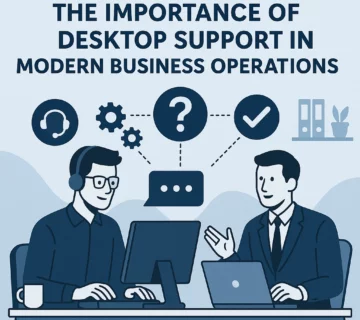
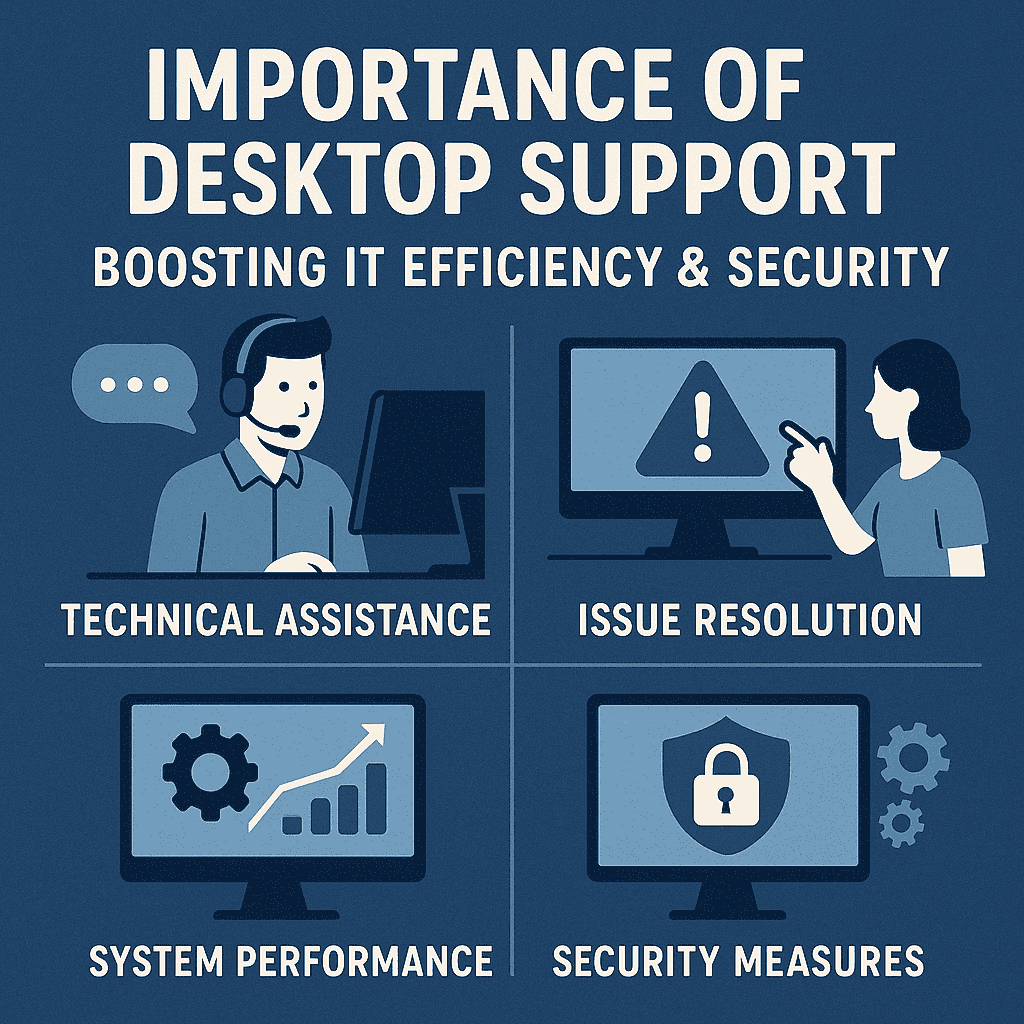

No comment