How to Migrate from a Physical Server to a Cloud Server
1. Introduction
Server technology is evolving rapidly, and businesses must keep up by adopting cloud-based infrastructure. Migrating from a physical server to a cloud server enhances flexibility, improves security, and optimizes costs. However, server migration is not as simple as copying files from one system to another. A well-planned strategy ensures a smooth transition while minimizing downtime and avoiding common server problems.
Outsourced server support and outsourced server management services can simplify this process by handling the technical aspects of migration, ensuring optimal security and performance. This guide covers every step of the migration process, from pre-migration planning to post-migration optimization.
What is Server Migration?
Server migration refers to the process of transferring data, applications, and services from a physical server to a cloud-based infrastructure. This transition is necessary when businesses want to scale operations, improve security, and reduce the costs associated with maintaining on-premise hardware.
Why Migrate to a Cloud Server?
Migrating to the cloud eliminates the need for physical infrastructure and offers a range of benefits, including:
- Scalability – Easily adjust computing resources based on demand.
- Cost Reduction – Eliminate expenses related to hardware maintenance, electricity, and IT staffing.
- Enhanced Security – Benefit from encryption, access control, and regulatory compliance.
- Remote Accessibility – Access applications and data from anywhere, increasing productivity.
- Automated Updates and Maintenance – Cloud providers handle updates and security patches.
2. Planning Your Cloud Migration
Migrating to the cloud requires careful planning to prevent data loss, application downtime, and performance issues. Proactive server management is essential to ensure a smooth transition.
Assessing Current Infrastructure
A detailed assessment of the existing server environment helps identify potential migration challenges. Businesses should evaluate:
- Current hardware limitations – Determine whether outdated hardware is causing bottlenecks.
- Application dependencies – Identify software that requires upgrades or replacements before migration.
- Security vulnerabilities – Address common server problems such as outdated firewalls or unpatched software.
Choosing the Right Cloud Service Provider
Selecting a cloud provider depends on business requirements, security needs, and budget. The leading providers include:
- Amazon Web Services (AWS) – Offers robust scalability, ideal for enterprises.
- Microsoft Azure – Seamlessly integrates with Microsoft applications.
- Google Cloud Platform (GCP) – Best for businesses focused on AI, data analytics, and automation.
Estimating Costs and Resources
Cloud migration costs vary depending on:
- Data storage requirements
- Bandwidth and network usage
- Ongoing outsourced server support costs
- Licensing fees for applications
Using cloud pricing calculators from AWS, Azure, or Google Cloud can help businesses estimate expenses.
3. Types of Cloud Migration Strategies
Cloud migration is not a one-size-fits-all process. Businesses must choose a migration strategy based on their technical needs and operational goals.
1. Lift-and-Shift (Rehosting)
This method involves moving applications and data to the cloud without making changes. It is the fastest and most cost-effective strategy but does not optimize cloud-native features.
2. Replatforming
Some modifications are made to applications to improve performance and compatibility with the cloud environment. This approach provides a balance between speed and efficiency.
3. Refactoring/Re-Architecting
Applications are redesigned to take full advantage of cloud-native services, such as auto-scaling and serverless computing. This method requires more time and resources but offers long-term benefits.
4. Pre-Migration Steps
Backing Up Data
Before starting migration, businesses must create a complete backup of all data. Cloud-based and local backups should be used to prevent data loss in case of migration failure.
Checking Application Compatibility
Not all applications are cloud-compatible. Some legacy applications may require updates or replacements before migration. Conducting compatibility tests can prevent post-migration server troubleshoot problems.
Security and Compliance Considerations
Prioritizing security is crucial while moving data. Businesses must ensure:
- Encryption of sensitive data before migration
- Access control policies to limit unauthorized access
- Compliance with industry regulations such as HIPAA and GDPR
5. Selecting the Right Cloud Model
Businesses must choose between different cloud deployment models based on their needs.
Public Cloud
A shared cloud infrastructure that is cost-effective but may have limitations on customization and security.
Private Cloud
A dedicated cloud environment offering enhanced security, ideal for industries with strict compliance requirements.
Hybrid Cloud
Combines public and private clouds, allowing businesses to balance cost and security needs.
Multi-Cloud
Uses multiple cloud providers to avoid vendor lock-in and increase redundancy.
6. Setting Up Your Cloud Environment
Once a cloud provider and model are selected, the next step is configuring the cloud environment. This involves:
- Setting up virtual machines (VMs) or containers for applications
- Configuring networking, firewalls, and access controls
- Enabling proactive server monitoring to detect issues early
7. Migrating Applications and Data
Using Cloud Migration Tools
Many cloud providers offer tools to simplify migration, such as:
- AWS Migration Hub
- Azure Migrate
- Google Migrate for Compute Engine
Ensuring Data Integrity
Performing validation checks ensures that no data is lost or corrupted during migration. Businesses can use outsourced server support to troubleshoot any migration failures.
8. Testing and Validation
Performance Testing
Businesses must ensure that cloud applications meet performance expectations. Load testing can identify any issues before full deployment.
Security Testing
A post-migration security audit ensures that cloud configurations are secure and compliant.
User Acceptance Testing (UAT)
Final testing with end-users ensures that applications function correctly in the cloud environment.
9. Post-Migration Optimization
Monitor Performance
Continuous outsourced server monitoring helps detect performance issues before they impact business operations.
Cost Optimization
Eliminating unused resources and scaling infrastructure based on demand can help control costs.
Security Updates
Regular security patches and updates prevent cyber threats and vulnerabilities.
10. Common Server Problems and Solutions
Even after migration, businesses may experience server troubleshoot problems, such as:
- Unexpected downtime – Minimized by using redundancy and failover solutions.
- Slow performance – Optimized by adjusting cloud configurations.
- Security vulnerabilities – Mitigated with firewall rules, encryption, and monitoring.
- High costs – Reduced by analyzing cloud spendin g and eliminating unnecessary resources.
11. Conclusion
Migrating from a physical server to a cloud server is a strategic move that enhances business agility, security, and cost-efficiency. Outsourced server management and professional server support can help businesses execute a successful migration while minimizing risks.
By following the steps outlined in this guide, businesses can ensure a smooth cloud transition while maintaining proactive server management and preventing common server problems.
Need expert guidance for your migration? Contact a cloud specialist today! 🚀



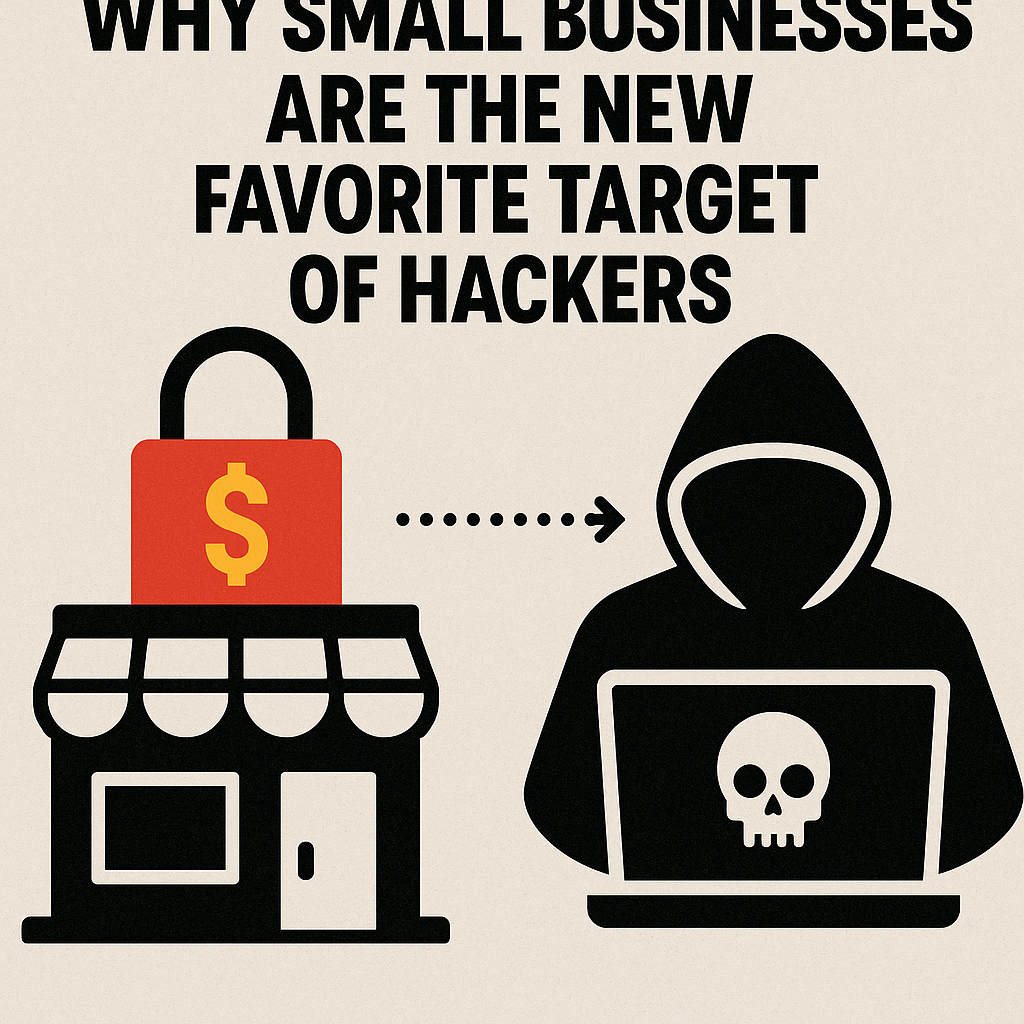

No comment