The Role of VoIP Support in Remote Work and Hybrid Teams
Introduction
The rise of remote work and hybrid teams has transformed how businesses operate. With employees working from various locations, seamless and reliable communication has become crucial. One of the most effective solutions that enable efficient collaboration is Voice over Internet Protocol (VoIP) support. Business VoIP systems allow users to make voice calls over the internet, eliminating the need for traditional phone lines while providing flexibility, cost savings, and enhanced features.
In this article, we will explore the role of VoIP support in remote work and hybrid teams, its benefits, challenges, best practices, and how businesses can leverage it to improve productivity and efficiency.
1. Understanding VoIP Support
VoIP (Voice over Internet Protocol) is a technology that converts voice signals into digital data, transmitting them over the internet. Unlike traditional telephone systems, VoIP enables communication through software applications, hardware phones, or even mobile devices.
VoIP service providers offer different plans and features to accommodate various business needs. VoIP support refers to the technical assistance, troubleshooting, and maintenance services provided to ensure seamless operation of VoIP systems. Businesses use VoIP support teams to address network issues, optimize call quality, and integrate VoIP with other business applications.
2. Why VoIP is Essential for Remote and Hybrid Teams
As businesses transition to remote and hybrid work models, VoIP for business plays a key role in ensuring:
- Seamless Communication: Employees can make and receive calls from any location with an internet connection.
- Cost Savings: Eliminates expensive landline costs and reduces international call charges.
- Flexibility & Mobility: Workers can use VoIP on desktops, laptops, or mobile phones.
- Scalability: Businesses can easily add or remove users based on team size.
- Advanced Features: VoIP solutions come with features like call forwarding, voicemail-to-email, video conferencing, and auto-attendants.
3. Benefits of VoIP Support for Remote and Hybrid Teams
3.1. Cost Efficiency
Traditional phone systems involve high installation and maintenance costs. Business VoIP systems reduce costs by using internet-based communication, eliminating the need for expensive hardware and long-distance fees.
3.2. Enhanced Collaboration
VoIP integrates with other business tools like Microsoft Teams, Slack, Zoom, and CRM software, improving collaboration across departments.
3.3. Improved Call Quality
ModernVoIP solutions use HD voice technology and AI-based noise cancellation to provide crystal-clear audio quality.
3.4. Security & Reliability
VoIP support ensures encryption, secure authentication, and 24/7 monitoring to prevent cyber threats and system failures.
3.5. Easy Integration with Business Operations
VoIP service providers connect with customer support tools, HR platforms, and workflow automation software, streamlining operations and boosting efficiency.
4. Key Features of VoIP for Remote Teams
4.1. Call Forwarding & Routing
Automatically redirects calls to team members based on availability and time zones.
4.2. Voicemail-to-Email & Voicemail Transcription
Employees receive voicemail messages as audio files or text transcriptions via email, ensuring they never miss important messages.
4.3. Video & Audio Conferencing
Supports high-quality video and voice conferencing, enabling real-time collaboration without additional software.
4.4. Virtual Phone Numbers
Businesses can create local or toll-free numbers for different regions, helping remote employees stay connected to customers.
4.5. Interactive Voice Response (IVR)
Automated menus guide callers to the right department, reducing the need for manual call handling.
4.6. AI & Chatbot Integration
AI-powered VoIP solutions offer automated customer responses, saving time for human agents.
5. Challenges of Using VoIP in Remote Work and How to Overcome Them
5.1. Internet Dependency
- Challenge: Poor internet connection can cause dropped calls and latency issues.
- Solution: Use a high-speed internet connection (at least 10 Mbps per user) and Quality of Service (QoS) settings to prioritize VoIP traffic.
5.2. Security Risks
- Challenge: VoIP systems are vulnerable to cyberattacks like phishing and call interception.
- Solution: Enable end-to-end encryption, multi-factor authentication (MFA), and regular security audits.
5.3. VoIP System Downtime
- Challenge: Technical issues or service outages can disrupt communication.
- Solution: Invest in cloud-based VoIP solutions with redundant servers and 24/7 support.
5.4. Compatibility Issues
- Challenge: Some VoIP service providers may not integrate seamlessly with existing tools.
- Solution: Choose a provider that offers API integrations for easy connectivity.
6. Best Practices for Implementing VoIP in Remote and Hybrid Teams
6.1. Choose a Reliable VoIP Provider
Select a VoIP provider with strong uptime guarantees, customer support, and advanced features. Some top VoIP providers include:
- RingCentral
- Zoom Phone
- 8×8
- Microsoft Teams Calling
6.2. Train Employees on VoIP Usage
Conduct training sessions to help employees understand VoIP features, security protocols, and troubleshooting methods.
6.3. Monitor Call Quality & Performance
Use call analytics tools to monitor dropped calls, latency issues, and user feedback.
6.4. Implement Strong Security Measures
Regularly update software, enable firewalls, encryption, and VPNs, and restrict unauthorized access.
6.5. Provide Dedicated VoIP Support
Assign a VoIP support team to handle system issues, troubleshoot problems, and ensure seamless communication.
7. Future Trends of VoIP in Remote Work and Hybrid Teams
- AI-Powered VoIP Assistants: Automating call handling, transcription, and customer interactions.
- 5G-Powered VoIP: Faster and more reliable voice and video calls.
- Blockchain for VoIP Security: Enhancing call encryption and authentication.
- VoIP Integration with IoT: Smart devices connected to business VoIP systems for seamless operations.
FAQs
Q1: How does VoIP improve communication in remote teams?
VoIP allows employees to make internet-based calls, video conferences, and team messaging, ensuring seamless collaboration across locations.
Q2: Can VoIP work without an internet connection?
No, VoIP requires a stable internet connection to function. However, some VoIP service providers offer offline voicemail retrieval.
Q3: Is VoIP secure for business use?
Yes, end-to-end encryption, multi-factor authentication (MFA), and firewall protections ensure secure communication.
Q4: How much does a VoIP system cost for remote teams?
Costs vary based on VoIP providers and features, typically ranging from $10 to $50 per user per month.
Q5: What are the best VoIP providers for remote teams?
Some of the top VoIP providers include RingCentral, Zoom Phone, 8×8, Vonage, and Microsoft Teams Calling.
Q6: How can I ensure high call quality in VoIP?
Use a high-speed internet connection, enable QoS settings, and choose a provider with HD voice technology.
Conclusion
VoIP support plays a crucial role in remote work and hybrid teams by enabling cost-effective, flexible, and secure communication. With advanced features such as video conferencing, AI integrations, and call forwarding, businesses can enhance productivity and collaboration. While there are challenges like internet dependency and security risks, proper implementation and VoIP support can ensure smooth operations.
By selecting a reliable VoIP provider, training employees, and implementing strong security measures, businesses can leverage VoIP to thrive in the evolving work environment.
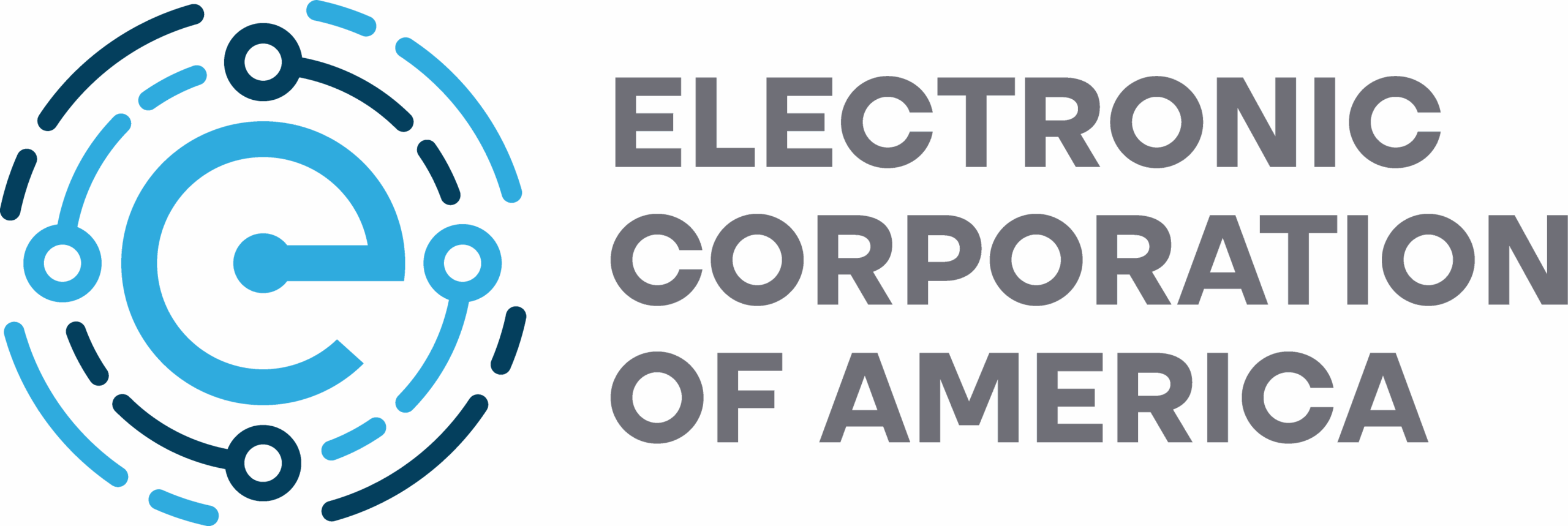

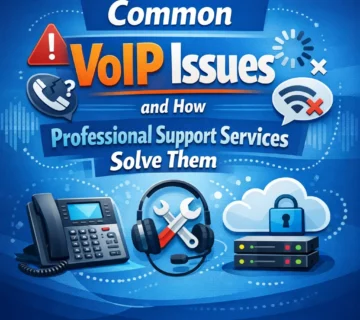

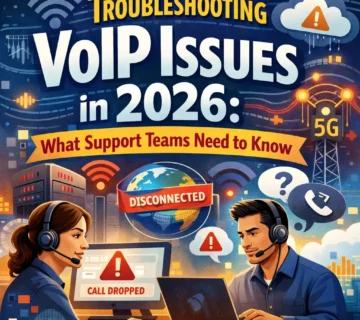


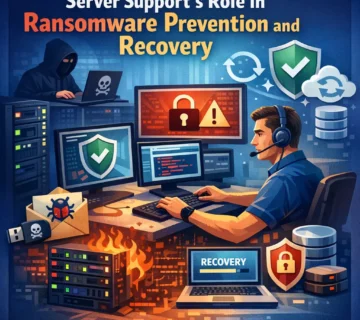
No comment