The Ultimate Desktop Support Toolkit for Beginners

Desktop support is an essential part of the IT world, helping individuals and businesses maintain productivity by addressing technical issues as they arise. If you’re just starting out in this field, it might seem a bit overwhelming with all the tools and skills you need to master. But don’t worry—this guide is here to help you understand everything you need to build the ultimate desktop support toolkit. Whether you’re troubleshooting computers, managing software, fixing connectivity issues, or even tackling VoIP support challenges, this toolkit will cover all the basics to set you up for success.
Understanding Desktop Support
What is Desktop Support?
Desktop support is all about providing technical assistance, usually to end-users within a company or organization. Whenever someone’s computer isn’t working, a printer is jammed, or the network drops, a desktop support technician is called to solve the problem. Your role as a desktop support technician is to diagnose, troubleshoot, and solve these issues so that everything can run smoothly again. Essentially, you are the problem-solver for every piece of tech in an office setting.
The Role of a Desktop Support Technician
Think of desktop support technicians as the lifeguards of the IT world. They’re the first ones on the scene when something breaks or doesn’t work right, offering support for hardware, software, and even network issues. It’s their job to help users get back to what they were doing without too much delay. In doing so, they use a combination of both hardware tools and software applications to keep everything up and running efficiently. With the increased use of digital communication technologies, many desktop support technicians also find themselves handling VoIP support, making sure that voice over IP systems run seamlessly.
Essential Skills for Desktop Support Technicians
Technical Skills You’ll Need
For desktop support, having solid technical skills is critical. You don’t have to be an expert in everything right away, but you do need a basic understanding of computer systems, networking, VoIP, and software troubleshooting.
- Basic Networking and Connectivity: You’ll need to know how networks work—things like IP addresses, subnets, and routers. Tools like ping and tracert help you diagnose network issues. A strong foundation in networking makes it easier to solve problems when users can’t access the internet or connect to a server. Understanding VoIP support also falls under this umbrella, as VoIP services rely heavily on the stability and configuration of network components.
- Operating System Troubleshooting: Whether it’s Windows, macOS, or even Linux, understanding how different operating systems work is key. Knowing how to boot in safe mode, edit the registry, and navigate recovery tools can help solve many common issues that users experience.
Soft Skills That Make You Stand Out
It’s not just about technical know-how. Some of the most important aspects of desktop support are about working well with others and solving problems creatively.
- Communication: You’ll often work with people who don’t understand technical jargon. Being able to explain issues in simple terms and guide users through solutions without causing frustration is extremely valuable. This is especially true when dealing with complex topics like VoIP support, where end-users might be unfamiliar with technical terms associated with call quality or internet protocols.
- Problem-Solving and Time Management: Users want their issues fixed as soon as possible, so prioritizing tasks based on urgency and complexity is a must. Good time management helps you handle multiple tasks effectively without feeling overwhelmed.
Tools You Need for Desktop Support
Hardware Tools
To tackle hardware problems effectively, you’ll need a reliable physical toolkit. Here’s what you should have:
- Screwdrivers and Cable Testers: A good multi-bit screwdriver set will help you disassemble computer cases or peripherals when something needs fixing. A cable tester is crucial for troubleshooting network connectivity issues to ensure all cables are working as they should.
- Static Wrist Straps and Cable Ties: When working on internal components like a motherboard, you must protect them from static electricity. A static wrist strap will prevent damage while handling sensitive hardware. Cable ties help you manage cables neatly, which isn’t just for appearance—it also makes future repairs or setups much easier.
Diagnostic Tools for Hardware
Besides the basics, having hardware diagnostic tools like power supply testers can help you pinpoint specific problems with a system’s hardware. These tools are useful for testing things like motherboards, processors, or other internal components, making it much easier to identify what’s not working correctly.
Software Tools for Desktop Support
Remote Access Tools
Often, you’ll need to fix computers that aren’t right in front of you. Software for remote access can help with this.
- TeamViewer and AnyDesk: These programs let you access another user’s computer as if you were sitting right in front of it. It makes resolving issues like software misconfigurations much quicker, especially if the user isn’t in the same location as you.
System Diagnostics and Maintenance Tools
- Task Manager and Process Explorer: These are essential for diagnosing what’s happening with a user’s system. While Task Manager is great for getting a quick look at system performance, Process Explorer digs deeper, providing a more detailed breakdown of what programs and processes are running.
- Speccy: This is a tool for checking system information—temperature, hardware specs, and more. It’s very useful when you need to figure out if a component, like RAM or the CPU, is potentially malfunctioning.
VoIP Tools for Desktop Support
Since many businesses use VoIP (Voice over Internet Protocol) for communication, it’s important to have software tools that help troubleshoot voice quality issues. Tools like Wireshark can help you analyze network traffic to determine why a VoIP call might be choppy or have other quality issues. Understanding how VoIP support tools work is increasingly important as more companies move to online communication.
Building Your Own Desktop Support Toolkit
Choosing the Right Tools
The tools you choose will depend on the specific environment you’re working in. If you’re supporting an office environment, you’ll need tools that focus on network connectivity and shared resources. For home office setups, the focus will often be on basic hardware tools and remote software access. Including VoIP support tools in your toolkit is crucial if your users are utilizing internet-based calling systems.
Budgeting Wisely
If you’re on a budget, prioritize multi-functional tools. A high-quality multi-bit screwdriver can save you from buying multiple separate drivers. Look for versatile diagnostic software packages as well, which provide more than one troubleshooting function.
A Step-by-Step Guide to Troubleshooting Issues
The Troubleshooting Process
Desktop support often follows a structured process to solve problems effectively.
- Identify the Problem: Start by gathering information. Ask the user questions to understand what’s going wrong. The more details you can get, the easier it will be to figure out what’s causing the problem. For issues like VoIP call drops, questions about internet connection and network settings can be particularly useful.
- Find Solutions and Implement Fixes: Once you know what’s wrong, research possible solutions. You can rely on your own experience or look up resources online. Sometimes it’s as simple as rebooting a system, while other times, you might need to update drivers, check network connections for VoIP quality, or reinstall software.
Best Practices for Desktop Support Technicians
Document Everything
One of the best habits you can develop is keeping a record of the problems you solve. This “knowledge base” can be invaluable when you or your colleagues face similar issues in the future. It also saves time since you won’t need to solve the same problem repeatedly from scratch.
Staying Up-to-Date with Technology
Whether it’s taking new certification courses, attending webinars, or simply following tech news, keeping your knowledge fresh will help you stay effective. This is particularly true for VoIP support, where updates to software or changes in networking protocols can directly affect call quality.
Common Issues and How to Solve Them
Connectivity Issues
A lot of desktop support involves fixing network issues—someone can’t connect to the internet or access shared files. Checking physical connections, reconfiguring IP settings, and using commands like ipconfig or ping help determine where the problem lies. When it comes to VoIP support, checking the quality of the internet connection and ensuring minimal packet loss are key steps.
Software Crashes and Freezes
Programs crash for many reasons, and fixing them often requires diving into Event Viewer or system logs to understand why. Sometimes, it’s a conflict with another application, outdated drivers, or corrupted files. Reinstalling the software or applying the latest update usually solves these kinds of problems.
Gaining Experience as a Beginner
Hands-On Practice
If you’re new to desktop support, the best way to learn is by doing. Set up a lab environment at home where you can practice solving various issues, or help family and friends with their tech problems. This practice will help you get more comfortable with tools, including VoIP support systems.
Leverage Online Communities
Never undervalue the influence of online communities and forums. Websites like Reddit, Spiceworks, and other tech forums have tons of information and experienced technicians who share their insights. Participating in these communities can help you learn from others’ experiences and solutions, including handling VoIP issues.
Frequently Asked Questions (FAQs)
- What is the most important skill for desktop support technicians?
The most crucial skill is problem-solving. The ability to quickly understand an issue and find an effective solution—often under pressure—makes you successful in this role. - Which software tools are a must-have for a beginner’s desktop support toolkit?
Essential tools include TeamViewer for remote access, Task Manager and Process Explorer for diagnostics, Wireshark for VoIP support analysis, and Speccy to gather system information. - How can I gain practical experience if I am new?
Start by setting up a home lab. Use old computers to practice hardware fixes, software installations, and network setups. Also, seek internships or entry-level IT positions for hands-on experience. - What should I do if I encounter an issue I’ve never seen before?
Don’t panic! Use online resources like forums, technical support websites, or even search engines. Chances are, someone has faced and solved a similar problem. - How do I manage multiple support requests effectively?
Use a ticketing system to track issues. Prioritize based on the severity of the impact. For example, network-wide problems should come before individual printer issues. - What’s the difference between desktop support and help desk support?
Desktop support often involves hands-on help with hardware and software, while help desk support is more about providing assistance over the phone or via chat to solve user issues.


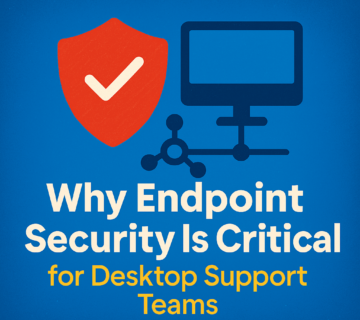

No comment